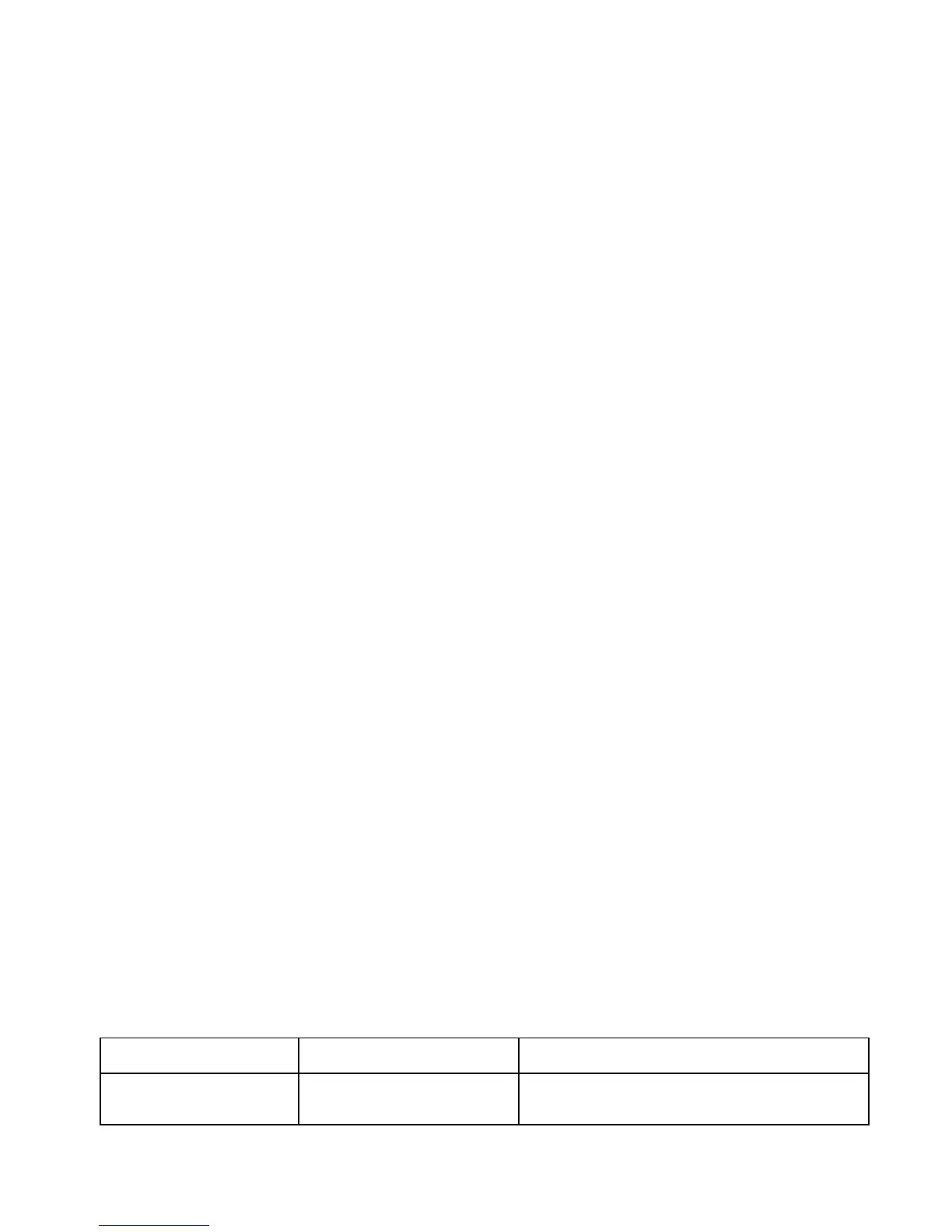- Every directory in a root of the USB portable data medium becomes a virtual disc. Playlist on Android
become virtual disc. Please note: directories with non-audio files (e.g., pictures, documents) located in the
root will be recognized as empty virtual discs.
- All audio files within the root directory are enumerated and treated as TRACKS.
- Only six (6) discs are supported on most car stereos.
- Up to 99 discs are supported on some stereos with DISC UP and DISC DOWN buttons. Note that not all
stereos will have this feature.
- The following operations are supported by the GROM USB:
o Change virtual disc/playlist
o Change tracks forward and backward
o Change +/- 10 tracks in SCAN mode
o Display track # and track title where available
o Display current track playing time
o Random and Repeat functionality
o Restore last positions for up to 4 USB sticks
o Restore last playlist positions in up to 20 virtual discs
3.3.5 Detailed Operation Instructions
Once the GROM USB is active and playing, the following operations are available:
- Next track: playback will switch to the next song and the car stereo track number will represent the song
number from the current playlist.
- Previous track: playback will switch to the previous song and the car stereo track number will represent the
song number from the current playlist.
- Fast Forward: the GROM will start fast forwarding the current track forward. The time on the car stereo will
represent the actual position within the audio track.
- Fast Reverse: the GROM will start rewinding the current track backward. The time on the car stereo will
represent the actual position within the audio track.
- Play/Pause: when the stereo is switched to the CD changer mode, the GROM will automatically start playing
the last track played on the current USB stick from the last played position.
- Scan: allows the skipping of tracks by 10 when set. The next track will jump to current track +10. The
previous track will jump to current track -10. This is helpful for skipping through an entire album (usually ~10
songs)
- Disc Change: selecting Disc 1-6 or using Disc ^/Disc v will cause the GROM to change the current root
directory to the appropriate one based on the disc number.
- Mix/Random: plays songs in a shuffle mode through the whole playlist. The track enumeration will show the
currently playing track number. When switched off, the playback will continue from the currently playing
track.
- Repeat: when turned on, it will play the first track in the playlist after the last track is played. If switched off,
the playback will continue to the next playlist once the current one has played the last song.
- Text: on some stereos, this button will switch over to show the disc or artist of the current track playing.
3.3.6 USB Operation Troubleshooting
Symptom Cause Remedy
No music is coming from the
speaker
GROM-USB is in the wrong mode Make sure that the correct mode (USB, iPod or AUX) is
selected. Please refer to the chapter 3.1 page 5 of this
manual.
V.1.0.0 12
