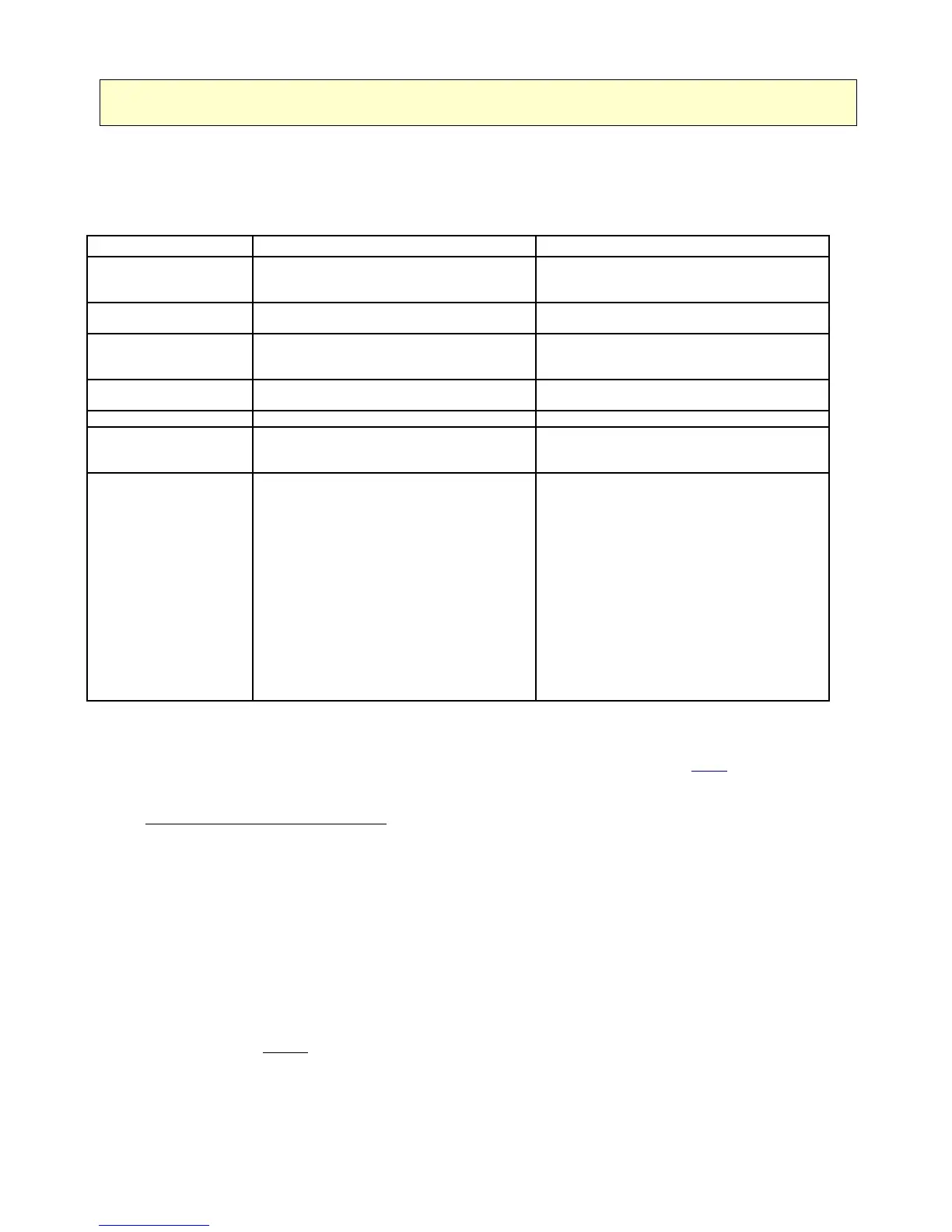certain you use this connector. The INCORRECT factory cellular phone connector has a BROWN wire in the
center position – DO NOT USE THIS CONNECTOR.
Congratulations! You have installed the GROM USB adapter and may use it immediately with your USB device,
MP3 player, Android phone, or iPod/iPhone/iPad.
2.4 Installation Troubleshooting
Symptom Cause Remedy
Stereo is not recognizing
the GROM USB adapter
Some Honda, Toyota, and Lexus car stereos
have to be restarted before the stereo
catches the signal
After connecting the adapter, turn the stereo
on; turn the ignition off and then back on
Stereo is not recognizing
the GROM USB adapter
External CD changer is present Make sure to disconnect the external CD
changer
Stereo is not recognizing
the GROM USB adapter
Bad cables or cables are not connected
properly between the interface box and car
stereo.
Check connection and cables making sure they
are secure with no bent pins.
No music is audible from
the MP3 player
CD changer is not selected Make sure CD changer, SAT mode, or AUX is
selected (correct key depends on your stereo)
No power Bad connection Check the cable connections.
For VAG only:
Stereo is not recognizing
the GROM USB adapter
Single black wire on the vehicle-specific
harness is not grounded properly.
Make sure black cable is properly grounded
For BMWS (dash
install) only:
Stereo is not recognizing
the GROM USB adapter
Audio is not coming from
the speakers.
Audio is coming only
from one speaker
Bus wire may have become loose.
Sometimes, when using Posi-Tap clips, the
Bus wire may not receive proper connection
due to its wire size.
10-pin audio cable on BMWS harness is not
inserted properly.
The10-pin sound connector is not correctly
aligned.
Make sure the Bus wire is securely attached by
using a multimeter or slightly tighten the Posi-
Tap connector. Refer to the BMWS cable
manual.
Make sure that the 10-pin audio cable on
BMWS harness is inserted properly, with white
stripe or arrow facing up. If radio has 12-pin
connector, make sure to skip “1” column of pins
when connecting 10-pin GROM connector.
Make sure that the 10-pin sound connector on
the vehicle cable is correctly aligned. Please
refer to the BMWS harness manual.
Chapter 3 – Usage manual
3.1.1 Different MODES of GROM-USB3 (for CD changer emulation only!)
Please read this part entirely before attempting to change the modes. You will need to perform all the steps
below quickly within 1-2 seconds interval.
Depending on your GROM firmware version, GROM-USB3 can work in two modes: USB or AUX (EXT2).
Step I. When you need to switch between the MODES, first you will need to enter into the “MODE CHANGING” state
on your car stereo. There are two possible scenarios:
1. The stereo is already in the CD changer mode (GROM USB is activated). Press FM/AM -> wait 1-2 second
-> press CD (DISC).
2. The stereo is in any other mode (FM, SAT, etc…): press CD (DISC) -> wait 1-2 second -> press FM/AM ->
wait 1 second -> press CD (DISC).
Step II. You will hear the voice announcing the currently playing mode (USB or AUX). To switch to the next mode,
press Next Track button quickly (>, ^ or respective button on your car stereo) while the voice prompt is announcing.
The next mode will be announced right after. If you need to select another mode, simply press Next Track button
again and so on until you select the desired mode.
Note: If you do not hear the voice announcement, it means that you did not press quickly enough and the
adapter is not in the “MODE CHANGING” state anymore. Please perform STEP I again.
V.1.0.0 7
