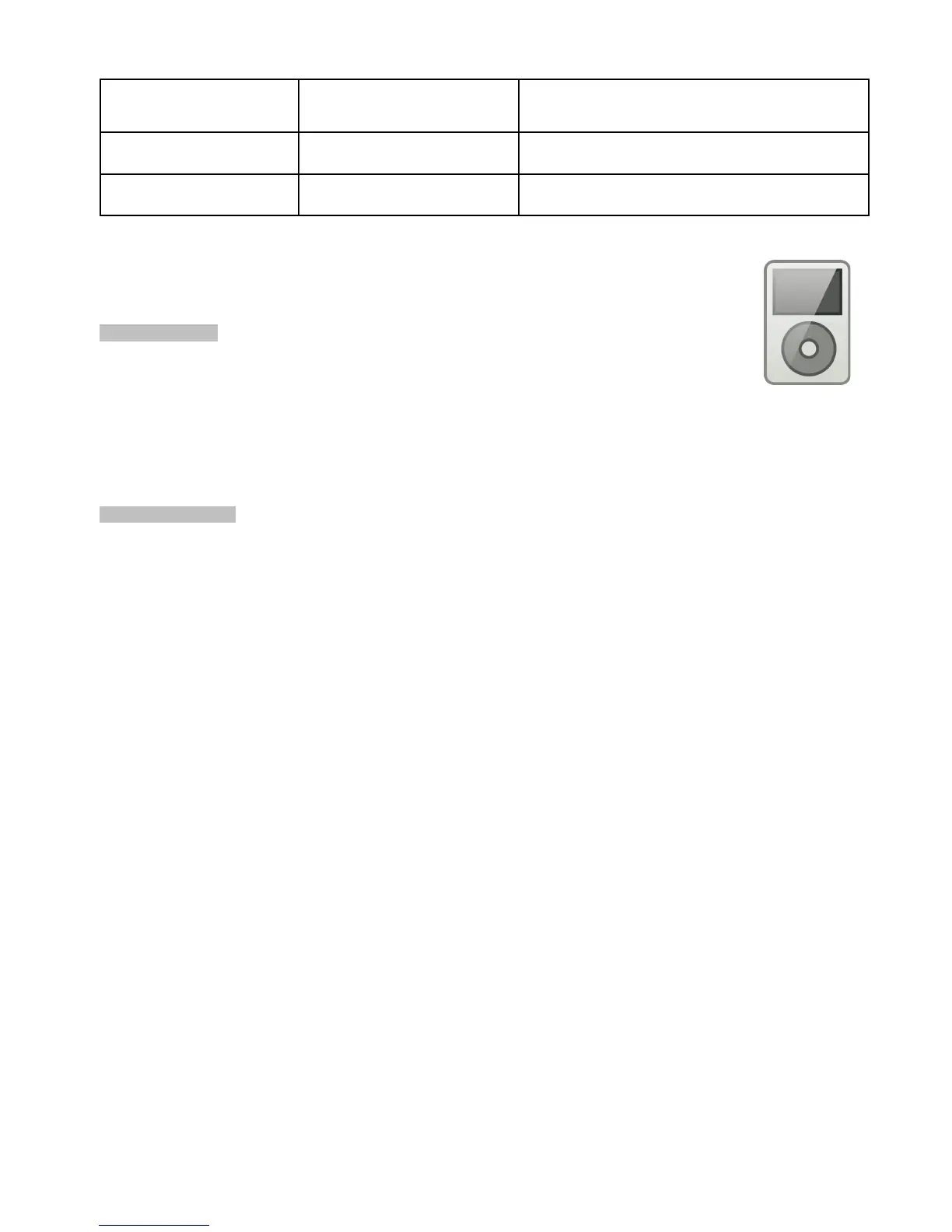You can’t hear the music from
USB
An empty album or playlist is
selected on the USB
Make sure that the non-empty album or playlist is
selected on the USB
The player is skipping playlists You have unsupported files and
bitrates
Make sure all files in playlist/folder are in supported
format and bitrates
The player is skipping the
playlists on USB
You have empty playlists Make sure there is no empty playlists on the USB drive
3.4 USB iPod/iPhone/iPad MODE Operation
The GROM adapter has two modes of iPod/iPhone/iPad operation:
A. Simple mode:
iPod stays unlocked. Your iPod can be controlled via its clickwheel or via car stereo controls. The
information displayed on your car stereo does not represent the actual song position on the iPod (the
song’s number). There is no need to prepare your iPod/iPhone/iPad to play in this mode. The simple mode is always
selectable by choosing CD1 (DISC1) from the car stereo. To switch to advanced mode, just select any disc other
than one. Please refer to the section 3.9.1. of this manual for the description of the supported operations in the
Simple Mode. Text is also available for certain stereos.
B. Advanced mode:
Your iPod/iPhone/iPad is locked for control and only operated via car stereo buttons. In this mode all data is synched
between the stereo and iPod which allows you to see current information such as track time, number and playlist
(disc) number. Text is also available for certain stereos. In order to use this mode you have to prepare your iPod as
explained below.
The advanced mode is always on for disks 2-9. To switch to simple mode just select DISC 1
“Ok to disconnect” is shown on the iPod display while it is connected to this unit. The clickwheel of the iPod is
disabled when in this mode. Volume control is available from the steering wheel and from the car stereo controls in
both modes.
Note: iPhone/Pod touch/iPad with newer than iOS7 will not lock out in Advanced Mode.
3.4.1. SIMPLE MODE
In simple mode, your iPod/iPhone/iPad music player behaves in its usual fashion, with the clickwheel and display
being functional.
The following controls are possible from the car stereo:
- Next track
When pressed on the car stereo, the iPod will jump to the next song and the car stereo track number will increase by
one number (1).
- Previous track
When pressed on the car stereo, the iPod will jump to the previous song and the car stereo track number will
decrease by one number (1).
- Fast Forward
When pressed, the iPod will start moving quickly through the current track.
- Fast Reverse
When pressed, the iPod will start rewinding the current track.
- Play/Pause
When the stereo is turned to the CD changer mode, the iPod will automatically start playing.
Turning the stereo off or switching to another source (FM, AM, etc.) or MODE (USB, AUX) will cause the iPod to
pause the current track.
- Disk Change
When changing the disk other than 1 the iPod will switch to the Advanced Mode
V.1.0.0 13