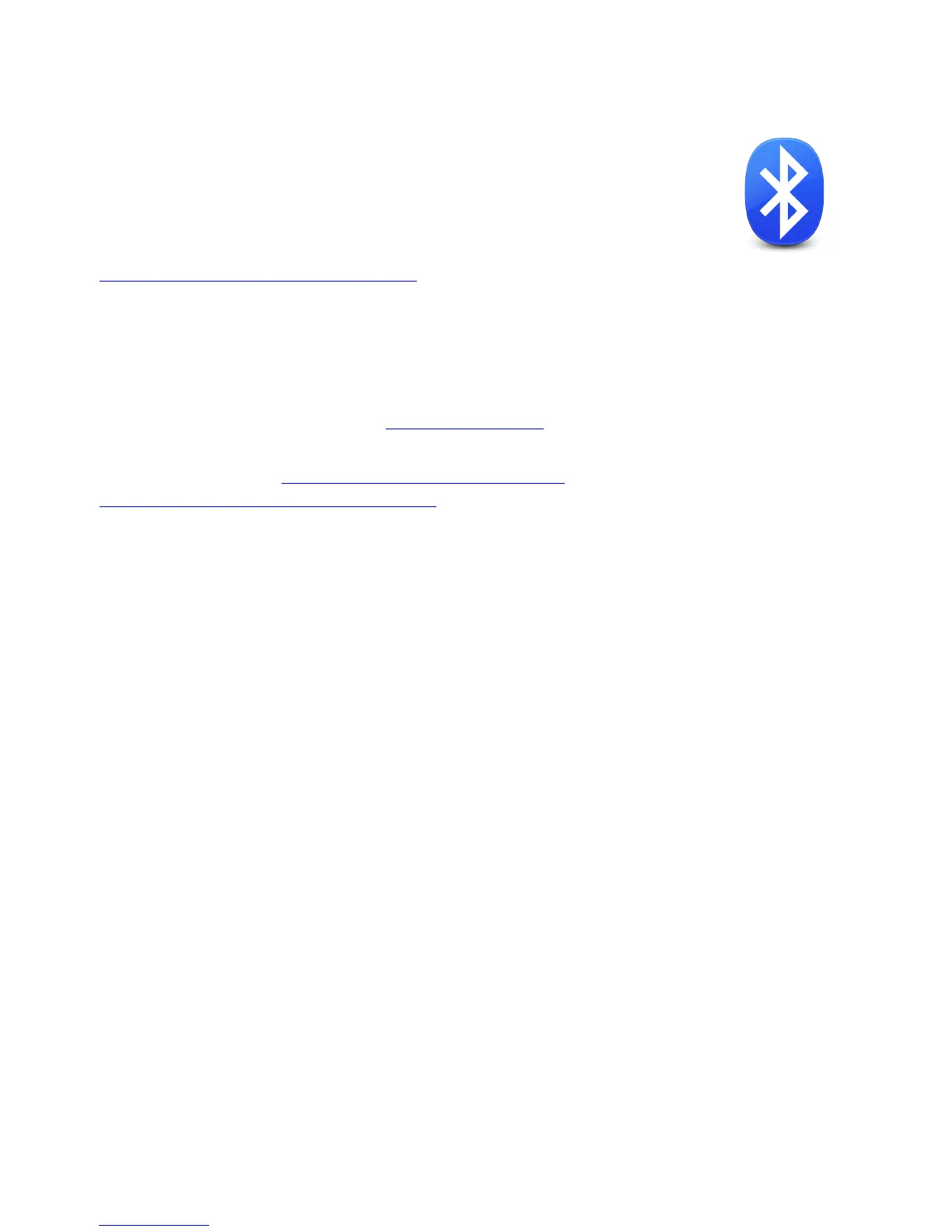Please make sure to connect GROM MiniDin to 3.5mm phone jack cable to the correct Extension port (EXT2)
on GROM module.
3.5.2 BLUETOOTH Dongle – EXT1 port
You can also connect GROM Bluetooth Dongle to the EXT1 or EXT2 port on the GROM-USB
adapter for the hands free use of your mobile phone and wireless music play. Please refer to the
GROM Bluetooth Dongle manual that is supplied with your Bluetooth Dongle. You can also
access the manual online at GROM Audio website:
http://gromaudio.com/docs/bluetooth_manual.pdf
Chapter 4 – Support
For technical support please visit us at http://gromaudio.com and fill out the form. Someone will get
back to you shortly.
Please check our FAQ at http://gromaudio.com/support/faq.html, videos and installs at
http://www.gromaudio.com/installs/index.html
V.1.0.0 16