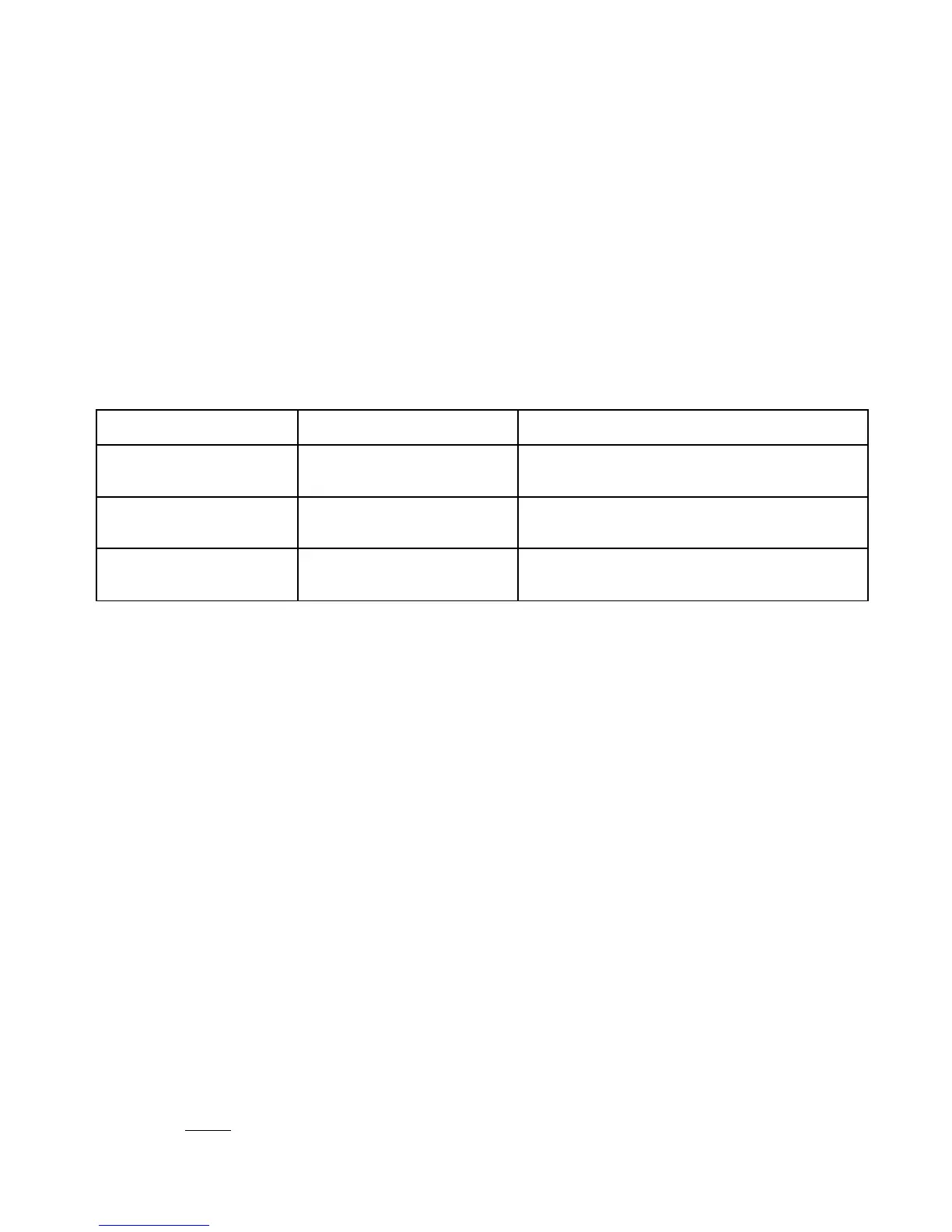EMPTY PLAYLISTS MAY ALSO CAUSE UNPREDICTABLE BEHAVIOURS, ESPECIALLY EMPTY PLAYLISTS
THAT ARE LOCATED IN THE MIDDLE OF ALL OTHER PLAYLISTS.
All iPod/ iPhone/iPad models are compatible with GROM-USB3.
3.4.4 WHEN CAR IGNITION IS OFF
When you turn your car stereo or car ignition off, the iPod/iPhone/iPad will automatically will go into sleep mode. In
the sleep mode, the iPod/iPhone/iPad will still consume power—although very little—from the car battery. There is no
need to disconnect the iPod every time you turn off your car.
However, it is strongly advised that you disconnect the iPod if you do not plan to operate your car for long
periods of time.
3.4.5 IPOD/IPHONE/IPAD OPERATION TROOUBLESHOOTING
Symptom Cause Remedy
No music is coming from car
speakers
GROM-USB3 is in the wrong mode Make sure that the correct mode (USB or AUX) is selected.
Please refer to step 3.1 of this manual
No music is coming from car
speakers
The music player is off Turn on the music player on your device
You can’t hear the music from
the iPod
An empty album or playlist is
selected on the iPod
Make sure that the non-empty album or playlist is selected
on the iPod
3.5 AUX Mode -- AUX-IN or Bluetooth Operation
3.5.1 AUX-IN input
You can connect any audio source via GROM MiniDin to 3.5mm phone jack cable (please refer to the section 1.6 of
this manual, “optional accessories”). The GROM 3.5mm cable connects to the EXT2 port on the GROM-USB3
adapter and provides AUX-IN for any audio device. The charging USB connector on the GROM auxiliary cable (if
available) provides 5V USB charging for most mobile devices.
To start using GROM as the auxiliary adapter, simply connect your audio source to the 3.5mm phone jack and then
turn the audio source ON. You are using EXT2 for GROM AUX cable. Your stereo should be in the AUX GROM
mode. Please refer to the Chapter 3.1 of this manual on the MODE changes.
If the stereo is ON and in the CORRECT MODE – the device will be ready to play. You can control the connected
device using its own controls. Please regulate and adjust the volume on the connected device for proper audio
levels.
You can connect MP3/DVD player, Satellite and many other audio devices that have 3.5 mm plug. If your device has
a different type of connector (RCA, 2.5mm, etc.) you can buy an extension adapter at your local stereo store or on
GROM website.
Note: When the ignition is OFF the adapter will not automatically shut down the AUX-IN device. Please make sure to
turn off the AUX-IN audio source manually. If you plan not to operate your car for one week and more, please
disconnect AUX-IN audio source from the adapter. When you are using GROM-USB in a different mode other than
AUX, please turn off AUX-IN audio source.
V.1.0.0 15
