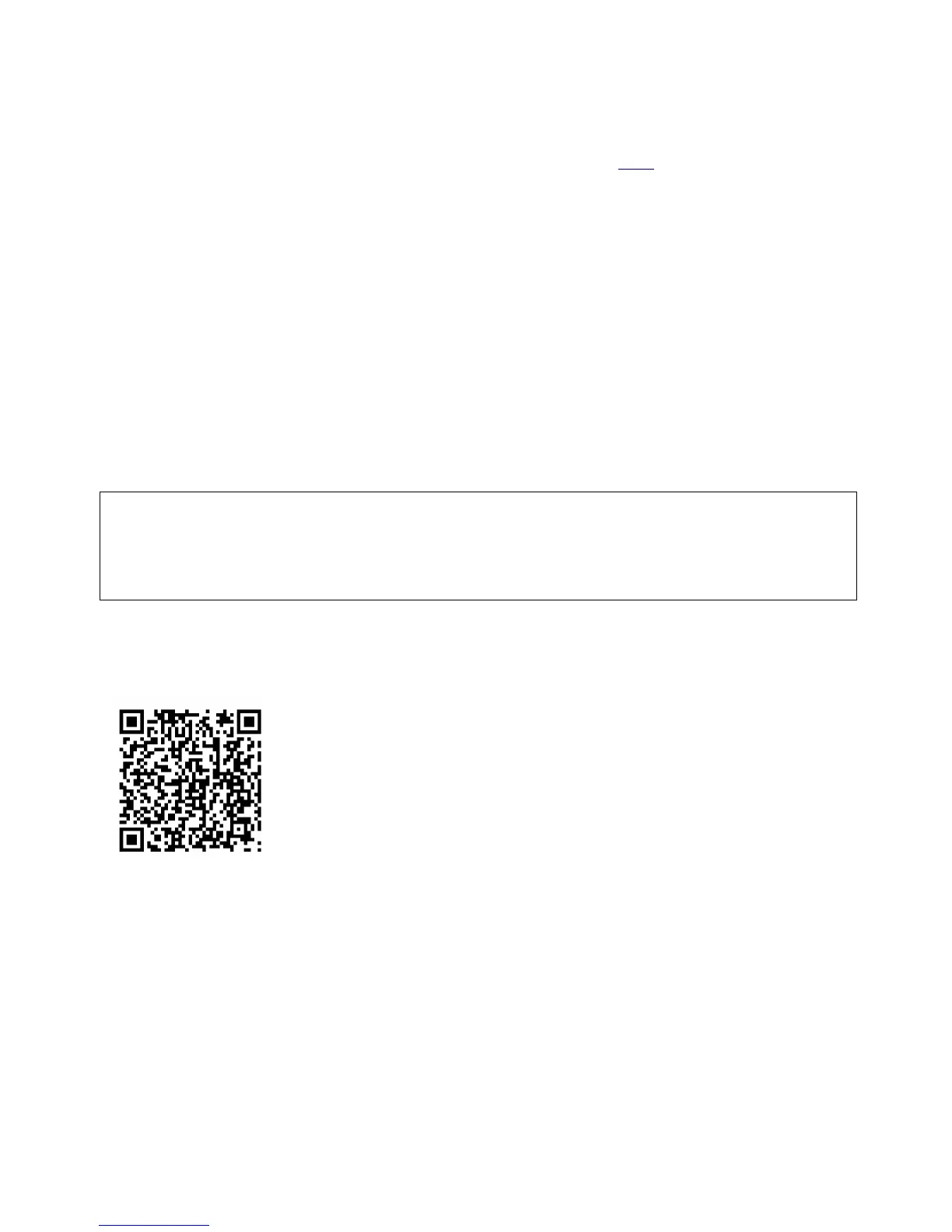Once you hear the desired mode announcement, simply wait for 1-2 seconds and the adapter will start operating in
that mode.
3.1.2 Different MODES of GROM-USB (for SAT emulation only!)
Please read this part entirely before attempting to change the modes.
Depending on your GROM firmware version, GROM-USB can work in two modes: USB or AUX (EXT2).
Step I. When you need to switch between the MODES, Simply move to the next SAT band.
i.e. XM1 -> XM2 or XM preset A -> XM preset B -> XM Preset C or SAT1-> SAT2 -> SAT3
Step II. You will hear the voice announcing the currently playing mode (USB or AUX). If you need to select another
mode, simply switch to next XM/SAT preset Band again, i.e. XM2 -> X1 until you are in the mode you would like to
be in.
Once you hear the desired mode announcement, simply wait for 1-2 seconds and the adapter will start
operating in that mode.
Note: The USB mode and/or AUX mode is not restricted to just one Satellite Radio Band. (i.e. XM1 only USB)
Both can flip places with each other while changing through the modes. Please listen for the announcement
to know what MODE you are in.
Note: If your car is Nissan/Infinity (with SAT/CAT), Ford/Lincoln/Mercury, Mazda 3,5 08-12, Subaru 08-09, or
Honda/Acura with SAT emulation – please use the special instructions that came with your package for the
usage/operation instructions.
3.2 USB MODE - Android Operation
3.2.1 Android Setup and Operation
The GROM-USB3 adapter when in USB mode allows you to connect your Android device
directly to the GROM USB port. Scan QR code with your phone to download AALinQ
app from Google Play store. AALinQ is the free app that allows you to integrate your
Android phone to car stereo. Play and control, charge while in use. Digital music
transmission via standard MicroUSB cable. Once you have AALinQ installed on your
Android device, you can connect your Android to the USB port using your own or provided
USB Android connector cable. If the version of your Android software is 2.3 and newer, you
may or may not need to have USB Debugging enabled to allow AALinQ to communicate between your Android and
the GROM-USB3. If AALinQ does not work with the USB Debugging off, try to turn it on. If the version of your
Android software is older than 2.3, you will need to enable USB Debugging function on your phone.
• To enable/disable USB Debugging, on Android device go to Settings Applications Development
USB Audio Streaming is available for most Android devices with Jelly Bean and up Android software. In the case of
USB Audio Streaming you will not need AALinQ media player, you will be able to use the media player of your
choice, or stream the music through any Android music apps, such as Pandora, TuneIn, Spotify and so on. Config
file will have to be loaded onto GROM to enable USB streaming.
V.1.0.0 8