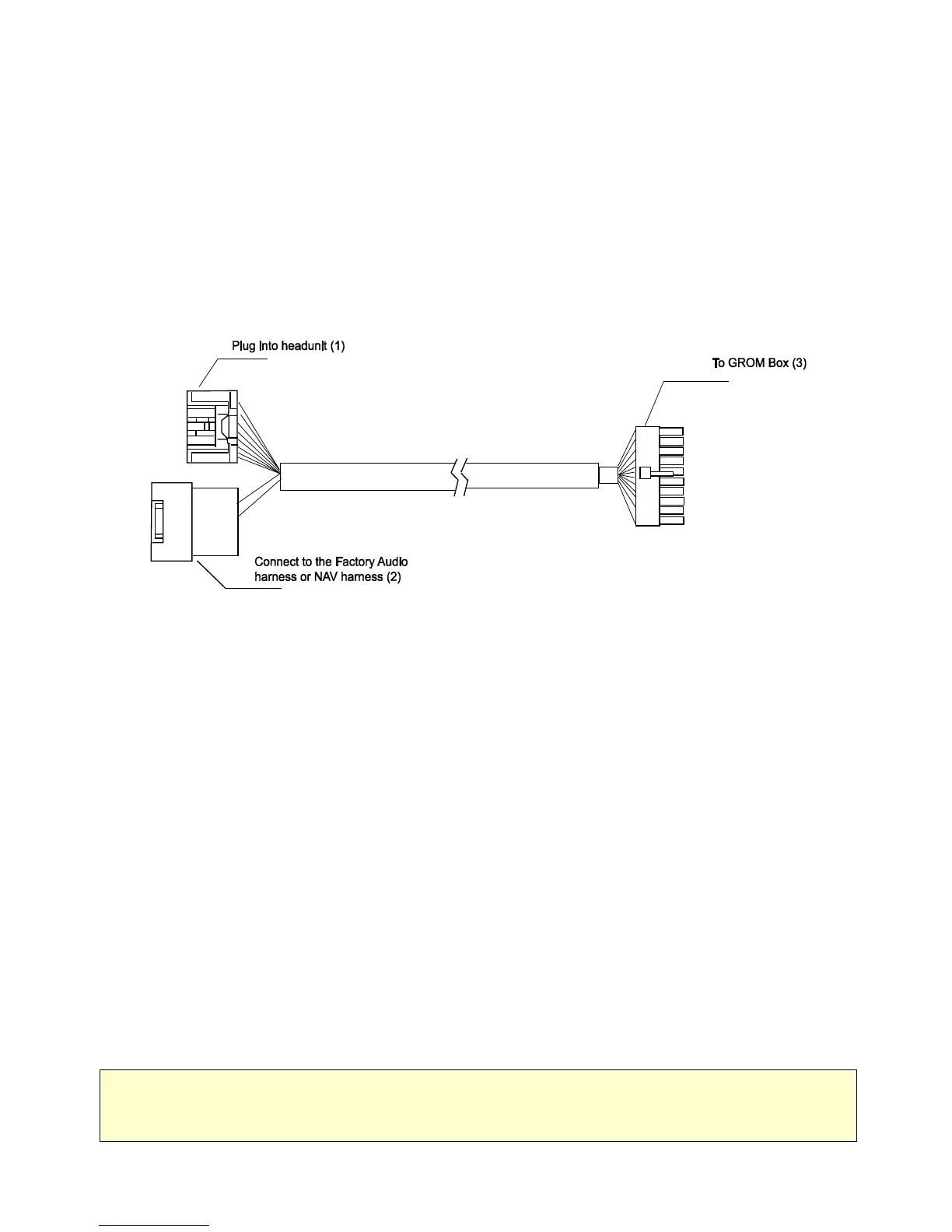stereos. Please refer to the instructions at http://gromaudio.com/docs/grom-audi-how-to.html for more
information.
6. For BMW, Ford, Nissan, Infiniti, Volvo, Mazda 08-12 vehicles only: Please refer to the installation insert for
the special guidelines for BMW, Ford, Nissan, Volvo and Mazda installation.
7. For Toyota and Honda (03 and up) vehicles:
On some Toyota/Lexus/Scion vehicles and Honda/Acura (03 and up) vehicles, the CD changer port is occupied by a
factory harness (such as NAV or audio harness). The GROM package for Toyota and for Honda/Acura (HON1)
includes a Y-shaped vehicle cable. In order to connect the interface properly, please refer to Figure 5. If stereo port is
already empty, simply plug GROM cable into stereo.
Figure 6. Connection Toyota/Lexus/Scion and Honda/Acura
8. Turn your car stereo on and switch it over to CD Changer mode using the Disc/Mode/CD/AUX buttons on your
car stereo (depending on the stereo type). You may have to press CD/Disc twice to access CD Changer mode.
Your display should now show Disc 1, Track 01 or similar.
9. Connect the USB cable to the USB device. Turn on your car stereo and play some music from your USB
device (folders need to be setup). You should hear the sound coming from the car stereo speakers.
10. Once you confirmed the operation of the interface, continue with the installation. If you have trouble with the
installation, please see our troubleshooting section.
11. Find a place for the GROM USB adapter. In many cars, the dash offers sufficient room for installation.
Note: Make sure you mount the GROM USB adapter in a place with sufficient room so that, when you remount
the car stereo, you do not break the adapter. We strongly recommend you mount unit in easy access location
12. You may use the glove box or other spaces on the dash to direct the USB cables away from the unit.
13. Remount your car stereo, making sure it fits securely.
14. Adapter mounting in the trunk (for VW and BMW only)
• Locate trunk mounting cable in your car (usually located in the left side of the car in the back)
• Disconnect existing CD changer, if any.
• Attach matching cables
Note for BMW trunk installations: Some BMW are factory wired for the cellular phone. Except for wire location,
the factory cellular phone connector looks identical to the factory 3-pin connector used for the CD changer. The
CORRECT 3-pin connector for the CD-Changer has a BROWN wire (ground) in the #1 pin position. Please make
V.1.0.0 6