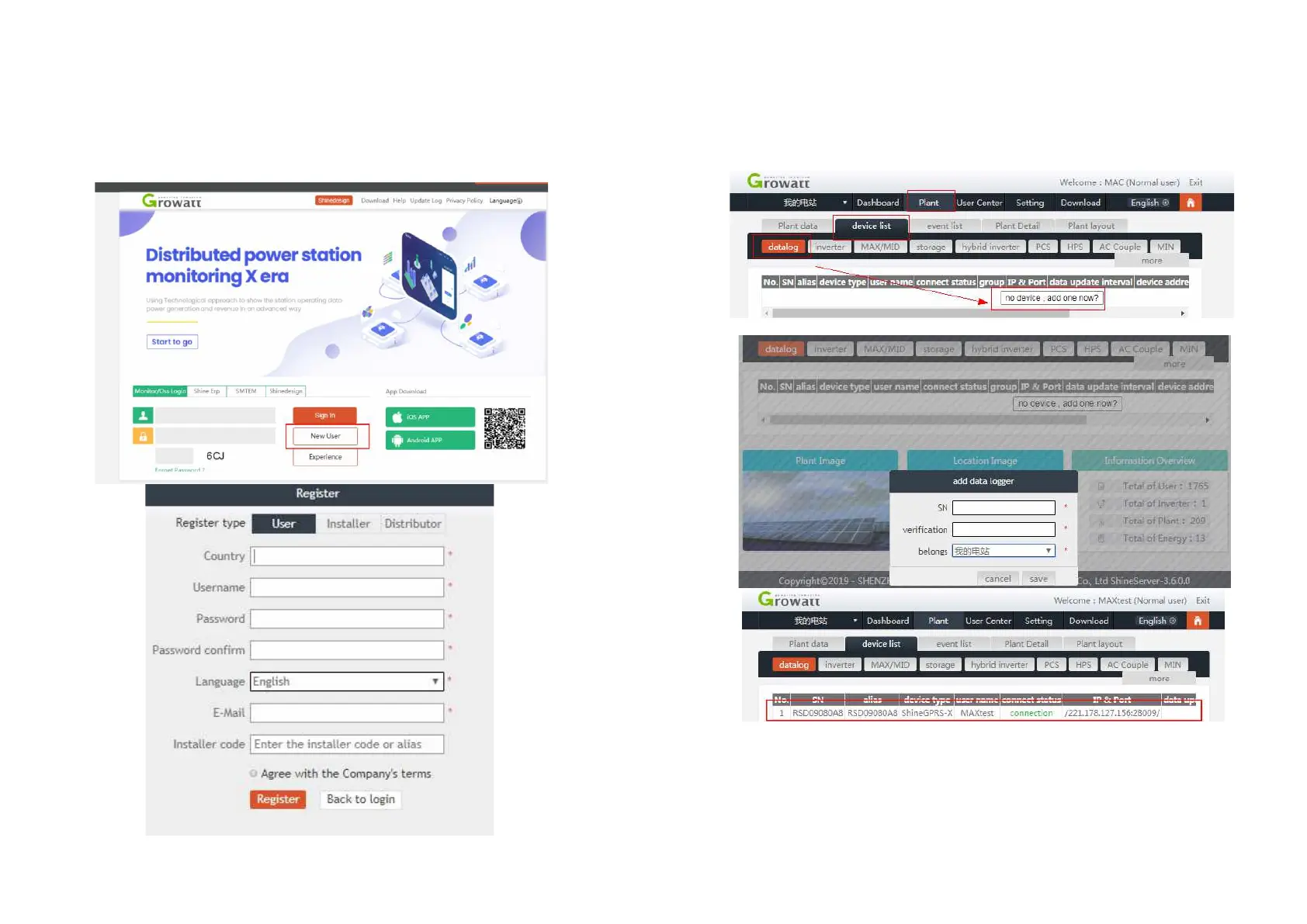35
36
8.1.2 Server WEB webpage remote monitoring(ShineGPRS-X)
1. Register account
2. Add Collector
Open browser, input server.growatt.com, click “New User” at login page, input the
necessary information then go back to login page, input the registered username and
password, click login.
Figure 8.8
Figure 8.9
On the Plant page, click on “device list”, “datalog”, “add data logger”, enter the SN
number and verification code and save. datalogger will show after 5mins, also the device
will come online.(The inverter is monitored by the collector, so the collector can be
added)
