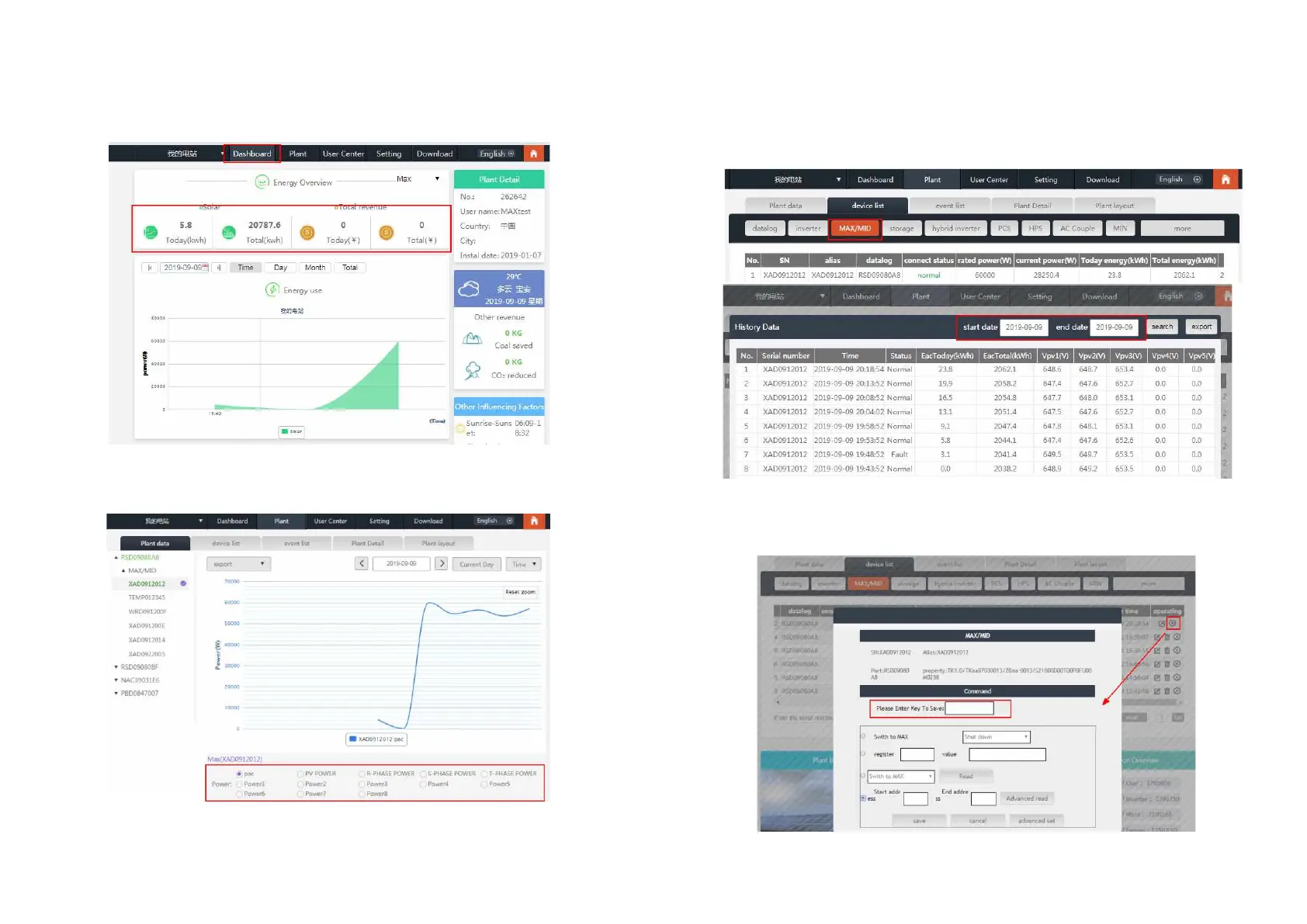37
38
A.Click on “Dashboard” to view related information such as “Day of Power Generation”,
“Cumulative Power Generation”, “Today's revenue” and “Total revenue”.
3. View Plant and Inverter Information
B.Click “plant”and “Plant data” to view the inverter power, voltage, current and other
graphs.
Figure 8.10
Figure 8.12
Figure 8.13
Figure 8.11
C.View detailed data
Click "Plant", "device list", "MAX/MID", and the inverter list of the power station is
displayed. Double-click on the inverter name in the list to display the detailed data of the
inverter. The data can be viewed by date or exported.
The inverter can be set by clicking the "Settings" operation key. The operation is
performed by a professional, and the password is datalog+ current date.
For example, if the date of the day is July 21, 2019, the password is datalog20190721.
