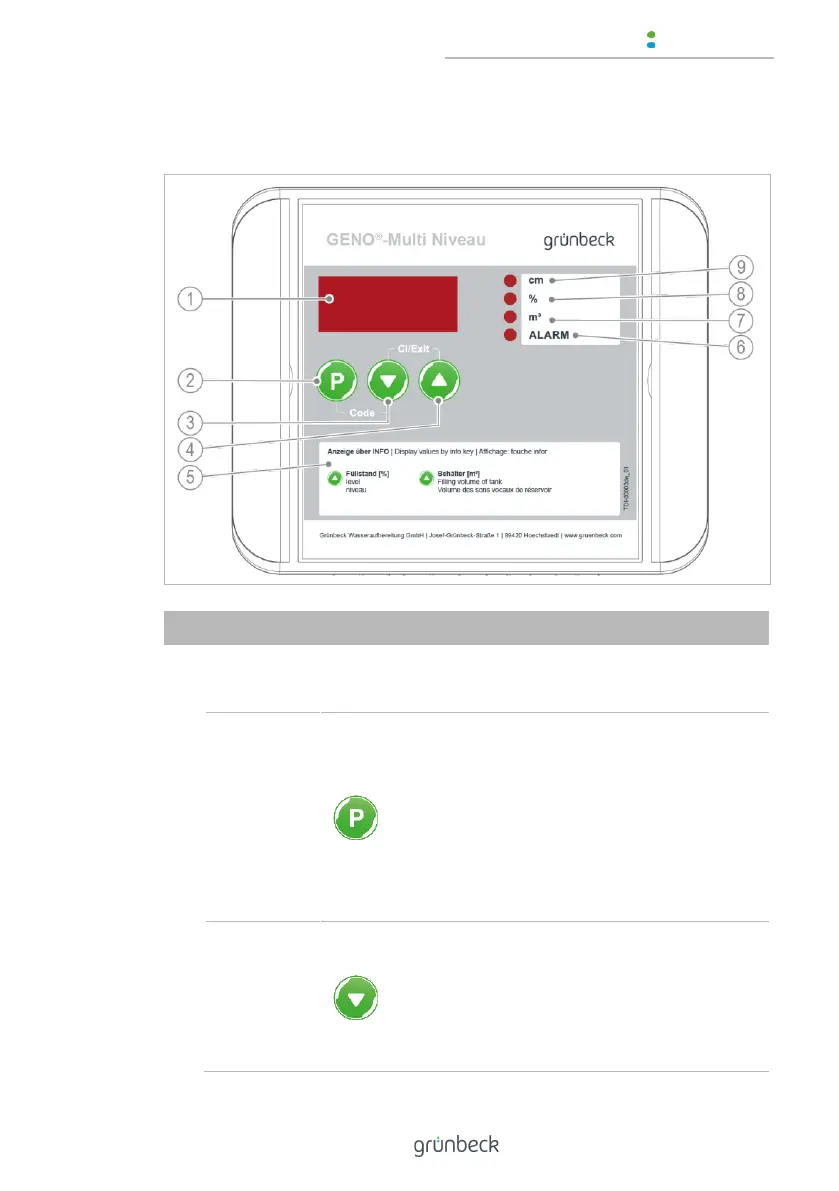BA_712940
-inter_175_GENO
-Multi Nive
au.docx
• Info level
∙ Basic display: Filling height in cm
∙ To read off the current values
• In the basic display:
∙ Acknowledging malfunctions
(Alarm LED is illuminated)
∙ Programming parameters
(press and hold key for > 1 sec)
• In the programming level:
∙ Opening parameters for editing
(display value is flashing)
∙ Saving parameters
(display value stops flashing)
• In the basic display:
∙ Switching off the system
(press and hold key for > 5 sec)
• In the programming level:
∙ Returning to the previous parameter
∙ Decreasing the numerical value of a parameter
(display value is flashing)
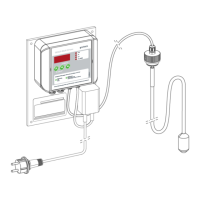