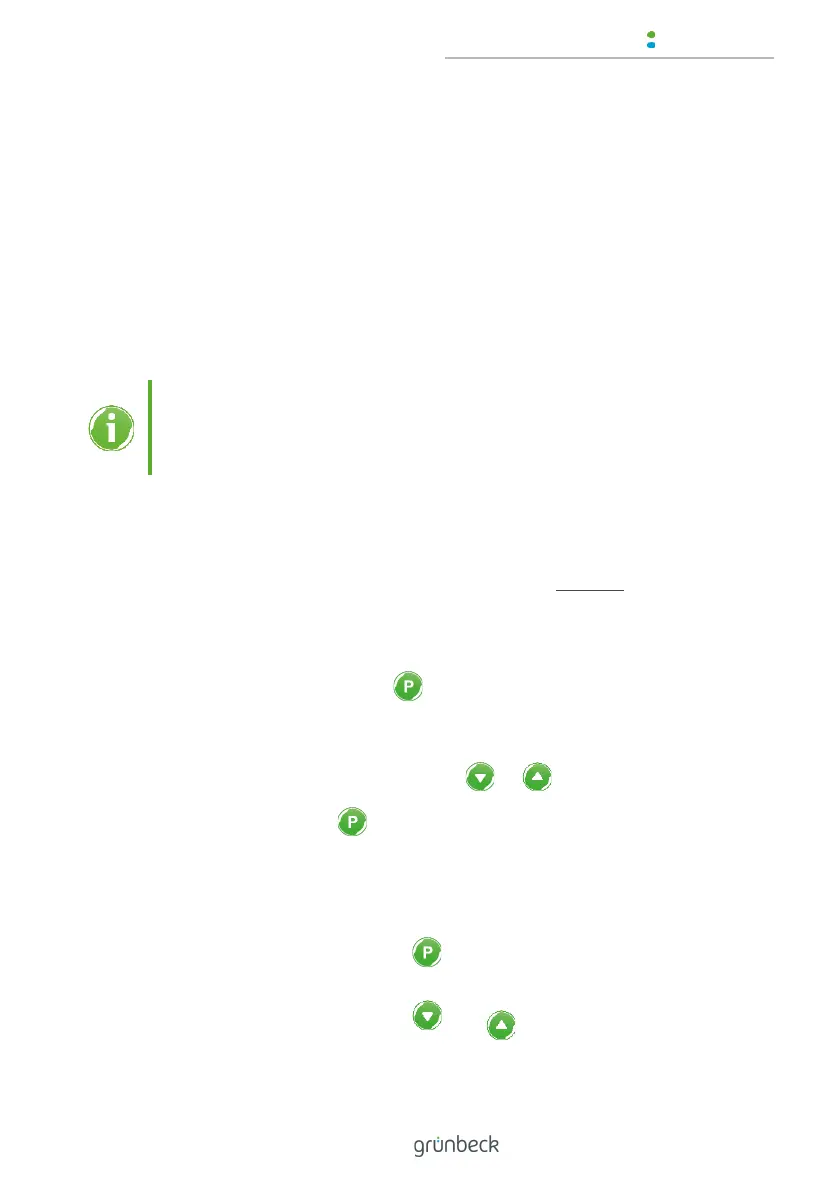7.2 Programming the parameters
Parameter settings are required for different versions of the tanks.
● Index 2 = Filling height C in cm
(water level from the bottom to the lower edge of the overflow)
● Index 3 = Filling volume C in m³
(water volume between bottom and lower edge of the over-
flow)
In case of a series connection with additional tanks, the setting
value Index 3 (filling volume) of the basic tank must be multiplied
with the number of all tanks (basic + additional tanks).
Sample calculation:
● In case 4 tanks of type GT 1000 are connected in series:
Filling volume (Index 3) 0.84 m³ x 4 = 3.36 m³
► Reprogram the parameters, if necessary.
1. Press and hold the key for > 1 sec.
» The parameters for reprogramming open.
2. Select the parameter using or .
3. Confirm with .
» Parameter value is flashing
4. Set the desired value.
5. Save the value using .
By simultaneously pressing and , you close the setting with-
out saving and return to the basic setting.
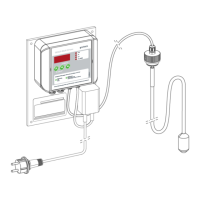