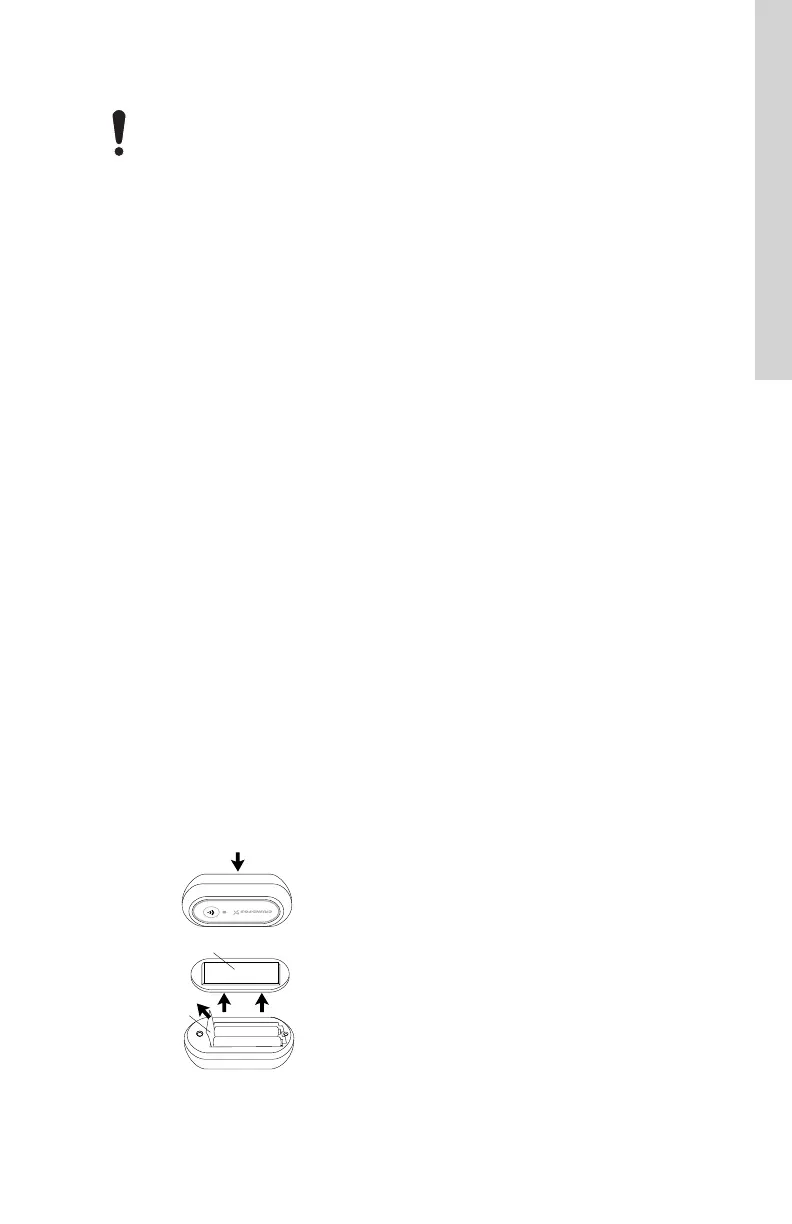6.4 Installing the push-button
Do not install the push-button in a
shower or under the tap/faucet where it
could be exposed to water. Mount it at
a suitable height out of reach of small
children and pets.
1. Remove the mounting bracket from the back
of the push-button.
2. Remove the pull-tab from the end of the AAA
batteries.
3. Use the included double-sided tape to fasten
the mounting bracket to a surface or wall
away from water droplets or splashes.
4. To pair the push-button with the pump: With
the push-button near the pump, press and
hold the connect button on the pump for 2
seconds. The blue connect symbol will flash.
The connect symbol will stop flashing after 30
seconds if no device has been detected.
5. Press the button on the push-button for 2
seconds. The blue LED on the push-button
will flash.
6. After successful pairing of the push-button
and the pump, the blue light will
be on continuously for 5 seconds on both
devices.
7. If the pairing fails, the light will flash red for 5
seconds on both the pump and the push-
button. Restart installation of the push-button.
8. To verify operation press the button on the
push-button for less than 2 seconds. Check
that the connect symbol on the pump is on
and green for approximately 2 seconds and
the pump turns on.
9. Replace the push-button on the mounting
bracket.
10. If more than one push-button is used for the
system, repeat the installation procedure.
TM072154
Removing the mounting bracket and the pull-tab
6.5 Installing the repeater
1. Connect the included USB cable to the
repeater.
2. Connect the other end of the USB cable to
the included power adapter.
3. Fit the included plug adapter to the power
adapter.
4. Plug the power adapter into a power outlet to
power on the repeater.
5. The LED on the repeater will light green to
indicate the repeater is in operation.
11
English (US)
