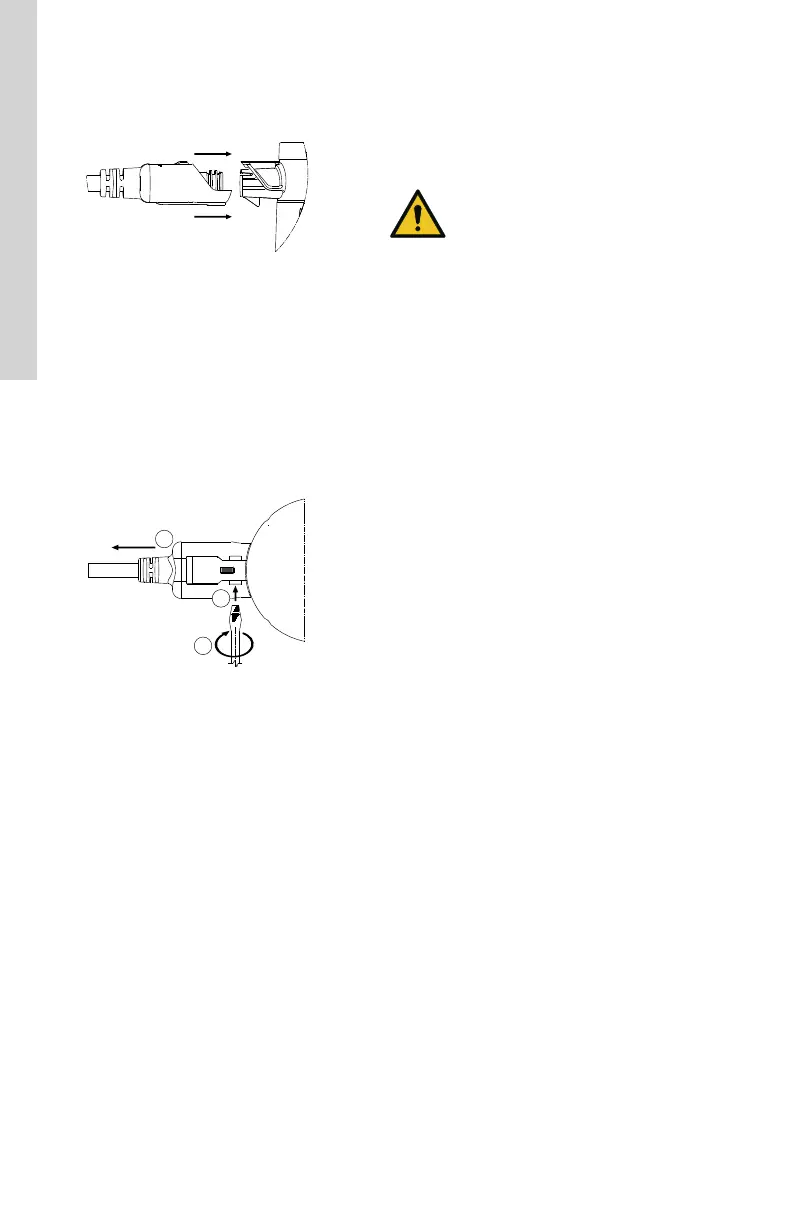• The POWER on symbol indicates that the
electrical supply has been switched on.
7.1 Connecting the line cord
TM072125
Inserting the line cord plug into the pump (side
view)
To connect the line cord with the pump:
1. Align the line cord plug with the pump.
2. Insert the line cord plug into the pump as
shown.
3. Push the line cord plug into the pump.
7.2 Removing the line cord
TM072126
Removing the line cord plug from the pump
(bottom view)
To remove the line cord from the pump:
1. Insert a 1/8 inch flat blade screwdriver into
the slot.
2. Twist the screwdriver.
3. Pull the cord to remove it.
8. Starting up the product
8.1 Venting the system
WARNING
Hot water
Death or serious personal injury
‐ If the hot-water temperature is too
high, it can cause severe burns or
scalding.
‐ To prevent burns or scalding, be
sure to limit the temperature of the
hot-water source before you vent
the system.
To vent the system:
1. Turn on the water supply to the hot-water
source.
2. Verify that there are no leaks in any of the
connections.
3. Turn on the tap or faucet furthest from the
hot-water source until there is a steady
stream of water with no evidence of air in the
system.
8.2 Starting the pump
1. Connect the line cord to the power supply to
start the pump.
2. The pump will run for approximately 5
seconds and then stop.
If the water heater system is tankless, check
that the heater turns on when connecting the
power supply to the pump.
3. The green POWER on LED on the pump
display will be lit when the power is on.
Related information
9.1 Pump display
14
English (US)
