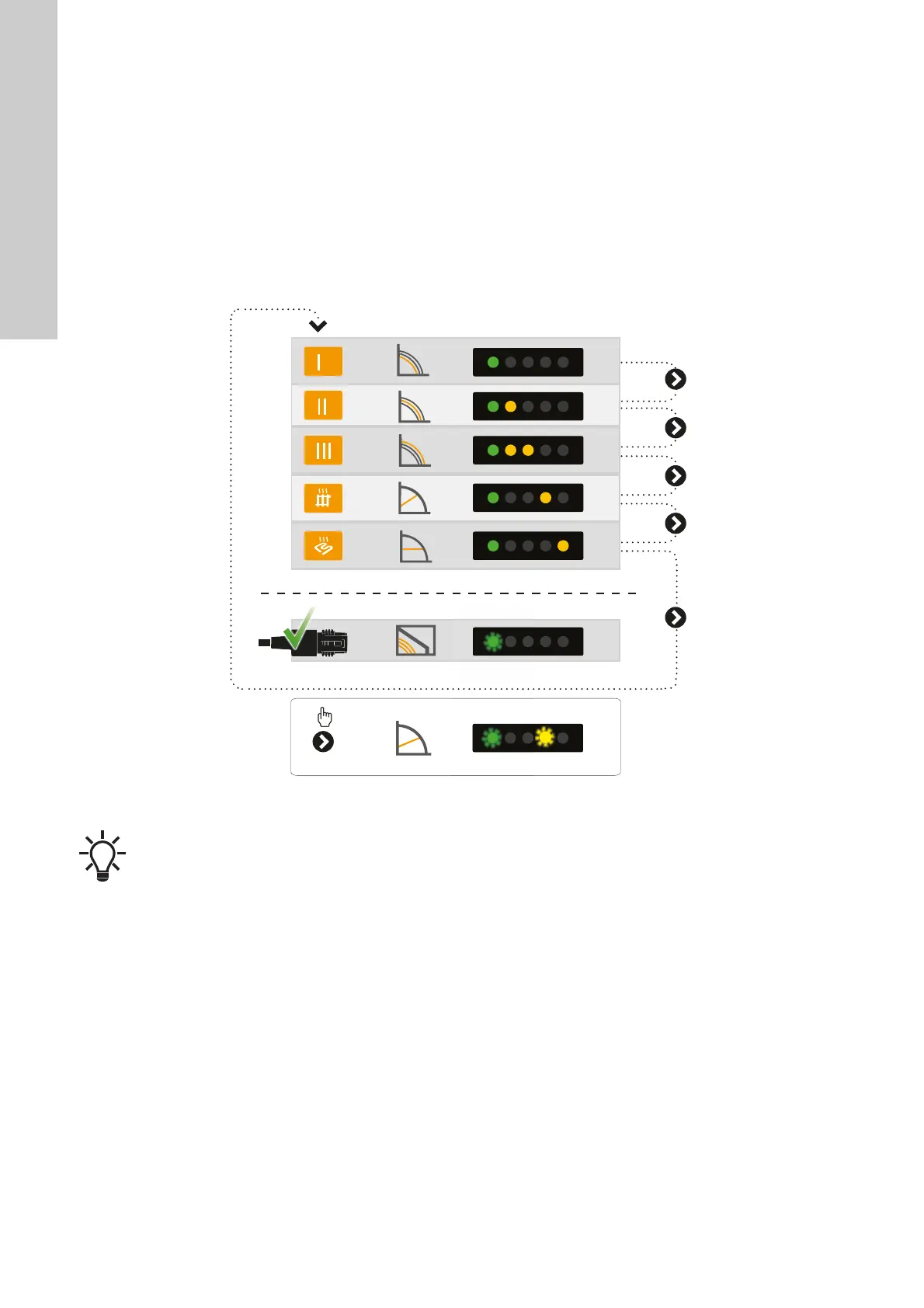English (GB)
16
7. Setting the product
To set the product use the button on the operating panel. Every
time you press the button, the pump setting is changed. The
LEDs will indicate the chosen control mode. See fig. 20. A cycle
is five button presses.
The pump automatically enables the PWM input-signal control
mode when the signal cable is plugged in and the PWM signal is
detected by the pump. For details on setting the PWM input
signal, see section 7.1 Setting the PWM input signal.
To select the fixed proportional-pressure curve, press and hold
the button for 3 seconds. To disable this control mode, press and
hold the button for 3 seconds.
To learn more about each control mode, see section 6.2 Control
modes.
Fig. 20 Operating panel LEDs indicating the different control modes
TM07 0144 4817
The pump has been factory-set to radiator heating
mode.
