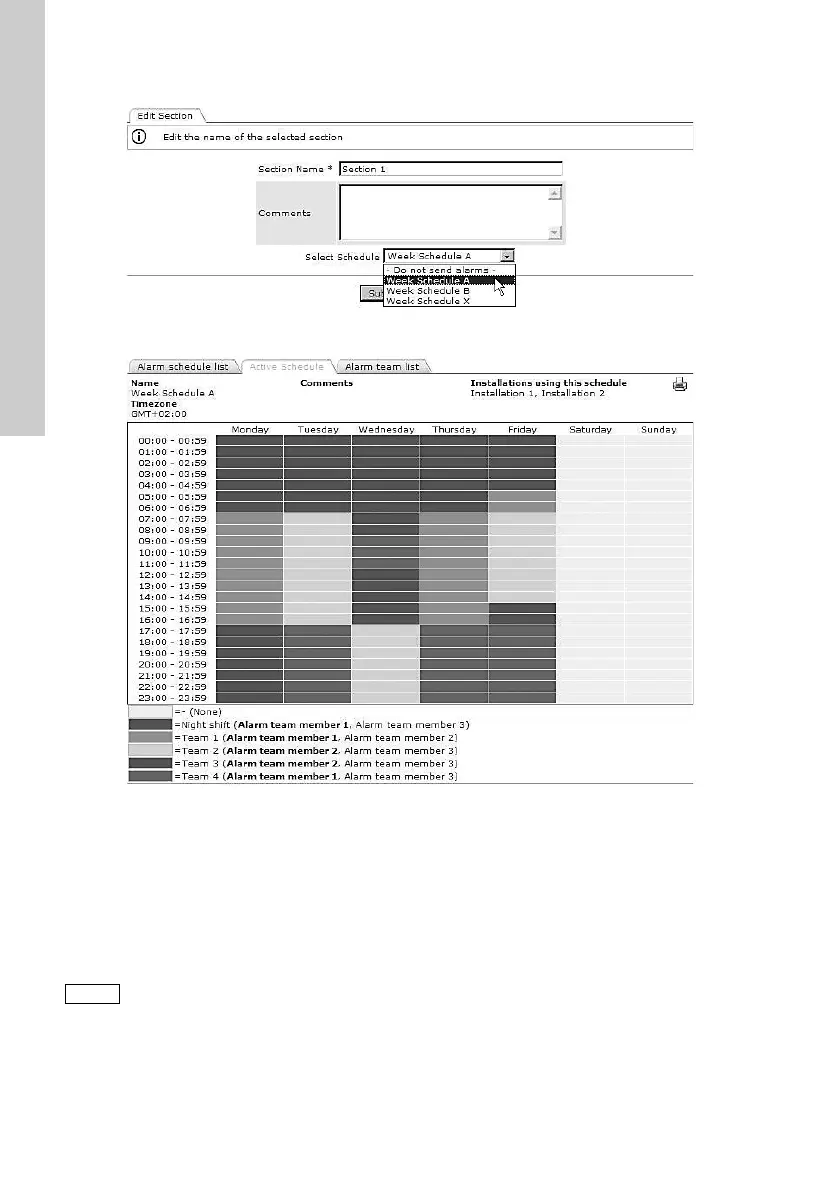English (GB)
12
To assign a week schedule to a section, right-click
the section name, and select the week schedule
from the drop-down list.
Fig. 15 Assigning a week schedule
Fig. 16 Example of week schedule
All GRM users are potential members of an alarm
team. Users that have entered a mobile phone
number on their account details are able to receive
alarms via SMS.
If there is no mobile phone number registered for a
user, the e-mail address is the only way of delivering
alarms.
TM04 7294 2410TM04 7296 2410
You can make as many week schedules as
you like. They are not activated until you
assign them to a section.
Different sections may operate on different
week schedules.
