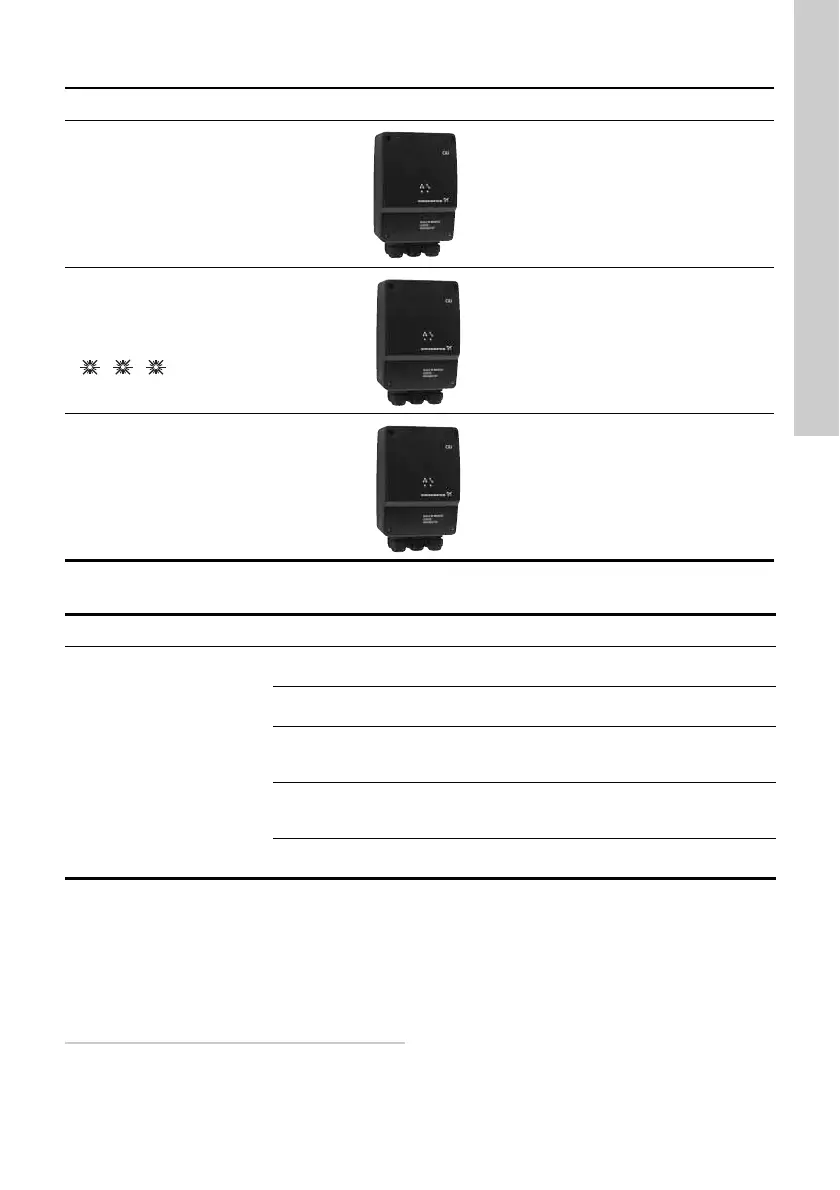English (GB)
21
16. GENIbus LED of the CIM/CIU500 (right)
17. Fault finding the product
18. Disposal
This product or parts of it must be disposed of in an
environmentally sound way:
1. Use the public or private waste collection service.
2. If this is not possible, contact the nearest
Grundfos company or service workshop.
Subject to alterations.
LED status Location Description
CIM 500 (factory default).
Permanently red LED.
• The CIM 500 has not been
connected to any GENIbus device
yet.
The CIM 500 has loaded a GENIbus
device, but there is a problem on the
GENIbus network.
Red LED:
. . . .
(1-second intervals)
• A GENIbus device expected by the
CIM 500 has been removed,
switched off or its address has been
changed.
• There is a cable or connector
problem on the GENIbus network.
• The device detected is not supported
by the CIM 500.
The GENIbus network is configured
correctly.
Permanently green LED.
GENIbus status OK.
Fault Possible cause Remedy
1. No response from the
CIM 500
a) The CIM 500 is not connected to
a 3G/4G router.
Check cables, router and power
supply.
b) The 3G/4G router is not
configured.
Check the settings of the 3G/4G
router.
c) The SIM card is not put into
router.
Check that SIM card is inserted
correctly into the router, and that the
PIN code is empty.
d) You have not entered a correct
MAC address.
You can find the MAC address on a
sticker on the CIM 500, i.e. the
address with the lowest last digit.
e) No communication. Follow manuals of CIM 500 and your
router.
