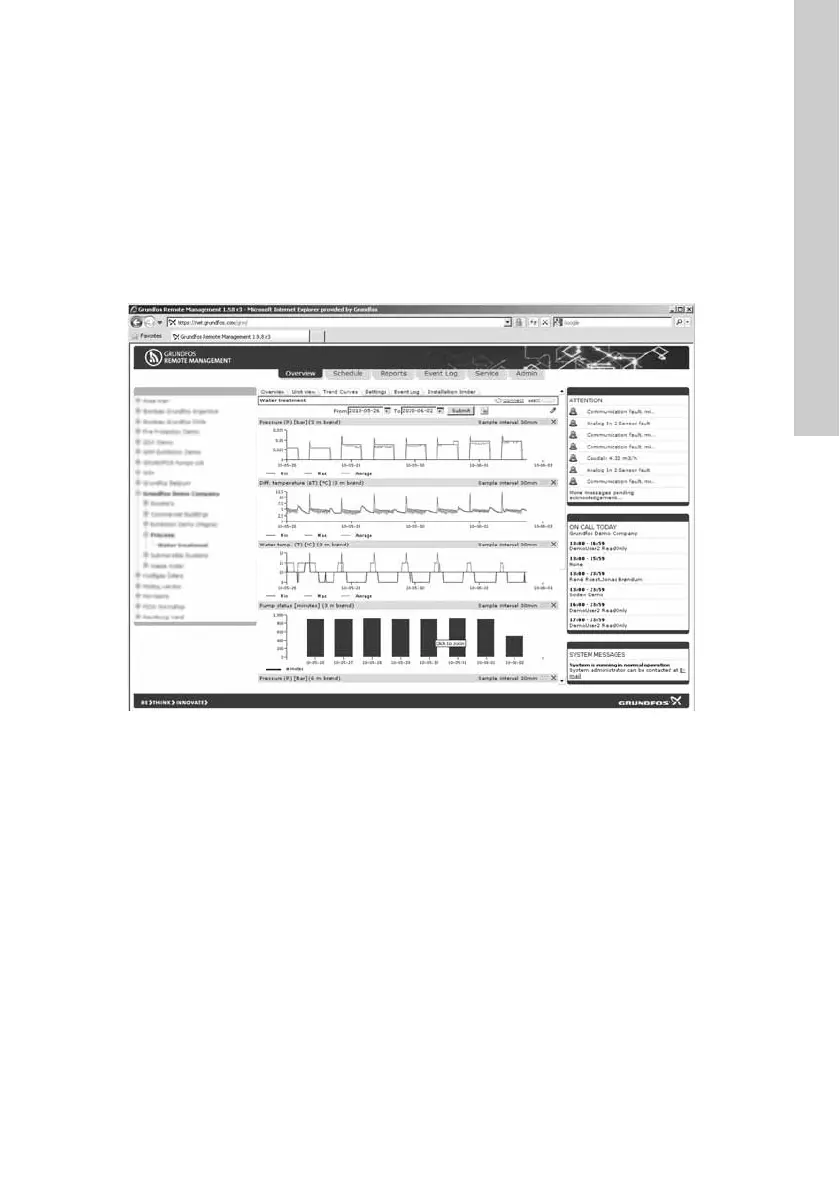English (GB)
19
Once you are online with your application, you can
perform the following actions:
• Set up names for all input types.
• Scale information for the analog inputs.
• Set alarm thresholds for analog inputs.
• Define digital inputs for alarm detection.
• Define digital inputs to count pulse signals.
• Define digital inputs to monitor operations, i.e.
log operating hours and number of starts of a
connected pump.
On the basis of the above definitions, a graphical
user interface is generated complete with the option
of seeing trend data for the monitored I/O devices.
Fig. 26 Example of graphical display of data from monitored sensors
GENIbus I/O modules are available from Grundfos if
you need additional I/O functionality.
TM04 7441 2410
