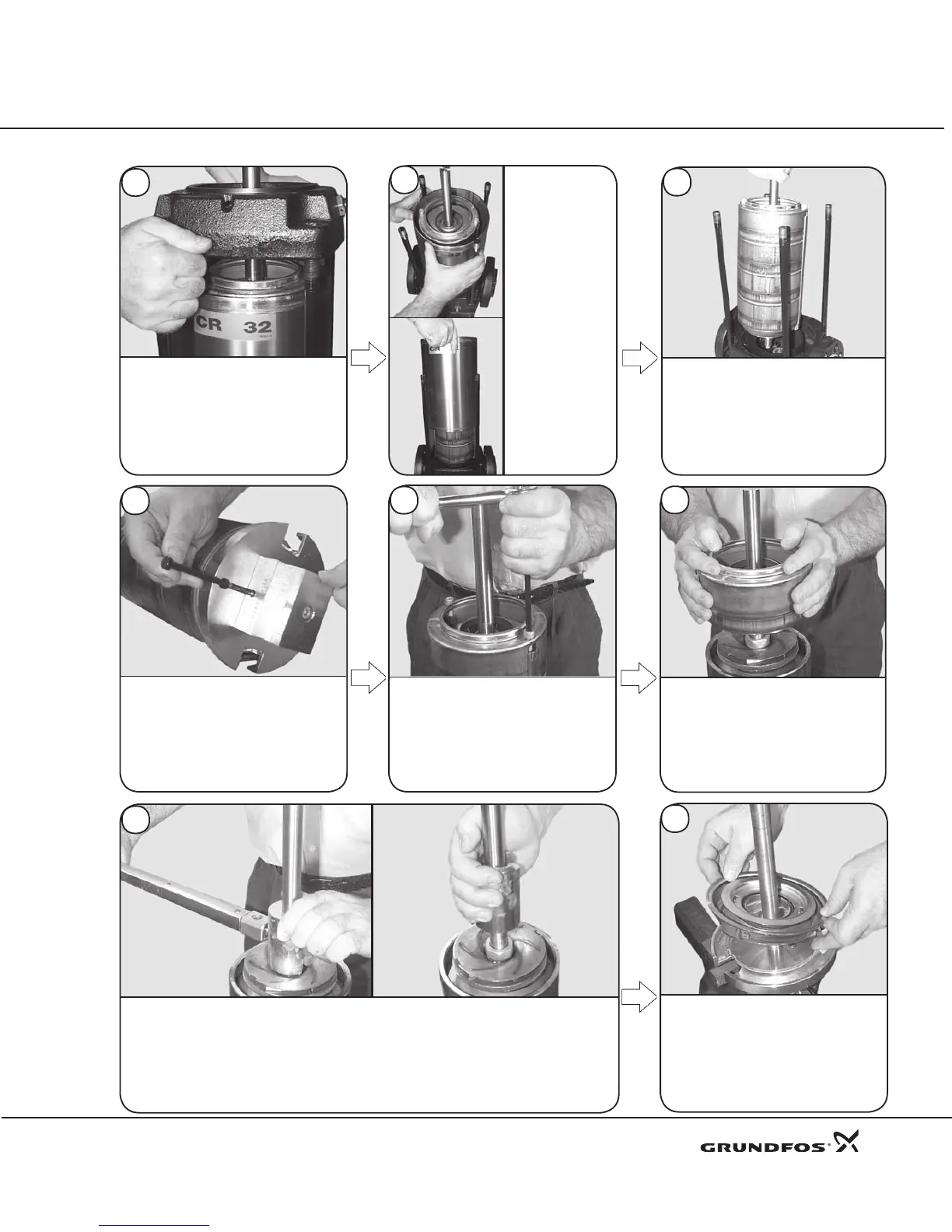Dismantling Procedures CR, CRN 32•45•64•90
50
Remove Pump Head (Pos. 2) (this may
require light tapping with a rubber
mallet to the underside of the pump
head to loosen). Once pump head is
loose, lift off of pump.
51
To remove Outer
Sleeve (Pos. 55),
grip staybolts
diagonally. Using
your thumbs,
press against
sleeve to release
the sleeve
from the pump
housing. Lift off
sleeve.
Lift the impeller STACK® (Pos. 80) off
the suction/discharge base (Pos. 6).
For Stack Replacement instructions,
go to Reassembly Section, step
15. To continue disassembly,
proceed with steps 54 to 66.
52
Loosen the chamb er strap s,
remove 6 mm hex socket Allen
Screw (Pos. 26b), Washer (Pos. 26c),
and Chamber Straps (Pos. 26a).
54
53
Fit assembly/disassembly tool
(00SV0003) to Stack. The tool consists
of different size spacing plates. Select
the plate which ts securely to the
Stack Interface (Pos. 44). Place holding
pin into the disassembly hole.
Remove the Upper Chamber (Pos. 3).
55
Loosen Split Cone Nut (Pos. 48) approximately two to three full turns with split cone
nut wrench (00SV0004). Flip tool over and give a sharp blow directly down against the
split cone nut. This will loosen the Split Cone (Pos. 49b) and allow the Impeller (Pos.
49a) to be lifted off the shaft. Lift off Chambers (Pos. 4 & 4a). Repeat this process until
all impellers are removed from Shaft (Pos. 51).
56
57
Remove Base Interface (Pos. 44).
9
