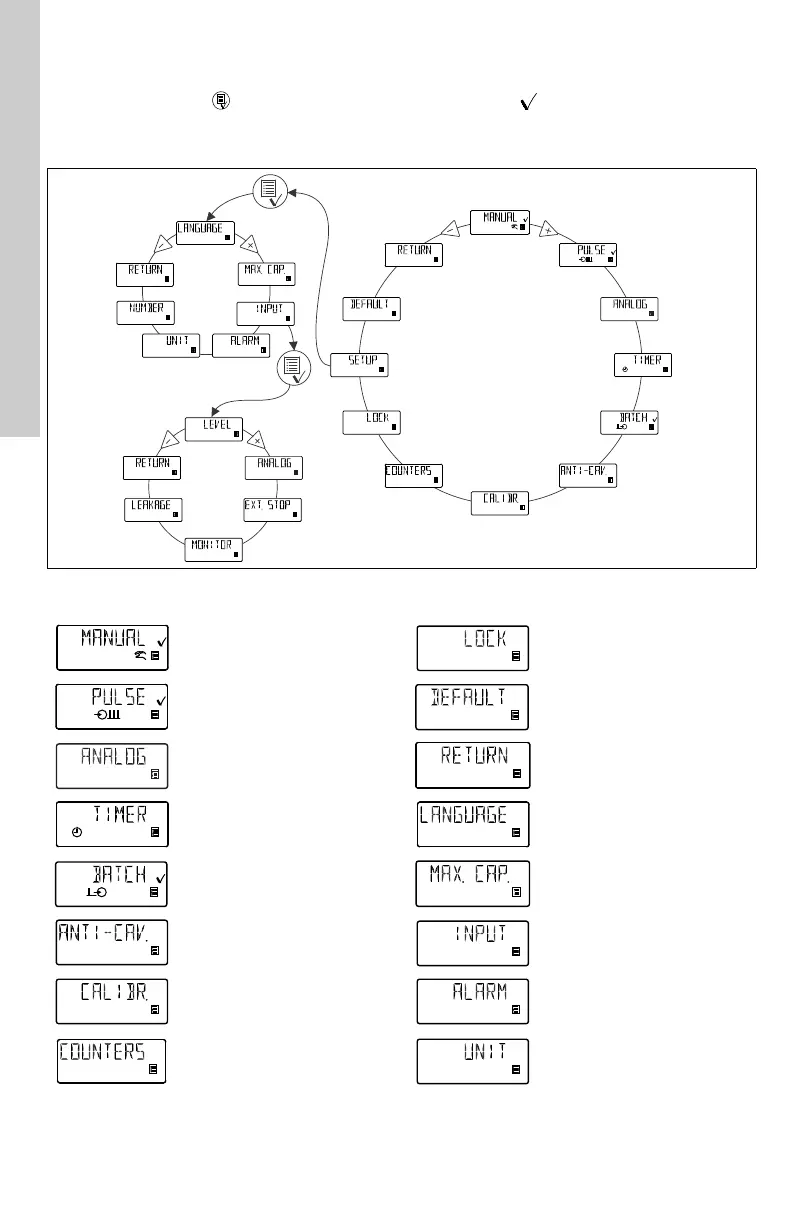18
English (US)
6.8 Menu
The pump features a user-friendly menu which is
activated by pressing the button. During start-up,
all texts will appear in English language. To select
language, see section 6.20 Language.
All menu items are described in the following
sections. When appears at a menu item, it
means that this item is activated. By selecting
"RETURN" anywhere in the menu structure, you will
return to the operating display without changes.
Fig. 7
Applies only to versions with Profibus
See section 6.10 See section 6.25
See section 6.11 See section 6.18
See section 6.12 See section 6.19
See section 6.13 See section 6.20
See section 6.14 See section 6.16
See section 6.15 See section 6.21
See section 8. See section 6.22
See section 6.17 See section 6.23
