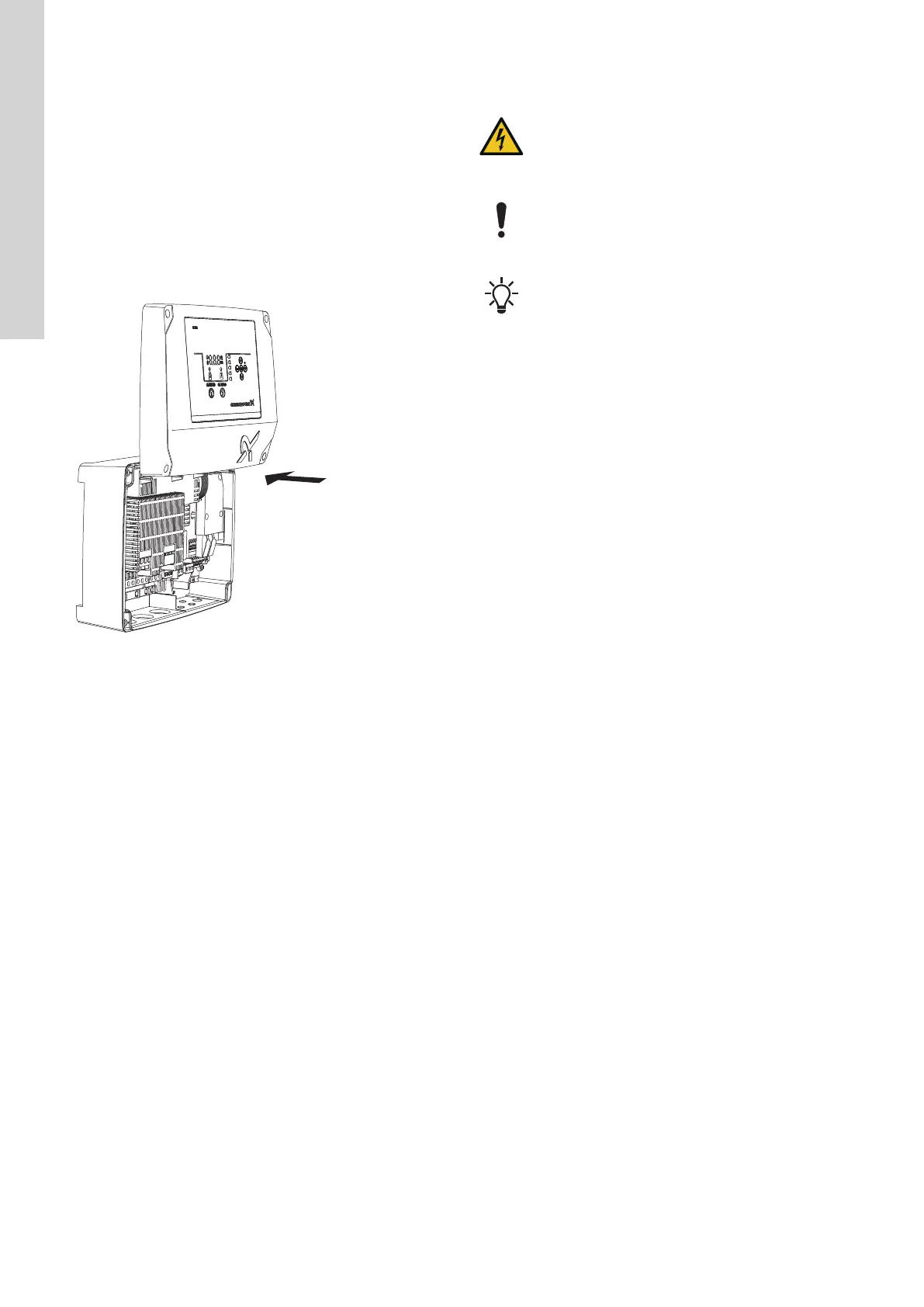3. Removing the front cover
Place the front cover above the control unit, if possible. This
way, you do not need to remove the flat cable between the front
cover and the control unit.
1. Loosen the screws.
2. Carefully separate the front cover from the back cover.
Be careful not to damage the cable connecting the front cover
and the back cover.
3. Place the front cover above the back cover on the support
brackets.
4. To ensure that the front cover does not tilt, insert the two bottom
screws into the open holes at the top of the back cover.
TM071322
4. Updating the firmware
WARNING
Electric shock
Death or serious personal injury
‐ Switch off the power supply before making any
electrical connections. Make sure that the power
supply cannot be switched on accidentally.
The product must only be updated by Grundfos service
persons.
Firmware versions can be checked using Grundfos GO
Remote. For the control unit, select it in the top-left corner
of the dashboard. For LC 24X, check the connected IO
modules and their software version. Go to Status > Fitted
modules.
The following steps explain how to update the firmware for LC 23X
and LC 24X including the connected modules, IO 241 and IO 242.
1. Download the zip file with the firmware to your computer.
2. Unzip the downloaded firmware file on your computer.
3. Copy the unzipped folder "LCLCD" or "SPC" from your
computer into your USB stick root directory.
4. Check the product nameplate.
• If it is LC 232/242 or LC 231/241 V2 or newer, go to step 7.
• If it is LC 231/241 V1, go through the steps one by one.
5. For LC 231, check the software version in Grundfos GO
Remote.
• If it is V01.00.05.00001 or higher, you can use the copied
"LCLCD" folder directly.
• If it is lower than V01.00.05.00001, use the "LCLCD-LC231"
folder in the "LCLCD" folder.
In this case, copy the "LCLCD-LC231" folder to the USB stick
root directory and rename it to "LCLCD".
6. For LC 241, check the CU 241 software version in Grundfos GO
Remote.
• If it is V01.00.04.00001 or higher, you can use the copied
"LCLCD" folder directly.
• If it is lower than V01.00.04.00001, use the "LCLCD-LC241"
folder in the "LCLCD" folder.
In this case, copy the "LCLCD-LC241" folder to the USB stick
root directory and rename it to "LCLCD".
7. Insert the USB stick into the USB port on the control unit.
Keep the USB stick connected to the control unit until the
firmware update is completed.
The system starts the firmware update within 5 seconds.
8. Check the display.
The display shows a rolling "-" symbol indicating that the update
is in progress. This may take a couple of minutes. When the
update is finished, the control unit is reset and starts up again.
9. Wait for 10 seconds and observe if another software update
begins. This happens only if IO 241 or IO 242 are connected, as
these are updated separately.
10. Remove the USB stick.
11. Check that the firmware versions in the controller correspond to
the versions defined in the autorun.txt file in the "LCLCD" folder.
During software update, new display information can be seen from
these software versions:
• V01.00.01.00096 (LC 231)
• V01.00.00.00166 (LC 241).
6
English (GB)
