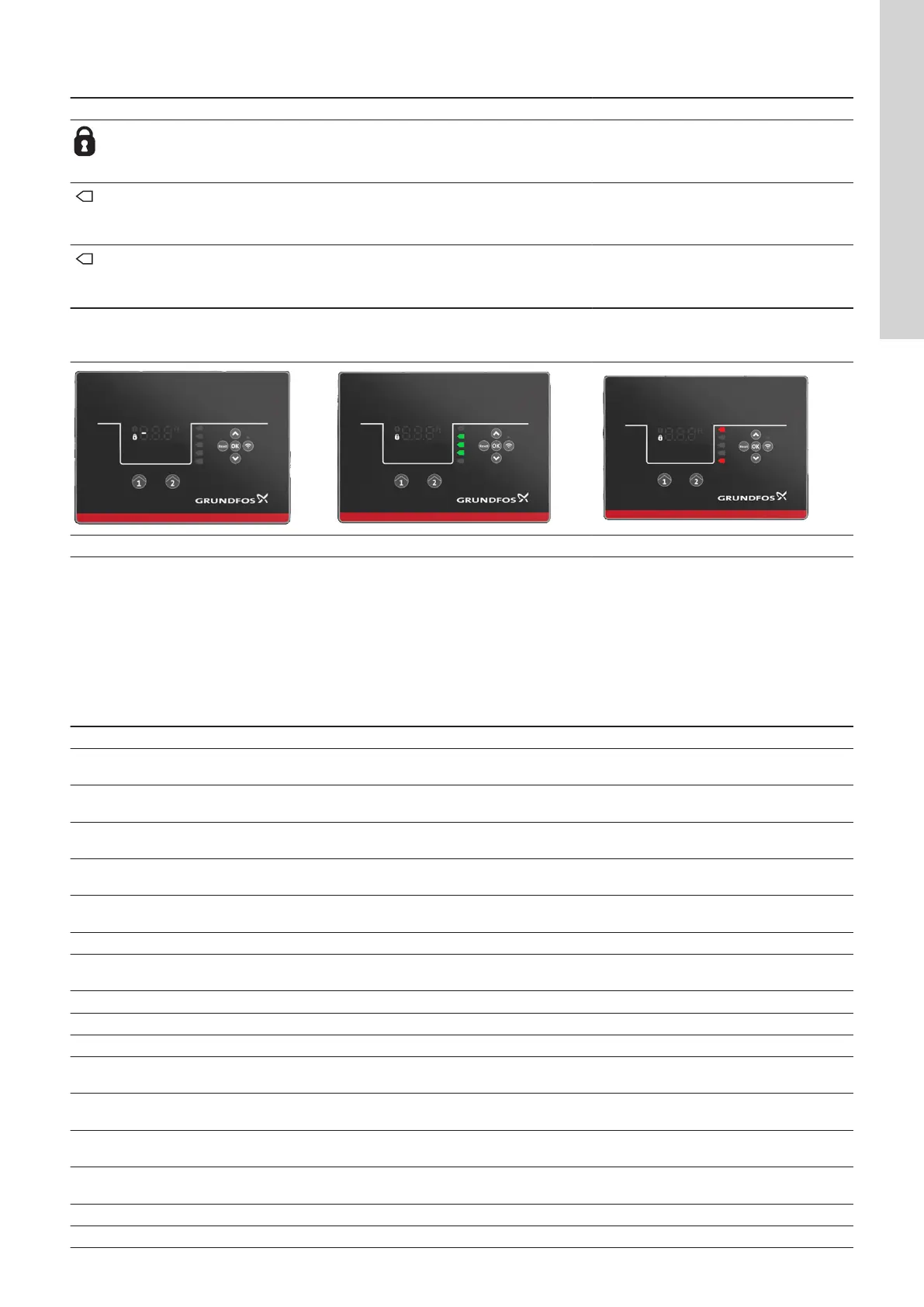Display information during software update
Symbol on display What it means Action/remedy
Setpoint
5.00 bar
Operaring mode
Normal
Actual controlled value
4.90 bar
Control mode
Const. pressure
Status Settings Assist
1 2 3
56789
The lock symbol is flashing.
The USB stick is recognised. -
The STOP, START 1 and START 2 indicators
are flashing green.
No new software is found on the USB stick.
The update procedure is completed
successfully.
Remove the USB stick.
The DRY-RUN and HIGH LEVEL indicators
are flashing red.
Unable to complete the update procedure due
to missing, incorrect or damaged files on the
USB stick.
Remove the USB stick, save the right files on
the USB stick, and try again.
Display illustration
The software update is in progress. The software update is completed. The software update failed.
A Firmware_Update_Log.txt file is created when the USB stick is inserted into the product, and it can be opened to verify that the update was
successful.
5. Error codes and what they mean
Error codes in the “Firmware_Update_Log.txt” file
Error code Description Action to be taken
1
There is no "LCLCD" or "SPC" folder
on the USB stick.
Make sure you have an "LCLCD" or "SPC" folder on the USB stick.
2
There is no "LCLCD" or "SPC" folder
on the USB stick.
Try resetting the product and try again.
3
There is no "autorun.txt" file in the "LCLCD"
or "SPC" folder.
Try again after adding the file. If the problem persists, try reinserting
the USB stick.
4
There is no "autorun.txt" file in the "LCLCD"
or "SPC" folder.
Try again after adding the file. If the problem persists, try reinserting
the USB stick.
5
The "autorun.txt" file is present, but there is
no content in the file.
The file content may have a null character at the beginning of the file,
so try removing that.
6 Reserved. -
7
Unable to open the firmware file mentioned in
the "autorun.txt" file.
Make sure that the firmware file mentioned in the "autorun.txt" file is
present in the "LCLCD" or "SPC" folder.
8 Internal flash error. Try resetting the product.
9 The firmware update is currently not possible. Try after some time. If the problem persists, try resetting the product.
10 Reserved. -
11 Unable to access the external flash memory.
Try resetting the product. If the problem persists, try changing the
hardware in the product.
12
Unable to read the content from the USB
stick.
Try reinserting the USB stick.
13
Unable to read the content from the USB
stick.
Try reinserting the USB stick.
14 Unable to access the external flash memory.
Try reinserting the USB stick and resetting the product. If the problem
persists, try changing the hardware in the product.
15 The product is busy. Try reinserting the USB stick after some time.
16 The product is busy. Try reinserting the USB stick after some time.
7
English (GB)
