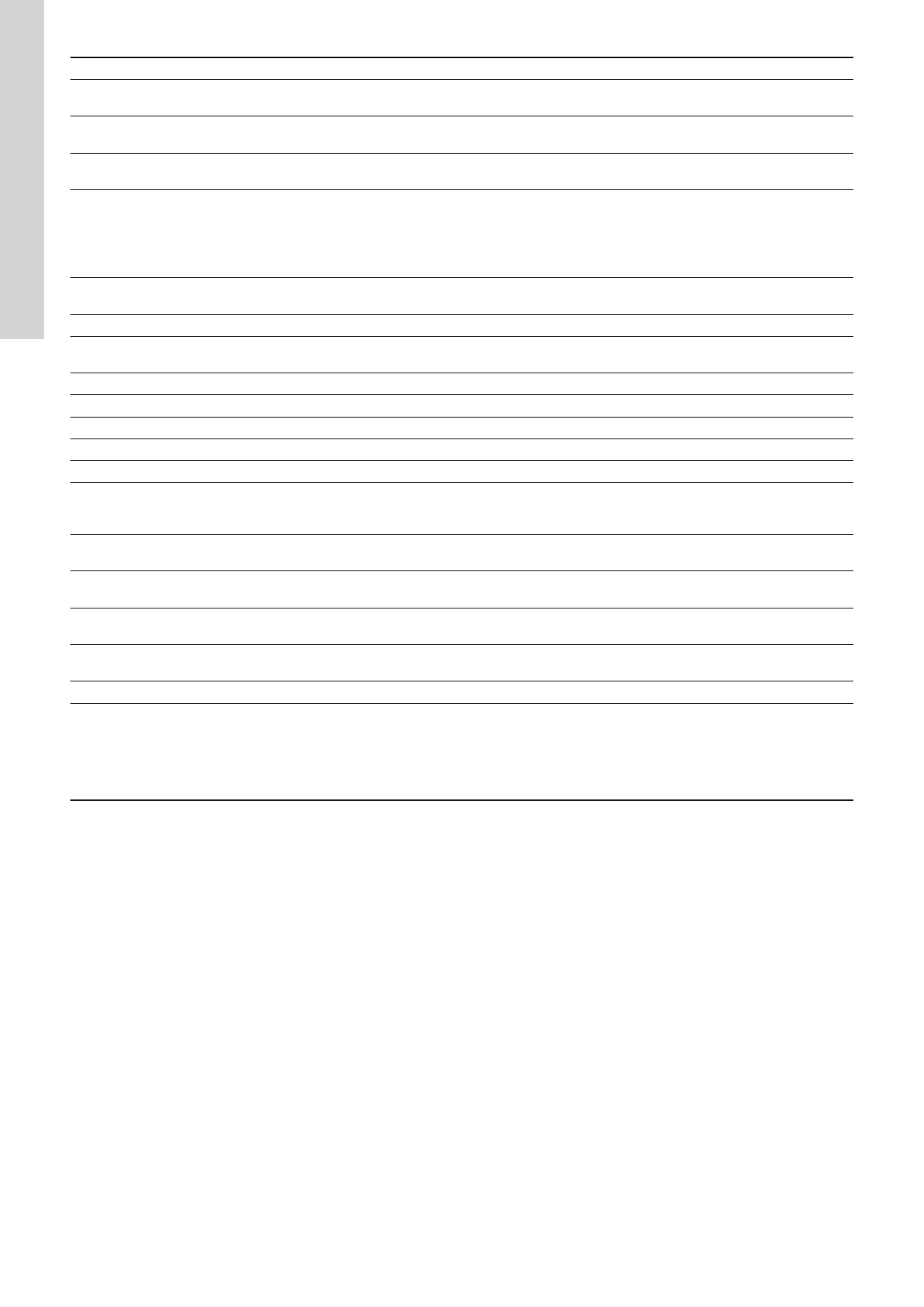Error code Description Action to be taken
17
Unable to read the connected subecu board
information.
Make sure that the GENI cable is connected correctly
between the main board and the subecu board.
18
The firmware file version string is in the wrong
format.
The content of the "autorun.txt" file does not match the actual control
unit. Contact the Grundfos Product Specialist.
19 The firmware update is not possible.
The content of the "autorun.txt" file does not match the actual control
unit. Contact the Grundfos Product Specialist.
20
Failed due to the following reasons:
1. Unable to read the connected subecu
board information.
2. Unable to access the external flash
memory.
1. Make sure that the GENI cable is connected correctly between the
main board and the subecu board.
2. Try reinserting the USB stick and resetting the product. If the
problem persists, try changing the hardware in the product.
21
Unable to send reset command to the
connected subecu board: it is not responding.
Make sure that the GENI cable is connected correctly between the
main board and the subecu board.
22 Reserved. -
23
Unable to set the board number in the subecu
board.
Make sure that the FwMgr component is correctly configured.
24 Unable to reset the main board. Do a power-on reset.
25 There is no version in the "autorun.txt" file. Read guidelines for writing a valid "autorun.txt" file.
26 Reserved. -
27 Reserved. -
28 Reserved. -
29 Unable to read the BLE software version.
Make sure that Bluetooth is enabled in the software. If the BLE
software version cannot be read, the BLE (00000030R0001) firmware
update is not possible.
30 The current software version is not found.
The content of the "autorun.txt" file does not match the actual control
unit. Contact the Grundfos Product Specialist.
31
The firmware file seems to be invalid or
corrupted.
Try to update the firmware using a different version.
32
The "autorun.txt" file is bigger than 1024
bytes.
Reduce the size of the file by removing unnecessary firmware update
board details.
33
The current software version does not match
the currently running software version.
For firmware update, try the don’t care SW version string. Read the
guideline for the don't care SW version string.
34 Reserved. -
35
Unable to get the SAP number for the
connected boards/self board.
For connected boards, make sure that the GENI cable is connected
correctly between the main board and the subecu board. For
connected boards/self board, make sure that the SAP No. version
string is in the right format in CL7,100 for BLE (SAP No.:
00000030R0001). If BLE is disabled, the firmware update is not
possible.
8
English (GB)
