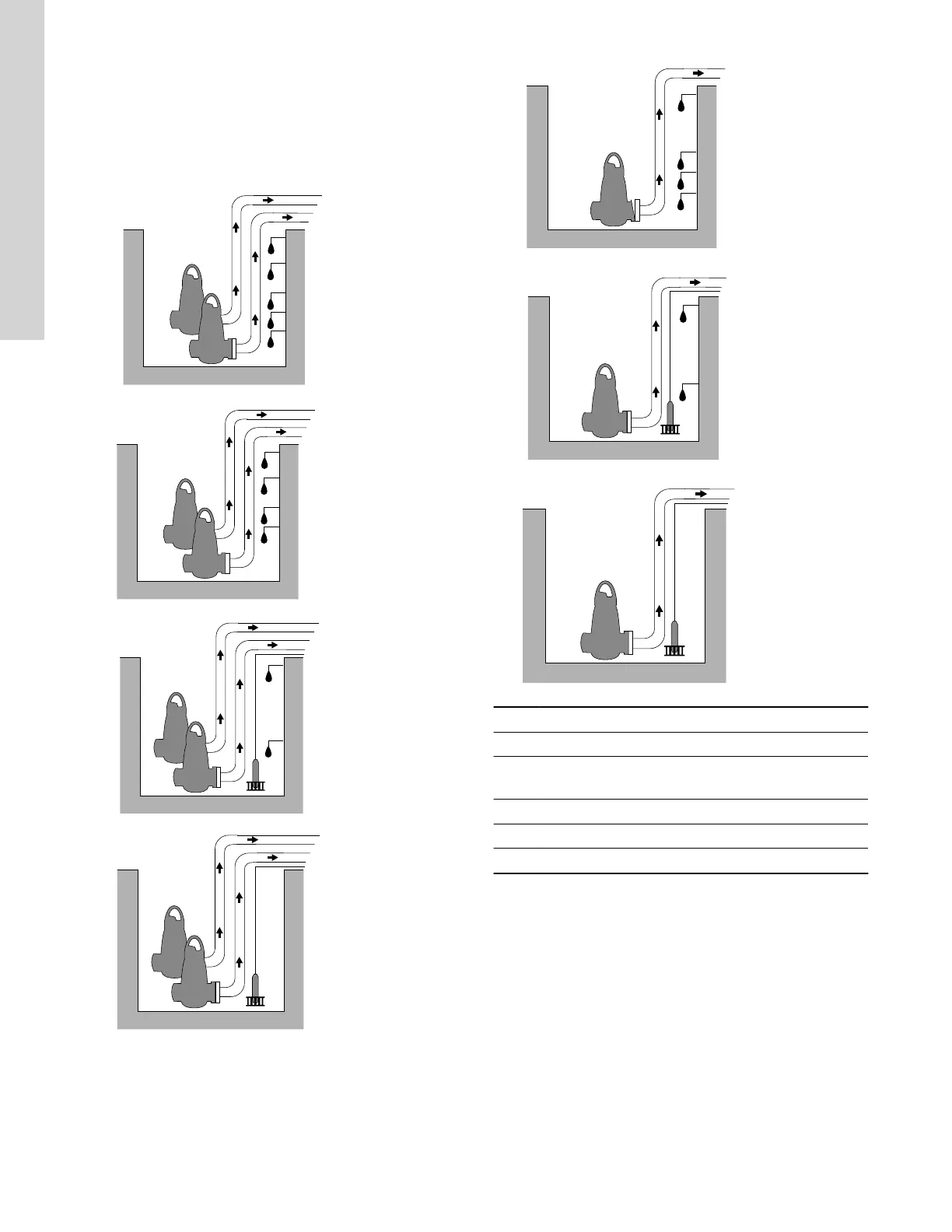4.4 Application types
You can choose between two application types:
• Empty
• Fill
You can set the application type with Grundfos GO Remote.
Empty
TM074545
TM074546
TM074547TM075061
TM074540
TM074541TM075059
Pos. Description
1 High level
2
Single pump: Not in use
Dual pump: Start level P2: start level for pump 2
3 Start level P1: start level for pump 1
4 Stop level
5 Dry-running level
The pump will start to empty the tank or pit when Start level P1 is
reached.
A second pump will start if the liquid level reaches Start level P2.
The pump stops when the liquid level is lowered to Stop level.
If the inflow of liquid exceeds the capacity of the installed pump, the
level in the tank or pit will rise. Eventually, the High level sensor will
register a high liquid level in the tank or pit. If set, the signal from
the High level sensor can be used to activate an output relay which
can then be used to activate a visual or acoustic alarm or send a
signal to a SCADA system.
If the pump is running, and the liquid level in the tank or pit falls
below the dry-running level, the dry-running protection will stop the
pump to ensure that it is not damaged mechanically.
12
English (US)