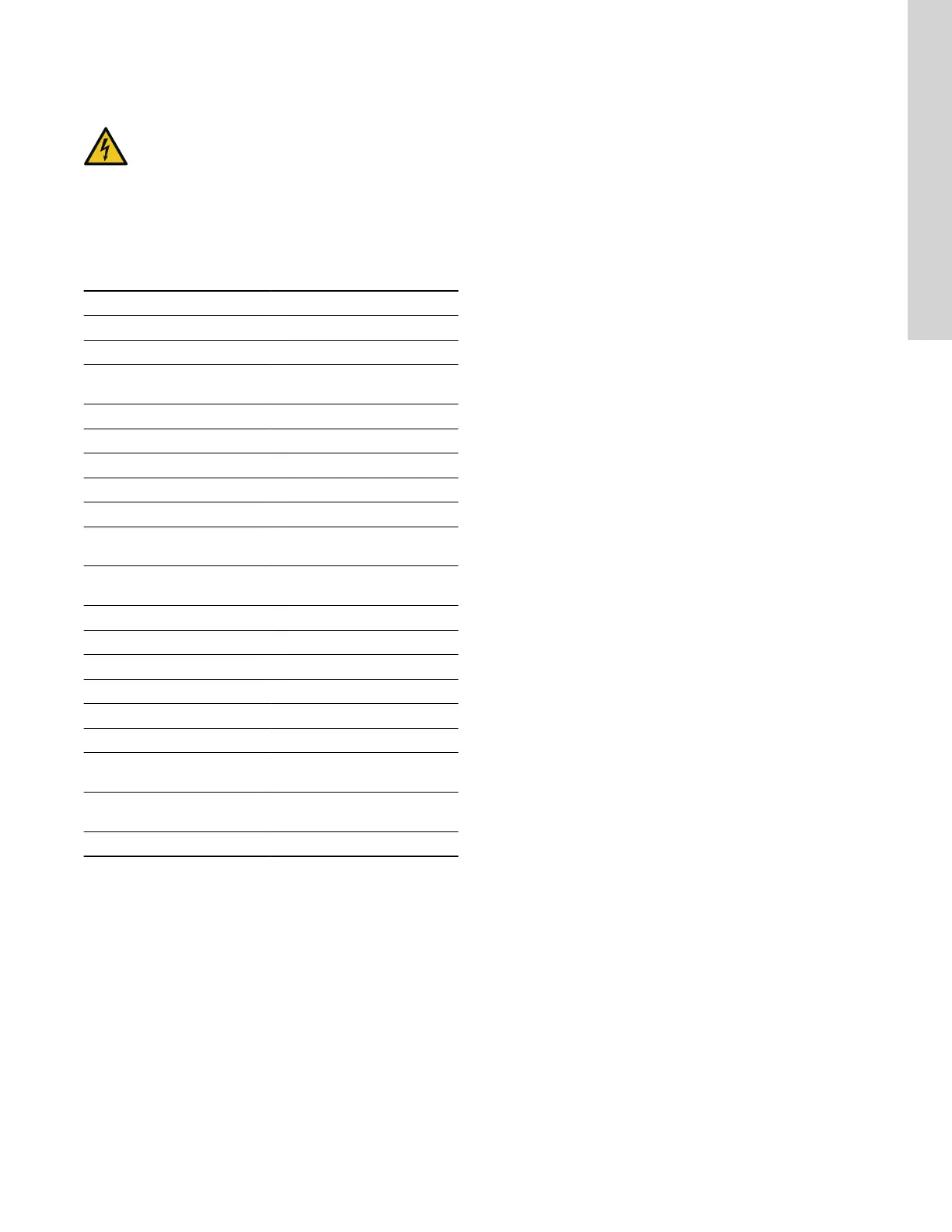8. Fault finding the product
WARNING
Electric shock
Death or serious personal injury
‐ Switch off the power supply before you start any work
on the product.
‐ Make sure that the power supply cannot be switched
on accidentally.
Fault finding and fault correction must be carried out by qualified
persons.
8.1 Overview of alarm and warning codes
Code number Description
Code 2 The power phase is missing.
Code 4 Too many motor restarts.
Code 9
The power-phase sequence is
wrong.
Code 12 Service is needed.
Code 22 Moisture in motor of pump.
Code 25 Wrong configuration.
Code 48 The motor is overloaded.
Code 57 Missing water in the application.
Code 69
The winding temperature is too
high.
Code 84
The memory-storage media is
faulty.
Code 117 The door is opened.
Code 157 Real clock time monitoring
Code 159 Communication error CIMxxx.
Code 165 Signal fault.
Code 191 High water level.
Code 205 Level-switch inconsistency.
Code 225
Communication error pump
module.
Code 226
Communication error IO
module.
Code 229 Water on the floor.
8.2 Code 2 (Power phase missing)
• Alarm code 2 is shown on the display.
• The alarm symbol on the display turns red and the pump
stops.
• Alarm code Power phase missing is displayed in Grundfos
GO Remote.
Cause
One of the power supply phases is not connected.
Remedy
• Connect the phase.
Cause
The fuse is blown or the circuit breaker is tripped somewhere on the
incoming power line.
Remedy
• Replace the fuse.
• Reset the circuit breaker.
Related information
2.3.5 Connecting the pump supply and power supply
8.3 Code 4 (Too many motor restarts)
• Alarm code 4 is shown on the display.
• The alarm symbol on the display turns red and the pump
stops.
• Alarm code Too many motor restarts is displayed in Grundfos
GO Remote.
Cause
The pump has been blocked or partly blocked causing overload in
the motor.
Remedy
• Remove the blockage from the pump.
Related information
6.13 Setting the maximum number of restarts with Grundfos GO
Remote
8.4 Code 9 (Power phase sequence wrong)
• Alarm code 9 is shown on the display.
• The alarm symbol on the display turns red and the pump
stops.
• Alarm code Power phase sequence wrong is displayed in
Grundfos GO Remote.
Cause
The power supply phase is set incorrectly.
Remedy
• Interchange two phases.
Related information
2.3.5 Connecting the pump supply and power supply
8.5 Code 12 (Service needed)
• Warning code 12 is shown on the display if you press
the Up or Down button.
• The warning symbol on the display turns yellow and the pump's
operating mode is unchanged.
• Warning code Service needed is displayed in Grundfos GO
Remote.
Cause
The pump requires service based on time to next service
countdown.
Remedy
• Contact Grundfos or an authorized service workshop.
• In order for the product to determine the service time, you
must have enabled the service countdown with Grundfos GO
Remote: Settings > Service
8.6
Code 22 (Moisture in motor of pump)
• Alarm code 22 is shown on the display.
• The alarm symbol on the display turns red and the pump
stops.
• Alarm code Moisture in motor of pump is displayed in
Grundfos GO Remote.
Cause
Moisture is detected in the motor of the pump.
Remedy
• Service is needed on the pump. Contact Grundfos.
23
English (US)
