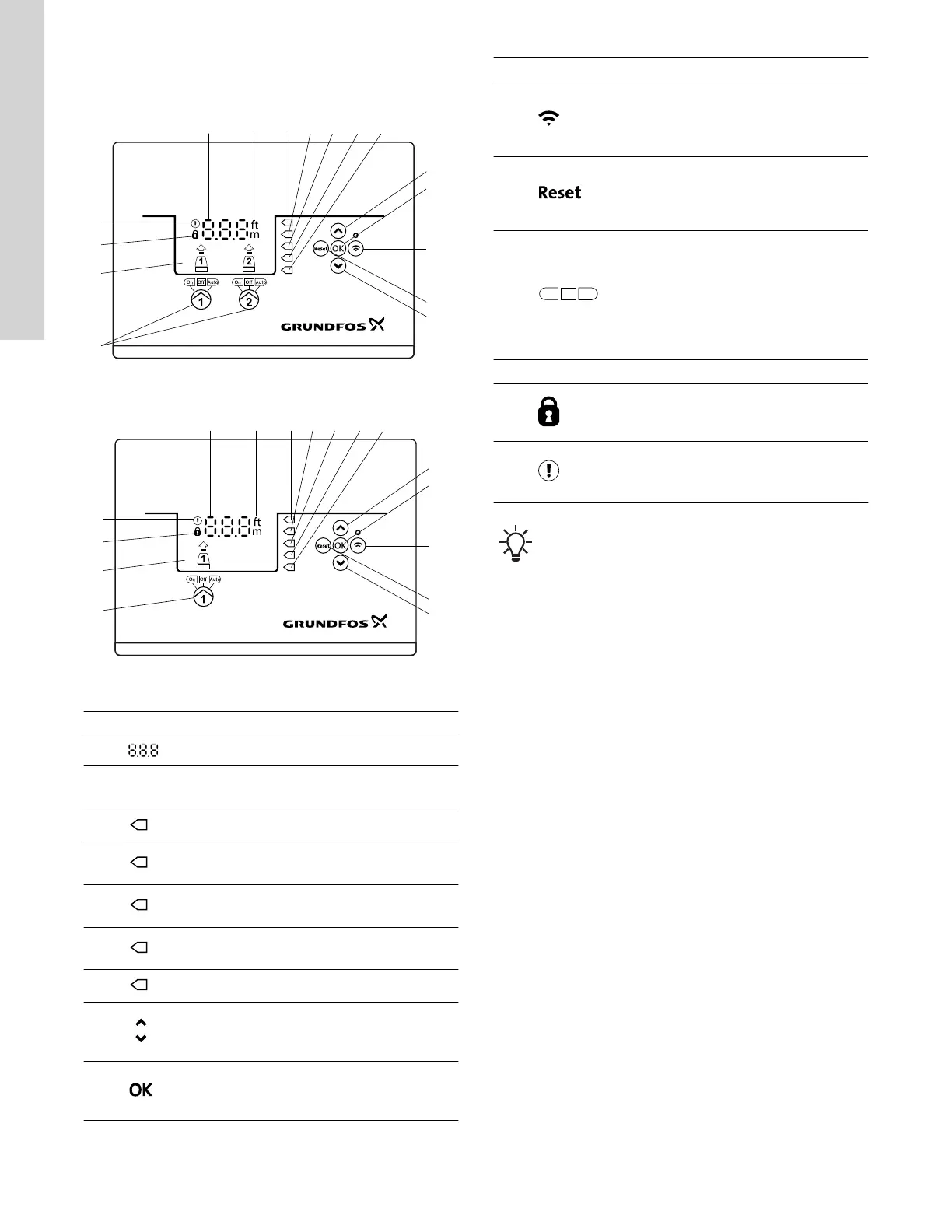5. Control functions
5.1 Operating panel
TM070082
Dual pump unit
TM070191
Single pump unit
Pos. Symbol Description
1 Display
2
Units
3 High level
4
Single pump: Not in use
Dual pump: Start level, pump 2
5
Single pump: Start level
Dual pump: Start level, pump 1
6
Single pump: Stop level
Dual pump: Stop level, pump 1 and 2
7 Dry-running level
8
Up/Down buttons:
• Press these buttons to navigate between
submenus or change the value settings.
9
OK button:
• Press this button to save changed
values.
Pos. Symbol Description
10
Connect button:
• Press this button to connect the control
unit to Grundfos GO Remote via
Bluetooth.
11
Reset button:
• Press this button during startup to reset
settings and start over or to reset an
alarm or warning.
12
Operating mode for the pump:
• On: The pump has been switched on
manually.
• Off: The pump has been switched off
manually.
• Auto: The pump is running automatically
based on settings.
13 Display The display shows the pump status.
14
Setpoint
5.00 bar
Operaring mode
Normal
Actual controlled value
4.90 bar
Control mode
Const. pressure
Status Settings Assist
1 2 3
56789
Lock symbol:
If the symbol is lit, the control unit is locked
from making changes.
15
Alarm and warning symbol:
Red: Alarm
Yellow: Warning
The control unit enables manual setting and monitoring of
the system.
16
English (US)