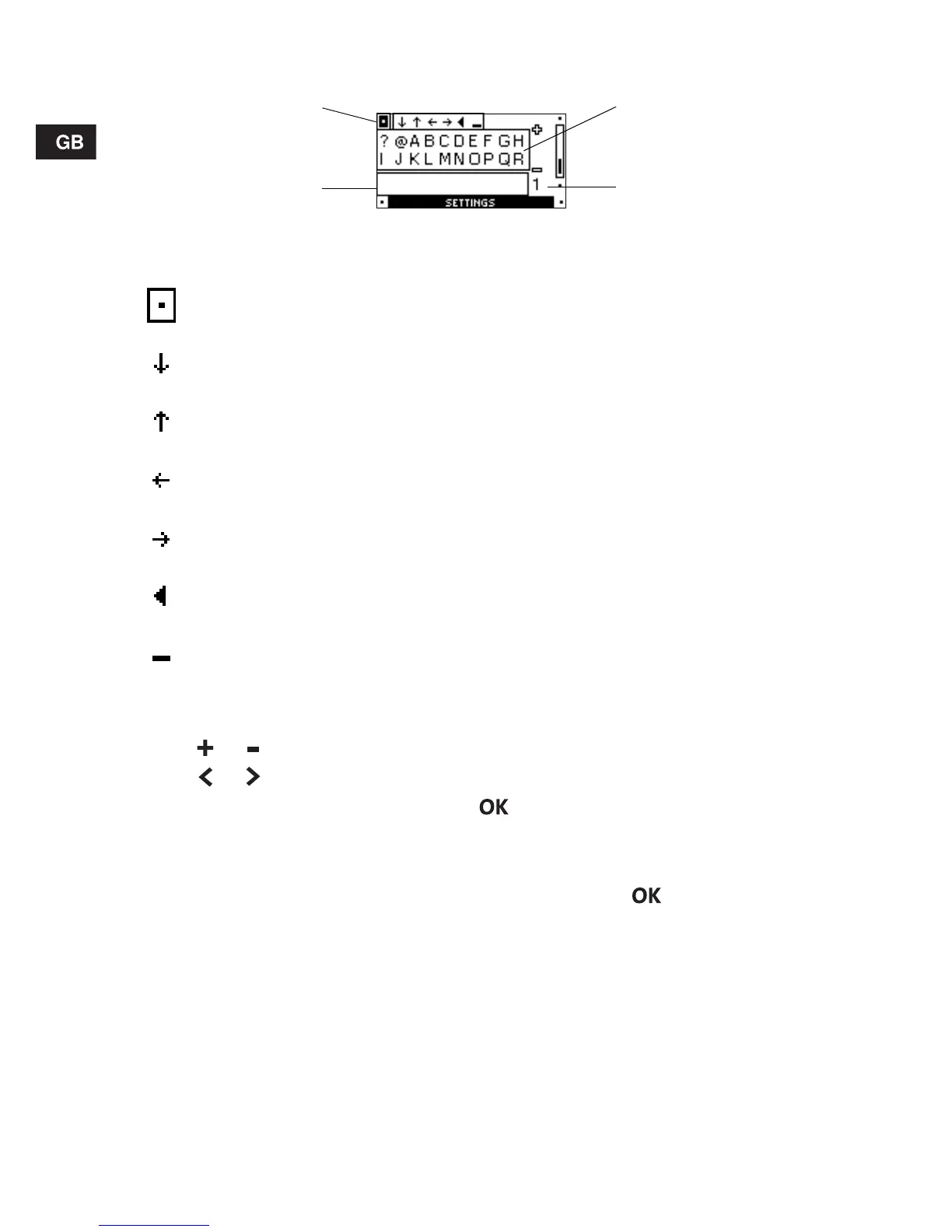12
2.4 Character editor
2.4.1 Tool line
2.4.2 Character list
1. Use or to move one line forwards or backwards in the character list.
2. Use or to move the cursor to the desired character.
3. Accept the desired character with .
3. Starting the communication
Point the R100 at the product and select START with . A red indicator
light on the product will flash rapidly, indicating that communication takes
place.
Note: During the entire communication, the R100 must be pointed at the
product in question.
The data transmission time depends on the amount of data to be transferred,
which differs from product to product.
End of entry
Next text line
Previous text line
Move text cursor to the left
Move text cursor to the right
Delete backwards
Space
Character list
Text line number
Tool line
Text line