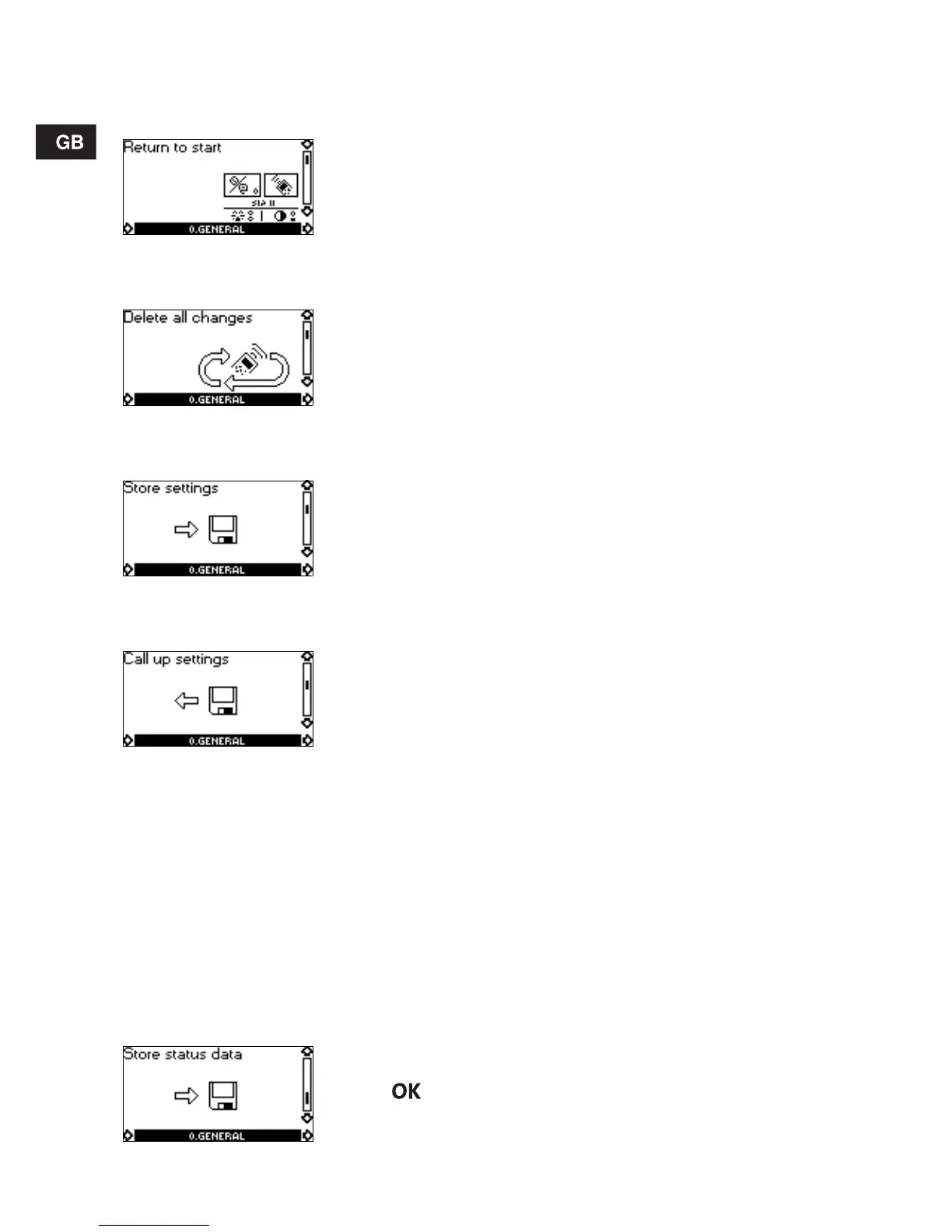14
4.1 Menu GENERAL
4.1.1 Return to start
4.1.2 Delete all changes
4.1.3 Store settings
4.1.4 Call up settings
Options:
• DELETE: Deletes the selected setting file. A warning appears in the
display.
• USE: Transfers the selected setting file to the product in question
(point at the product).
• RENAME: Renames the selected setting file. The character editor
appears.
• CANCEL: Cancels the operation.
4.1.5 Store status data
Returns to start.
The R100 can now communicate with another product.
Changes the product back to the original setting,
i.e. before communication was started.
Stores the product settings in the R100. The settings
will remain stored as a file (*.set) even if the R100 is
switched off.
Can be used to transfer the factory presetting or stored
product settings in the R100 to the product you com-
municate with.
When is pressed, a file (*.txt) is generated.