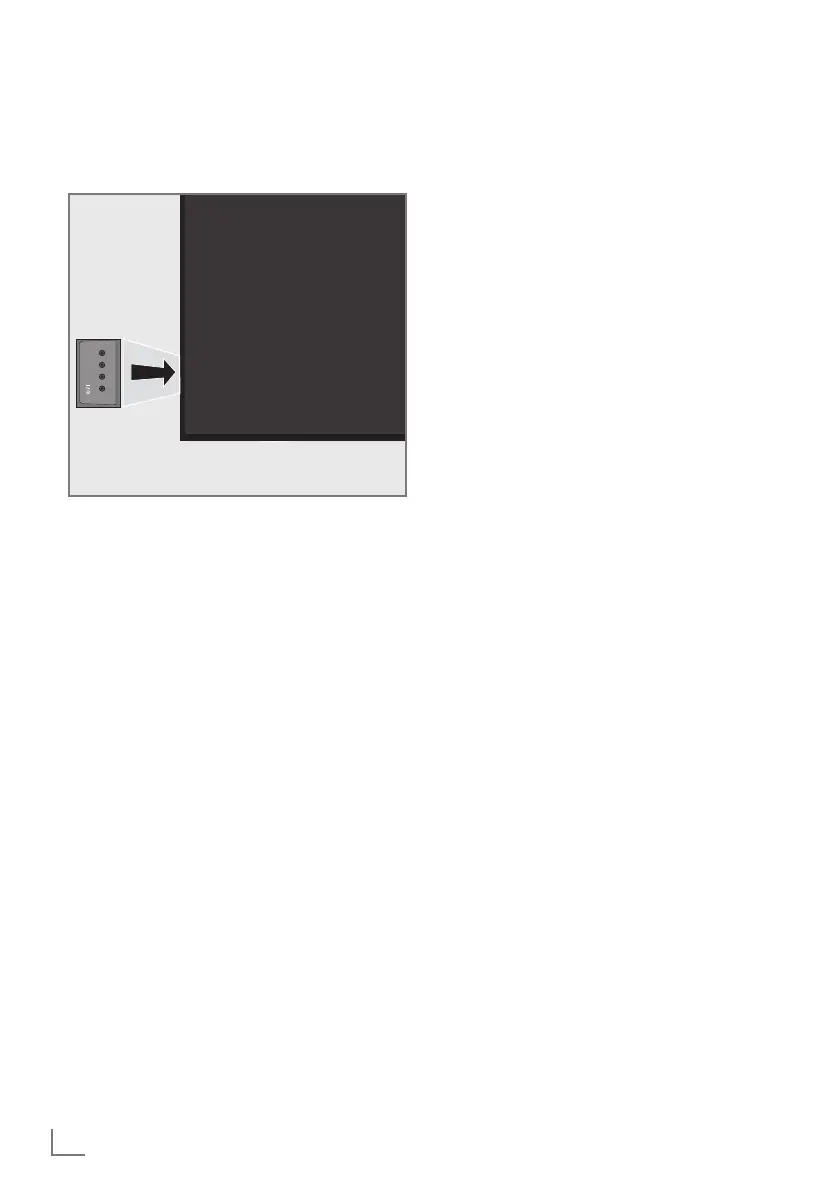ENGLISH
14
OVERVIEW
--------------------------------------------------------------------------------------------------------------
Control buttons on the TV
Control elements
Turning the TV to standby
1 »8/I« Switches the television on and back
into standby mode.
Adjusting the volume or changing the
station
1 »V/P« Pre-selection for volume or channel
selection.
2 »–« Adjusts the volume;
Selects channels in steps.
3 »+« Adjusts the volume;
Selects channels in steps.
+V/P-
