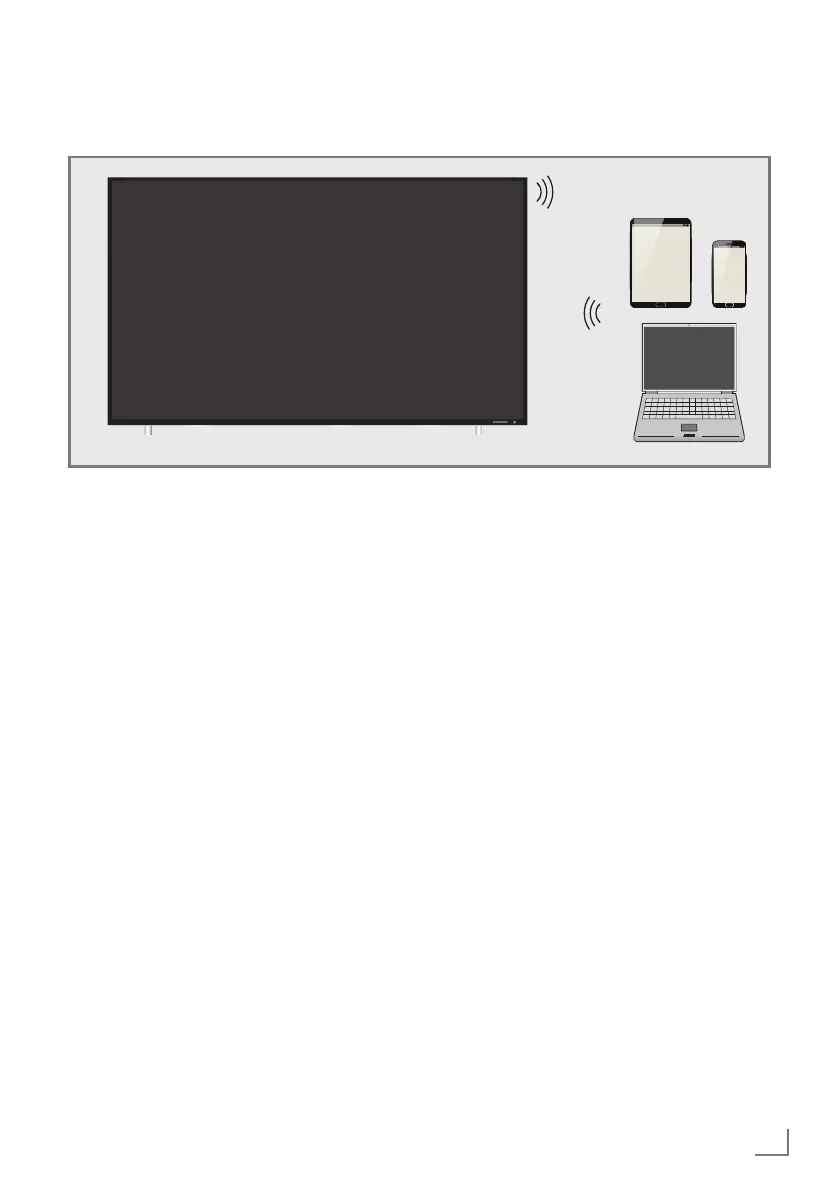71
ENGLISH
USING EXTERNAL DEVICES
---------------------------------------------------------------
What is LIVESHARE?
7
Miracast is a wireless technology that allows
Android devices share images with each
other. This technology is supported by your TV
under the name Liveshare.
Screen share with Liveshare con-
nection
1 Open the menu with »MENU«.
2 Use »
V
«, »
Λ
«, »
<
« or »
>
« to select
»Screen Share« and press »OK« to confirm.
– »Miracast« menu will be displayed.
3 Using your laptop or mobile device, launch
the Miracast application and select your TV.
– Miracast will start soon and the screen im-
age of your laptop or mobile device will
be displayed on the TV.
4 Press »EXIT« to end the Liveshare applica-
tion.
Note:
7
Please visit the website of the manufacturer
of your laptop/mobile device to see if it
supports Miracast.
Wireless screen share (Liveshare)
