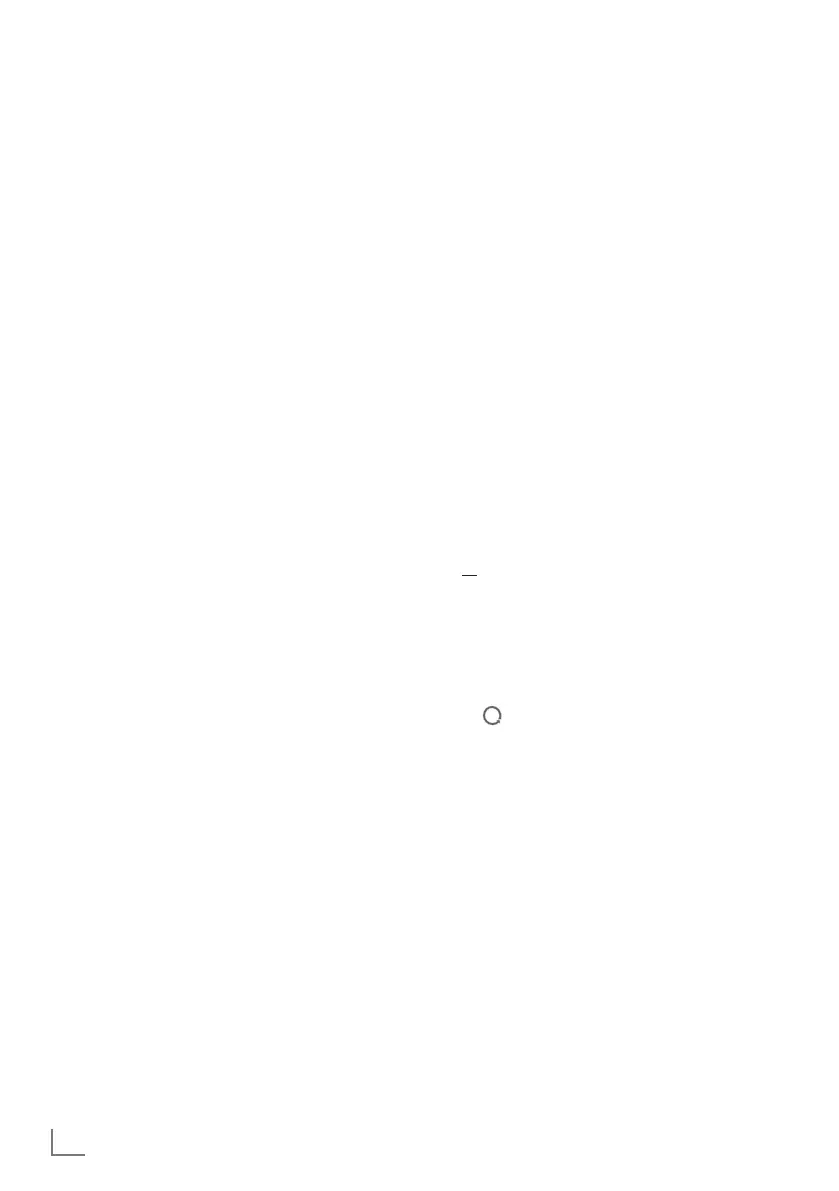ENGLISH
46
7
Audio files played through DMS device sup-
port following formats that have obtained
DLNA certificate: »AAC_ADTS_320«,
»LPCM«, »MP3«, »WMABASE« and
»WMAFULL«.
7
Image files played through DMS device
support following formats that have
obtained DLNA certificate: »JPEG_LRG«,
»JPEG_MED« and »JPEG_SM«.
MULTIMEDIA SERVER MODE
-----------------------------------------------------------
Playback
1 Select the content folder on DMS device
with »
V
« or »
Λ
« and press »OK«.
– All titles are displayed. to confirm.
2 Select the desired title with »
V
« or »
Λ
«.
3 Press »
8« to start playback.
Other playback options
1 Press »!« to pause playback.
2 To resume playback press »
8«.
3 Press »
5« or »6« until you reach the
desired file.
4 Press »
7« to stop playback.
5 Switch back to the content with
»BACK
<
«.
6 To exit DLNA feature press »EXIT«.
7 Select push button »Yes« with »
<
« or »
>
« to
confirm the security query;
or
select push button »No« with »
<
« or »
>
« to
cancel deletion process.
Note:
7
Also, you can select following playing func-
tions from the menu:
– »
« select repeat functions;
– »
5« select previous title;
– »
3
« picture searche previous;
– »
8« starts playing;
– »
!« pauses playing;
– »
7« stops playing;
– »
4
« picture searche next;
– »
6« select next title.
