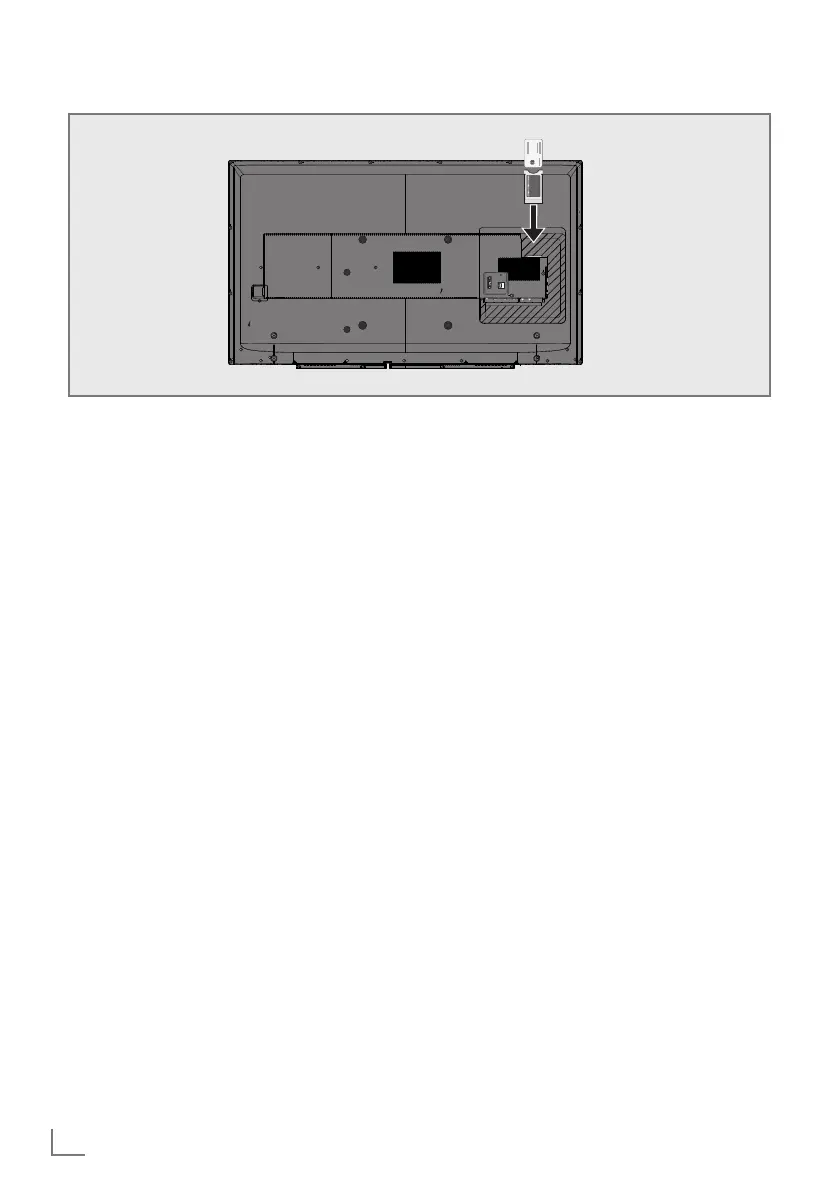ENGLISH
72
OPERATION WITH COMMON INTERFACE
---------------------
What is common interface?
7
Common Interface (CI) is an interface for DVB
receivers.
7
Encrypted channels can only be viewed with
a CA module suitable for the encryption
system and the corresponding smart card.
7
The television set is equipped with a Common
Interface slot into which CA modules from
various providers can be inserted.
7
You can insert the provider’s smart card
into the CA module in order to enable the
encrypted channels you want to see.
Inserting the CA module
Note:
7
Switch off the device before inserting the
CA module in the CI slot.
1 Insert the smart card into the CA module.
2 Insert the CA module with the smart card
into the CI slot on the television.
Notes:
7
To see which CA module is in the Common
Interface slot, go to the »CA - Module«
submenu.
7
When you insert a CA module into the CI
slot on the television for the first time, wait
a few moments until the television has regis-
tered the CA module.
Access control for CA module
and smart cards
1 Open the menu with »MENU«.
2 Select menu item »Settings« with »
V
«, »
Λ
«,
»
<
« or »
>
« and press »OK« to confirm.
3 Select the menu item »Source« with »
>
« or
»
<
« and press »
V
« to confirm.
4 Select the line »Advanced« with »
V
« or
»
Λ
« and press »OK« to confirm.
5 Select the line »CA–Module« with »
V
« or
»
Λ
« and press »OK« to confirm.
Notes:
7
This menu provides operating instructions
and – after you enter your PIN code – ac-
cess to channels of the PAY-TV provider.
7
The remaining settings are described in the
manuals for your CA module and smart
card.
7
The CA modul is not supported in some
countries and regions. Please consult your
authorised dealer.
6 Press »EXIT« to end the setting.
AV / S-VHS/COMPONENT
SERVICE
LAN
