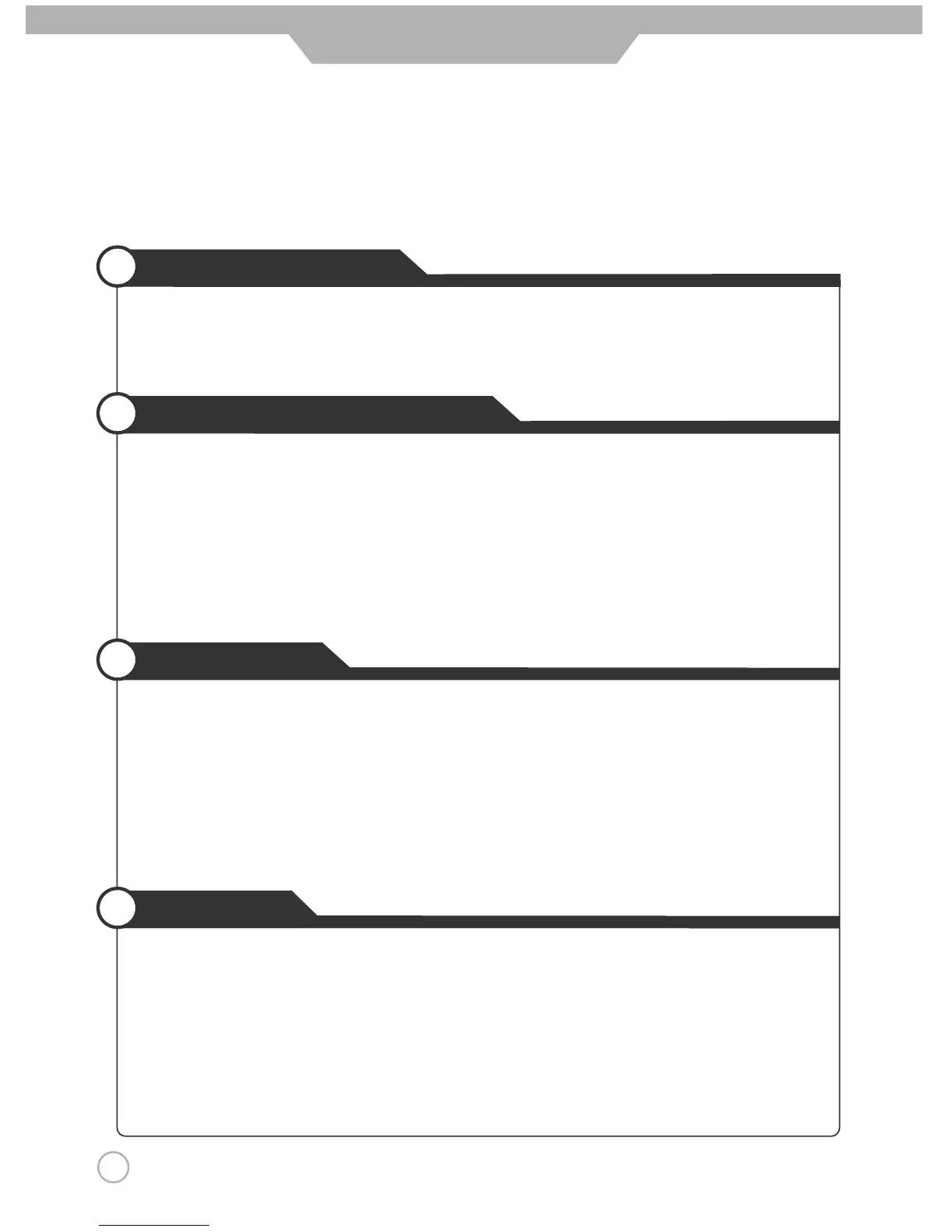2
CONTENTS
Quick and Easy Installation
Versatility and Expandability
That doesn’t make you feel fatigue on your Eyes.
Flat-Panel Digital Display easy on the Eyes.
Safety Precautions
Power Supply
………………………………………………………………………………………………………………
4
Installation
……………………………………………………………………………………………………………………
5
Use and Maintenance
…………………………………………………………………………………………………
5~6
Important Safety Instructions
…………………………………………………………………………………………
7~8
User Guidance Information
What is the LCD TV?
………………………………………………………………………………………………………
9
Name of each part
…………………………………………………………………………………………………………
10
Controls and Functions
…………………………………………………………………………………………………
11
Accessories
…………………………………………………………………………………………………………………
11
Mounting on a wall
…………………………………………………………………………………………………………
12
Installation Precautions
…………………………………………………………………………………………………
12
Installing an Antenna
……………………………………………………………………………………………………
13
Remote controller
…………………………………………………………………………………………………………
14
Precautions
…………………………………………………………………………………………………………………
15
Connections
VCR Connections
…………………………………………………………………………………………………………
16
Cable TV Connections
……………………………………………………………………………………………………
17
Camcorder/ Game Console Connections
……………………………………………………………………………
18
DVD Connections
…………………………………………………………………………………………………………
19
DTV Connections
…………………………………………………………………………………………………………
20
PC Connections
……………………………………………………………………………………………………………
21
Audio Out Connections
…………………………………………………………………………………………………
22
Headphone Connections
…………………………………………………………………………………………………
22
External Adjustment
………………………………………………………………………………………………………
23
Basic Use
Powering the LCD TV
……………………………………………………………………………………………………
24
Initial Settings
………………………………………………………………………………………………………………
24
Watching TV
…………………………………………………………………………………………………………………
25
Selecting TV/ External Input
………………………………………………………………………………………………
26
Using the Menu
……………………………………………………………………………………………………………
26
To Set Location
……………………………………………………………………………………………………………
27
Setting Channels
…………………………………………………………………………………………………………
28
To set or erase a channel
………………………………………………………………………………………………
28
Changing Picture Settings
………………………………………………………………………………………………
29
