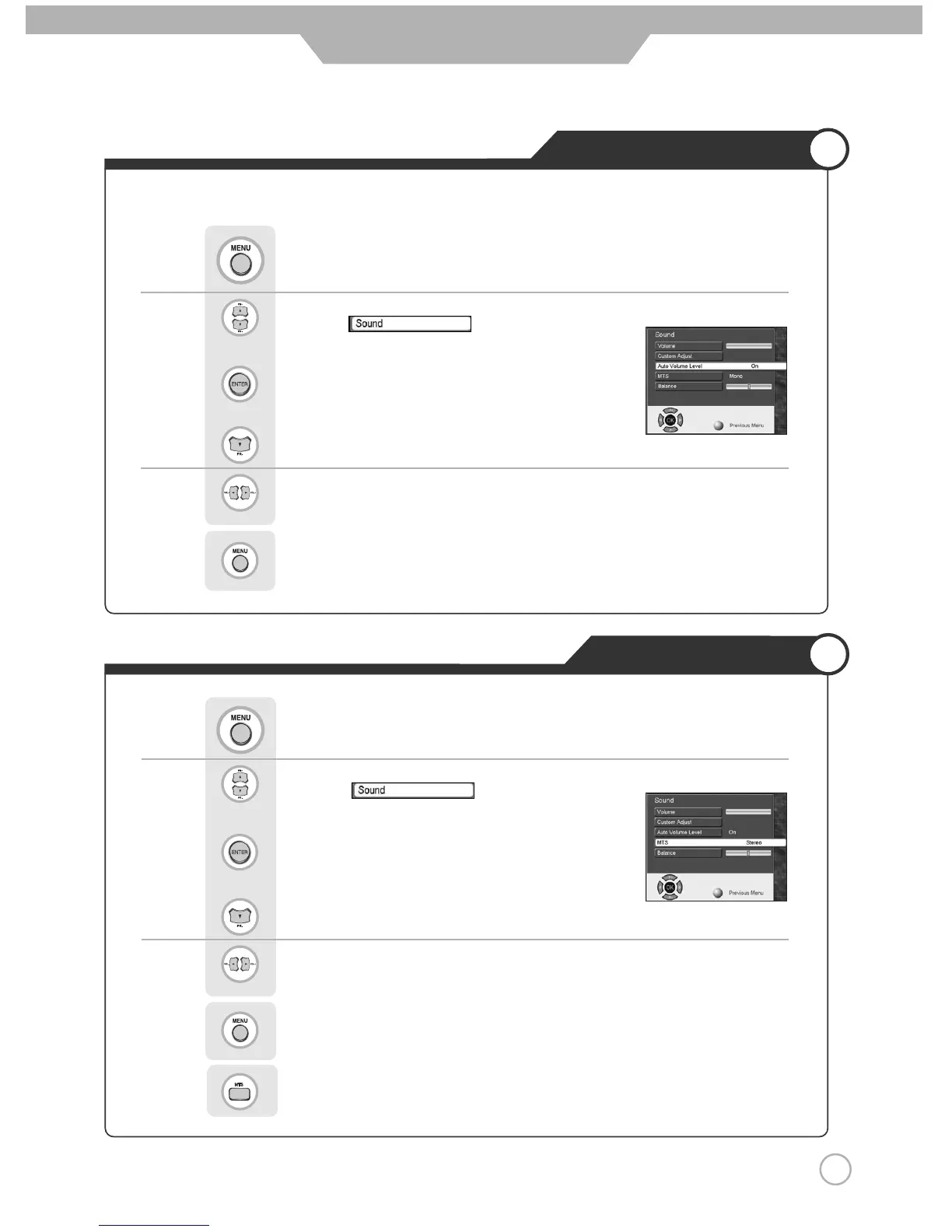Use to select the desired category.
Press to go back to the previous menu.
Stereo Settings
Use to move to .
Press to select.
Press to move to "MTS".
Use to select the "On" or "Off".
Press to go back to the previous menu.
Use to move to .
Press to select.
Press to move to "Auto Volume Level".
Auto Volume Level
4141
Application
This feature maintains an equal Volume level ; even if you change channels.
Or press . (Multi Television Sound)
Press .
Press .
