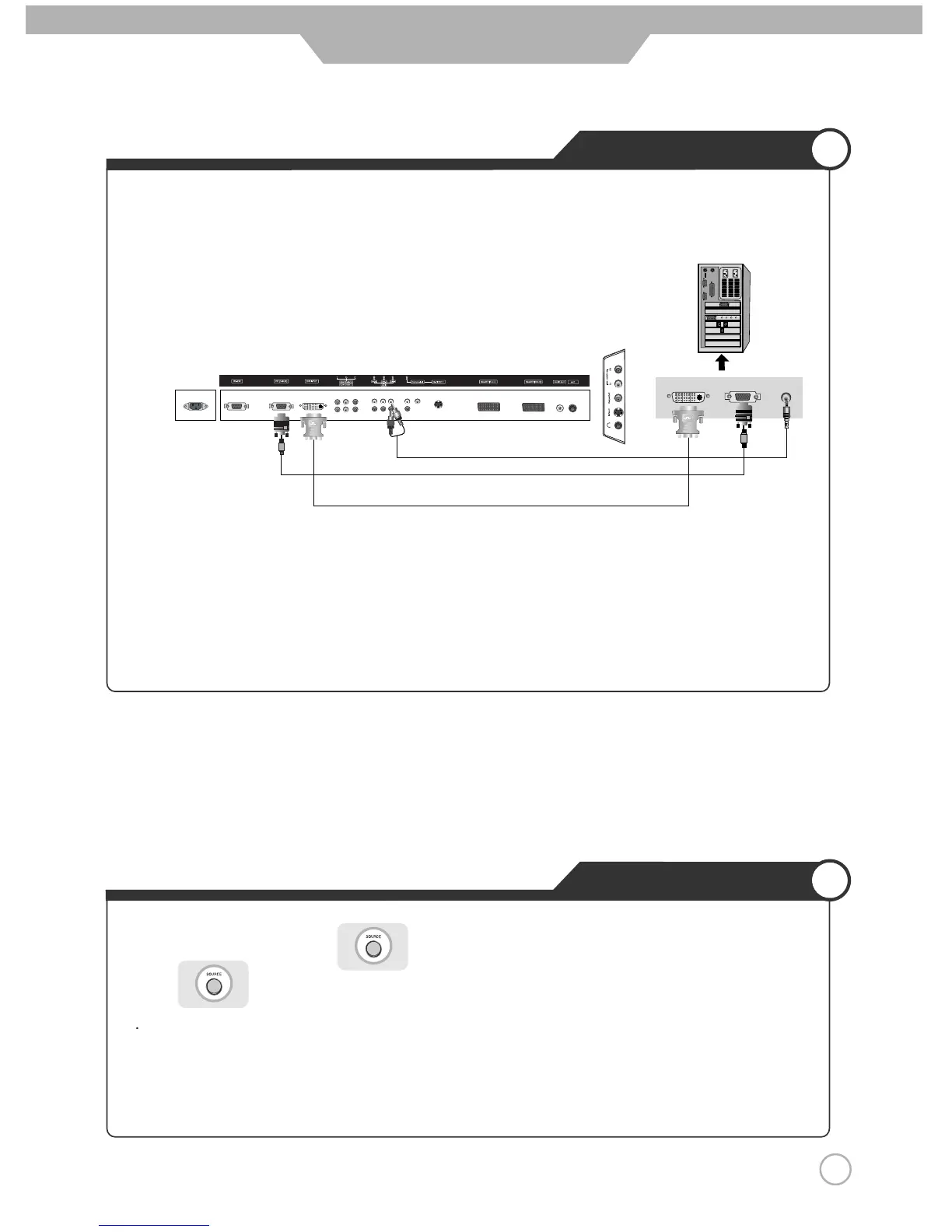PC Connections
How to Use as PC
PC Connections
21
Connection
·Connect LCD TV's RGB terminal to PC's RGB terminal using the D-Sub cable.
·Connect LCD TV's PC Audio terminal to PC's Audio terminal using the Audio cable.
(Only possible for PC's with Audio terminal)
·If there is a DVI- D terminal in your PC, use the DVI- D cable connection.
1. Turn on the LCD TV and press on the remote controller.
2. Use to move to "PC".
If DVI has been connected, select "DVI".
3. Set the PC video output mode to VGA (640
×480)/ SVGA (800×600)/ XGA (1024×768), SXGA (1280×
1024, 60Hz). In the mode higher than SXGA (1280×1024, 60Hz) "Out of Range" message appears. Be
sure to change your PC video format to less than SXGA mode.
< LCD TV Back view >
< PC >
※ Connection terminals of other appliances differ by manufacture and model.
D-SUB Cable
Audio Cable
DVI-D Cable
