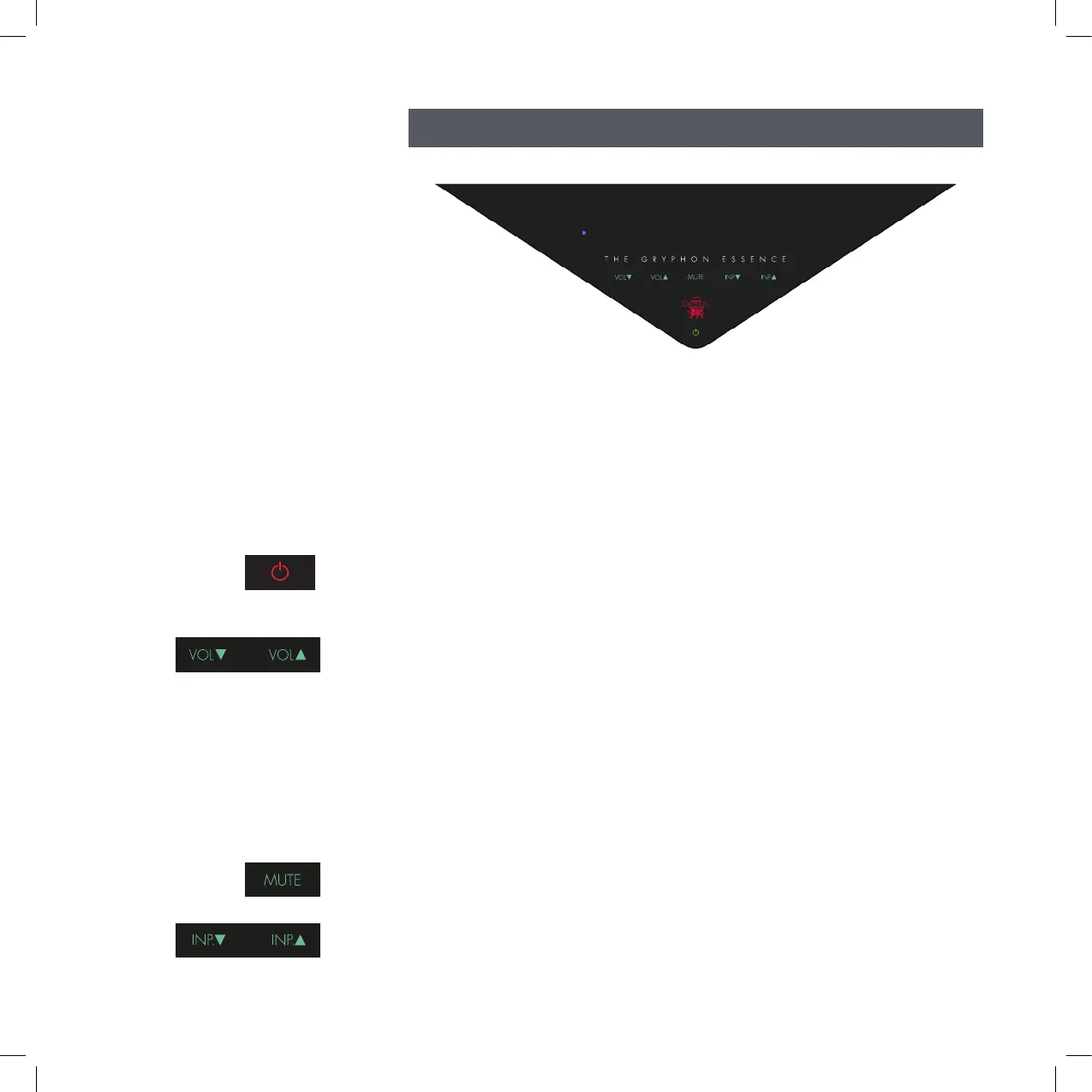13
User Instructions
Blue LED indicator to the left in display:
1. If it blinks three times in STANDBY mode, this indicates incorrect mains voltage.
2. Blue LED is on when the VFD display is OFF. Display OFF mode can be chosen in the
Essence Preamplifier menu.
3. Blinking in ON mode indicates that the USB Super-Cap supply is being charged. (Only if
the optional DAC module is installed) The blue LED indicator stops blinking when the
USB Super-Cap supply is fully charged.
ON/STB touch button:
Touch the ON/STBY symbol below the Gryphon Logo to turn the Essence Preamplifier ON and
again to go to Standby mode. When the amplifier is ON, the symbol turns green.
VOLUME
A unique new volume control was developed for the Zena and this principle is also used in the
Essence Preamplifier. It is not a digital device, but a discrete solution based on fixed resistors
in an ultra-short signal path involving a very small number of relays selected for perfect function
and sonically “invisible” qualities. This technology can sometimes - depending on the material
played - make a very small clicking noise when used. This is not a sign that anything is wrong
and is normal.
Adjust the volume down and up to get the desired listening level. The minimum level is 0 and the
default maximum level is 42. The start-up and maximum level can be selected in the menu. See
the description under Menu Activated Functions.
MUTE
When the volume level is above 0, use this function to immediately mute the signal.
INPUT SELECT
Use these buttons to select the desired input from 1-5 and if the optional DAC module is in-
stalled from 1-10. The display shows the selected input and the given name for this input.
User Instructions
INPUT:01 M
INP.NAME
12
