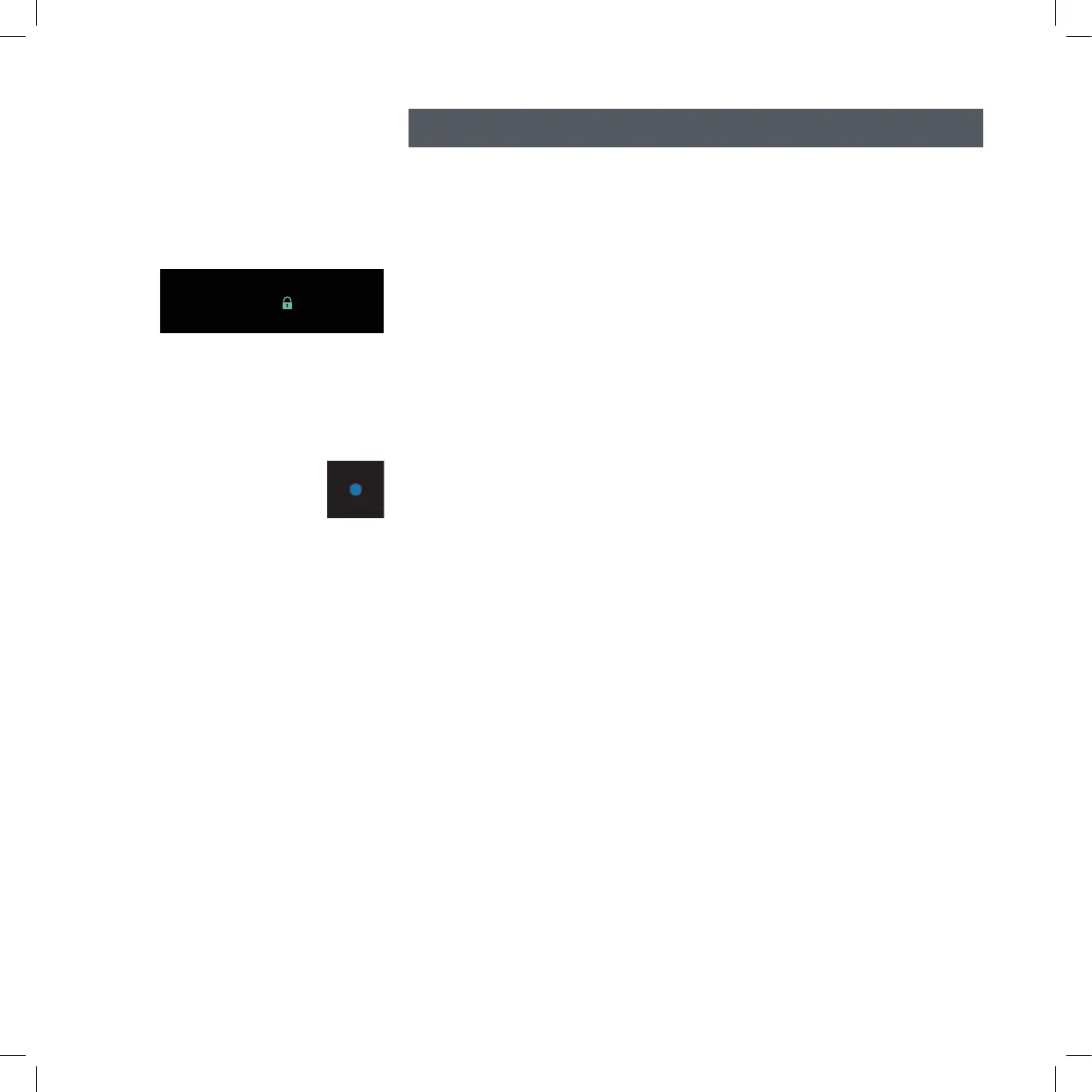20
Optional Zena DAC module
The Zena DAC module is the perfect match for the Essence preamplifier, adding 5 top notch digital
inputs to the Essence existing five analog inputs. With the DAC module built in, the Essence display
informs you about the chosen digital input sampling frequency, PCM/DSD format and chosen digital
filter setting.
Essence display DAC information, example
‘06:’ actual digital input number (06 to 10).
‘USB’ input name, which can be changed via the menu. Please consult the Essence user instruction
for details.
‘FS:’ actual sample frequency.
‘Padlock symbol’: DAC locked/unlocked to input signal
‘FILTER:’ Actual format being played, PCM or DSD and actual Digital Filter being used.
‘06’ actual volume level (00 to 42).
Blue LED indicator to the left in the display: Flashing when Essence Preamplifier (with DAC module
installed) is ON, indicates that the USB Super-Cap supply is being charged. This can take up to 4
minutes, depending upon the degree of Super-Cap discharge, at the time the preamp is powered up.
The blue LED indicator stops flashing when the USB Super-Cap supply is fully charged.
DAC ‘MENU’ guide:
When the Gryphon Zena DAC module is installed in the Essence Preamp, it is possible to change
several standard Digital Filter and output settings via the ‘MENU’ function.
DAC SETUP
THIS Menu option is only available if the optional DAC module is installed.
Use INP O P to select the setting you want to change and VOL M N to change the value and OK
to confirm:
PCM: Select filter: FAST roll off (long Group Delay) or SLOW roll off (short Group Delay)
DSD: Select filter: 50, 60 or 70 kHz (-3dB pass band frequency)
Set DSD LP: ON/OFF (first order analog low Pass)
GAIN: Select gain: 0 or -6 dB (this setting is valid for all five digital inputs)
The default settings are written in bold and were chosen by Gryphon, because these settings perform
very well sonically.
Regarding sound quality; we recommend using a high quality high-end USB cable between the PC/
Mac and Zena DAC USB input – not a standard USB data cable.
It is always possible to reset possibly changed DAC settings back to standard, using the Essence
Preamplifier MENU function ‘RESTORE SETTINGS’, please see “Menu activated functions”.
PLEASE NOTE: ‘RESTORE SETTINGS’ will also reset all other Essence Preamplifier settings too, incl.
‘INPUT NAMING’ and ‘INPUT LEVEL MATCH’!
Green Bias
06:USB
FILTER:PCM SLOW
FS:352.8kHz
06
