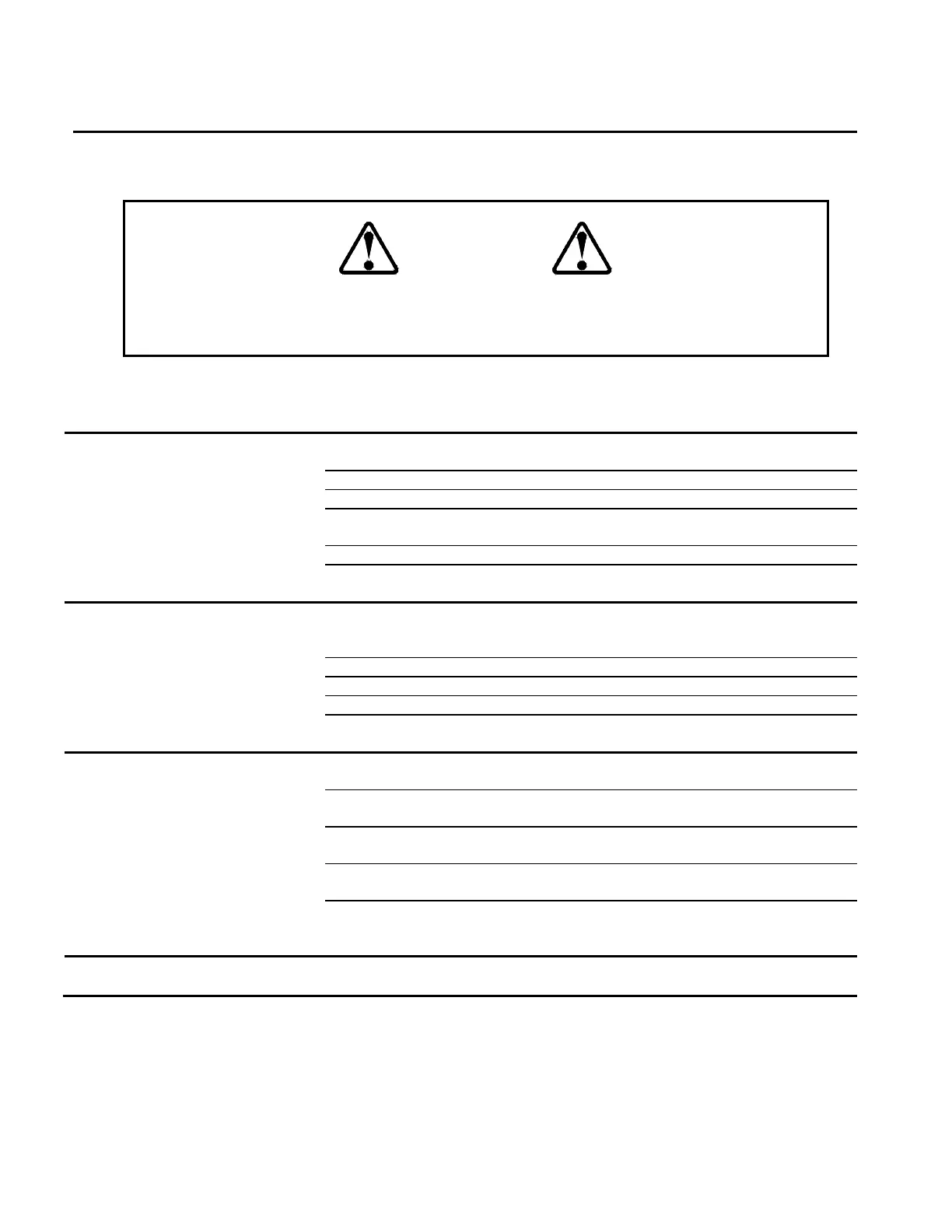25
VI. TROUBLESHOOTING
6.1 General Truck Probe Troubleshooting
DANGER
CARELESS OR ACCIDENTAL RESTORATION OF POWER CAN RESULT IN DEATH OR
SERIOUS INJURY. MAKE CERTAIN AREA IS CLEAR BEFORE REMOVING LOCKOUTS.
SYMPTOM POSSIBLE CAUSE CORRECTIVE ACTION
Truck Probe does not operate Power switch OFF. Turn power switch ON.
(Power light Off). Circuit breaker is open. Reset breaker.
Fuse(s) is blown. Replace. Refer to Section 4.1.5.
Faulty supply wiring. Correct. Refer to certified electrical
schematic.
Disconnect switch OFF. Turn disconnect switch ON.
Defective power switch.
Replace switch.
Truck Probe does not operate
(Power light On).
Faulty system wiring. Correct. Refer to certified electrical
schematic.
Starter overloads tripped. Reset. Refer to Section 4.2.2.
Pump motor power off. Turn motor power on.
No or low hydraulic pressure. Check pressure gauge.
Defective control valve.
Refer to Section 6.2.
Truck Probe sluggish Relief valve set too low. Reset. Refer to Section 4.3.2.
(Operates too slowly). Cylinder seal leakage.
Refer to Section 6.3.1.
Hydraulic oil cold. Check oil temperature. Install or
inspect oil heater.
Hydraulic pump worn out. Replace.
Partial blockage of solenoid
valves. (Teflon tape used during
installation)
Check valves and spools.
Clean or replace solenoids.
Probe Drifts Down
Counter Balance may need
adjustment.
Adjust. Refer to 4.3.1.2.1.
