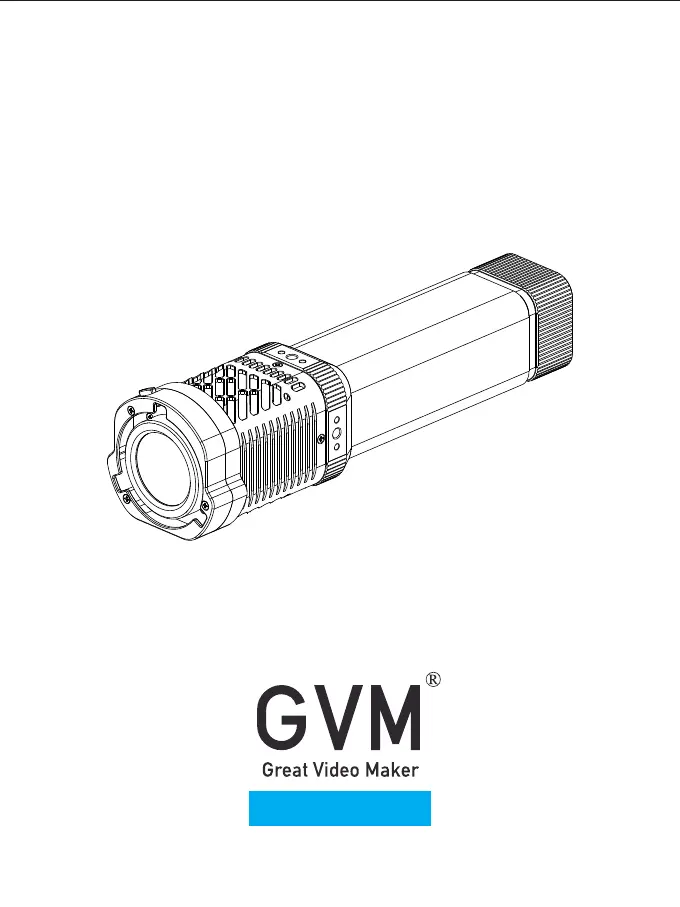B
Benjamin HenryJul 29, 2025
What to do if my GVM GVM-PD60B Camera Accessories device is not responding?
- MMichael Adams MDJul 29, 2025
If your GVM Camera Accessory device isn't responding, first check if it's connected to the app. A Bluetooth icon should be visible on the upper right side of the display if it is. If the app is connected, wait 5 seconds without operating the app until the Bluetooth icon disappears. If the app is not connected, press the power button and knob at the same time to restart the device.