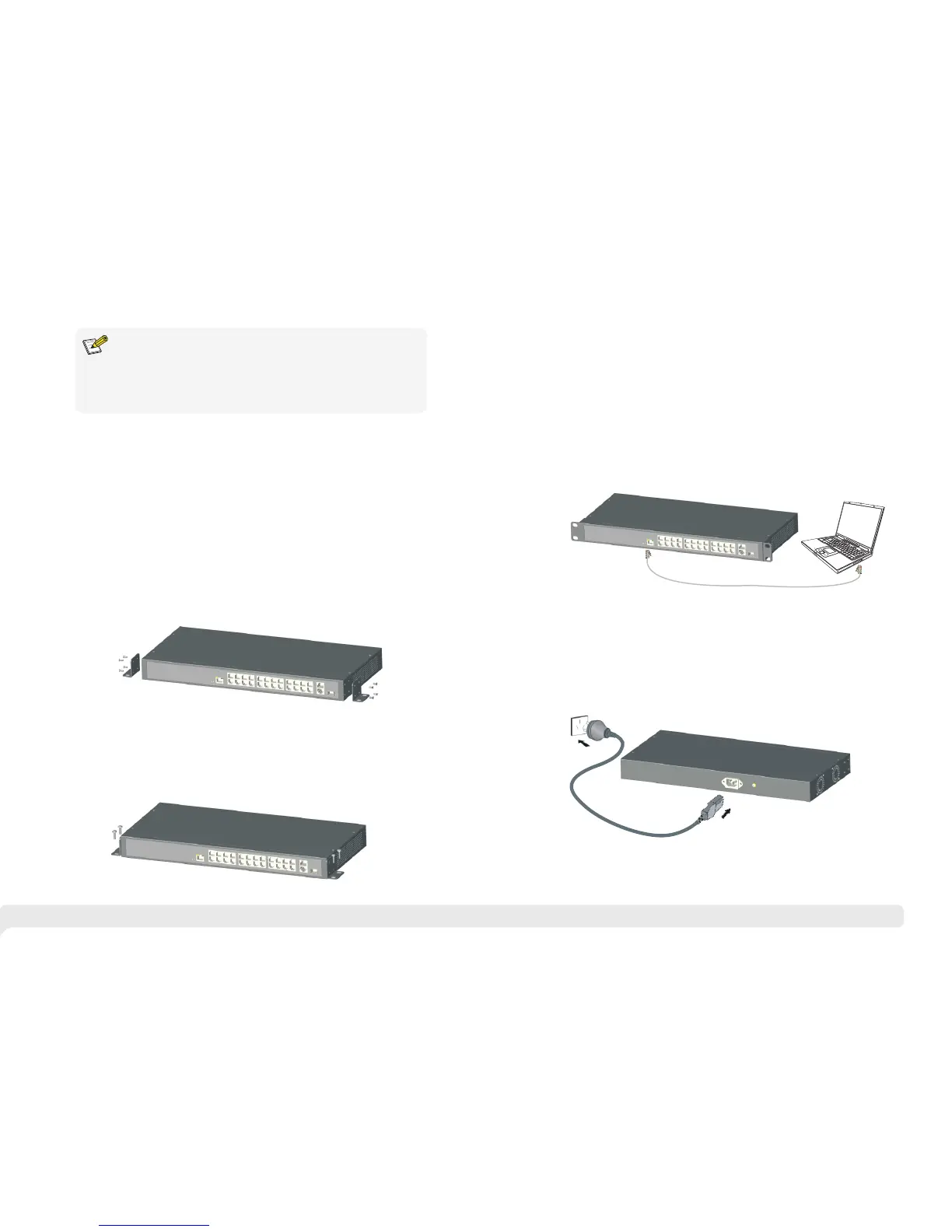2.4.3 Power Line Connection
( ) he same as the power of
(2)
1 Check if the selected power is t ;switch
Connect one side of switch’s power line with the switch's AC power port,
and connect the other side with AC power socket;
(3)
Check if switch's AC power indicate light is on. The light means power
connected correctly.
2 4 Cable Connection.
2 4 1 Device Connection. .
U se c r o s s n e tw o r k c a b le o r c ro s s -o v er c a b le t o c on n e c t P C o r
other device with switch's Ethernet port.
2 4 2 Configuration Cable Connection. .
Use a network cable to connect console port and management PC, use
management PC to configure the PoE switch.
This product’s installation hangers are just to fix the switch rather than
support it. Use brackets under the device (fixed to the rack) to support
switch when install the switch to the rack.
2.3.2 Workbench Installation
You can put this product on clean, stable, grounded workbench. The installation
procedure is as below:
(1)Put the device upside down carefully, clean the grooves on the chassis
backplane with soft cloth to make sure there is no oil or dust in it;
(2)Remove the stickers on the foot pad, paste the foot pad in backplane groove;
(3)Put the device upright on the workbench.
You also can put the product on clean, steady vertical wall. Installation
procedure is as below:
(1) Use the screws to fix the hangers;
2.3.3 Wall-hung Installation
(2) Drill holes on the solid position of wall and then drive the rubber plug into the
hole;
(3) Drive these screws into the hole for the rack and fix the product by aiming at
the rubber plug .
7 8
Figure
2-4
Fix the switch on wall
Figure
2-3 Hangers installation diagram
Instruction
Figure
2-5 Connect configuration cable
Figure
2-6 Power line connection
