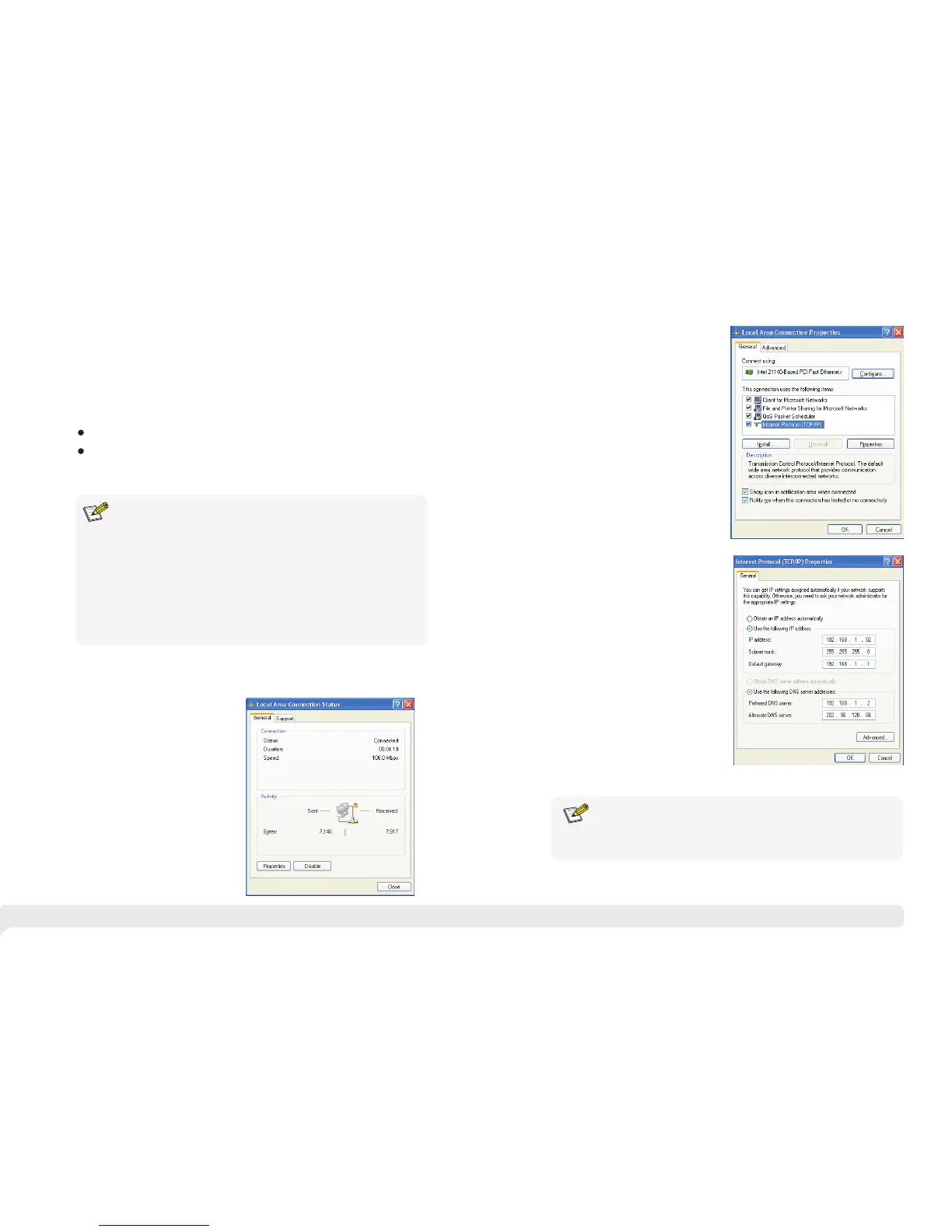9 10
3 PoE Web Management Page
3.1 Preparation Work
3.2 Set Up Network Connection
3.2.1 Set Stastic IP Address of Managed PC
This product has Web management function which allows users to control and
manage PoE of each port by logging in on Web page.
(1) You need to set the management PC and this injector IP address under
the same network segment, this product’s default IP address is
192.168.1.200, gate is 255.255.255.0;
(2) If you need to connect remote network, please make sure the management
PC and the router can make this;
(3)This product can't assign the IP address for the management PC, you need
to set the management static IP by yourself.
Operation steps (take Windows XP as sample):
(1) Click <start> to enter the [start]
menu, select “control panel”. Double
click “network connection” icon,
double click the “local connection”
icon, pop out “local connection status”
window.
Make sure the management PC has already been installed with Ethernet adapter;
Use network cable to connect the console port with management PC.
Instruction
(2) Click <property> button, enter "local
connection property" window.
(3) Select "Internet protocol (TCP/IP), click
<property> button, enter “Internet protocol
(TCP/IP) property” window. Select “use
the IP address below” button, input IP
address( use arbitrary value between
192.168.1.1~192.168.1.254, besides
192.168.1.200) and the subnet
mask(255.255.255.0). Click"OK" to finish
the configuration.
DNS server address can be empty or be filled in with the real server
address.
Instruction
