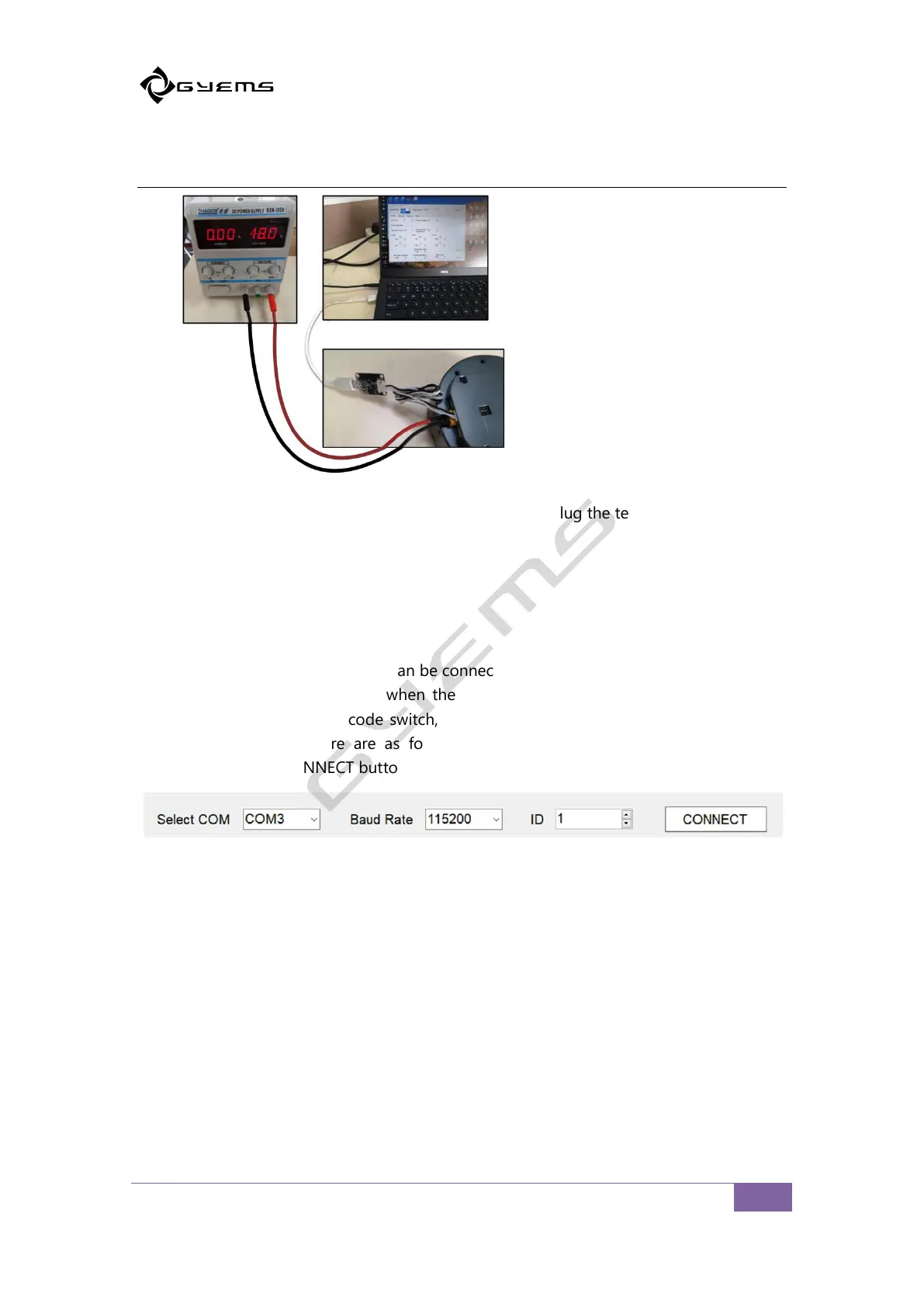光毓机电 RMD-X8
V1.0
Note:
Switch on the power supply after the connection. Do not plug the terminals with power.
4.3 Parameter setting
4.3.1 Software Connection
The motor driver and the software can be connected by USB to UART module.
The default baud rate is 115200 when the motor is driven out of the factory, and the
default ID is set by the dial-code switch, generally 1. Therefore, the Settings before the
connection of the software are as follows (COM is selected according to the actual
situation). Click the CONNECT button to CONNECT the device.
4.3.2 Basis Setting
In the Setting page, click the Read button to get the motor information.