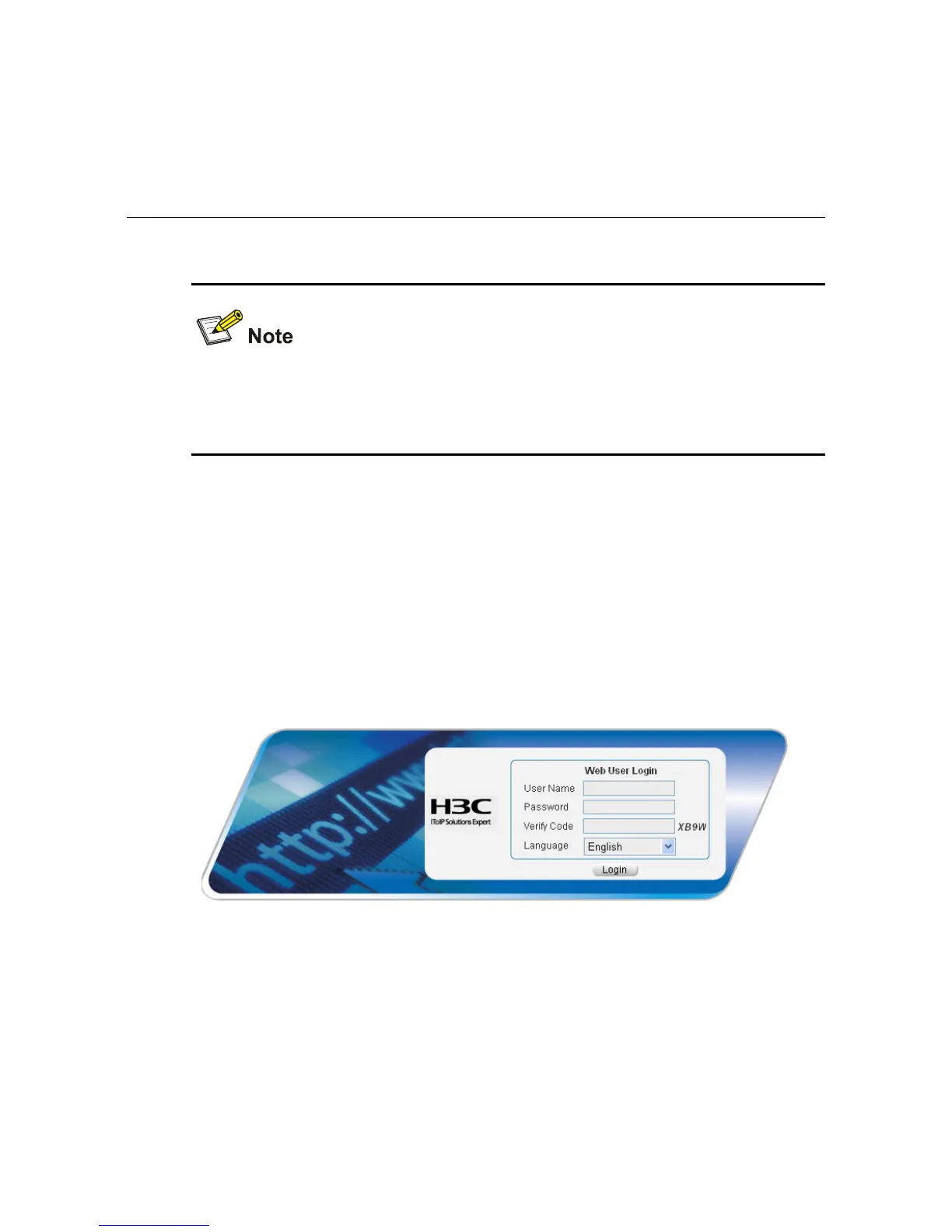3-1
3 Service Configuration
This configuration example uses a user terminal running Windows XP
and Internet Explorer 6.0.
Logging In to the Web Interface
Follow these steps to log in to the Web interface for the first time:
Step1 Type the default IP address http://192.168.1.1 in the address bar and
press Enter to enter the page shown in
Figure 3-1.
Figure 3-1 Web login interface
Step2 Type the username, password (admin/admin by default) and verify
code and then click Login. After a successful verification, you can
enter the web configuration page shown in
Figure 3-2.
