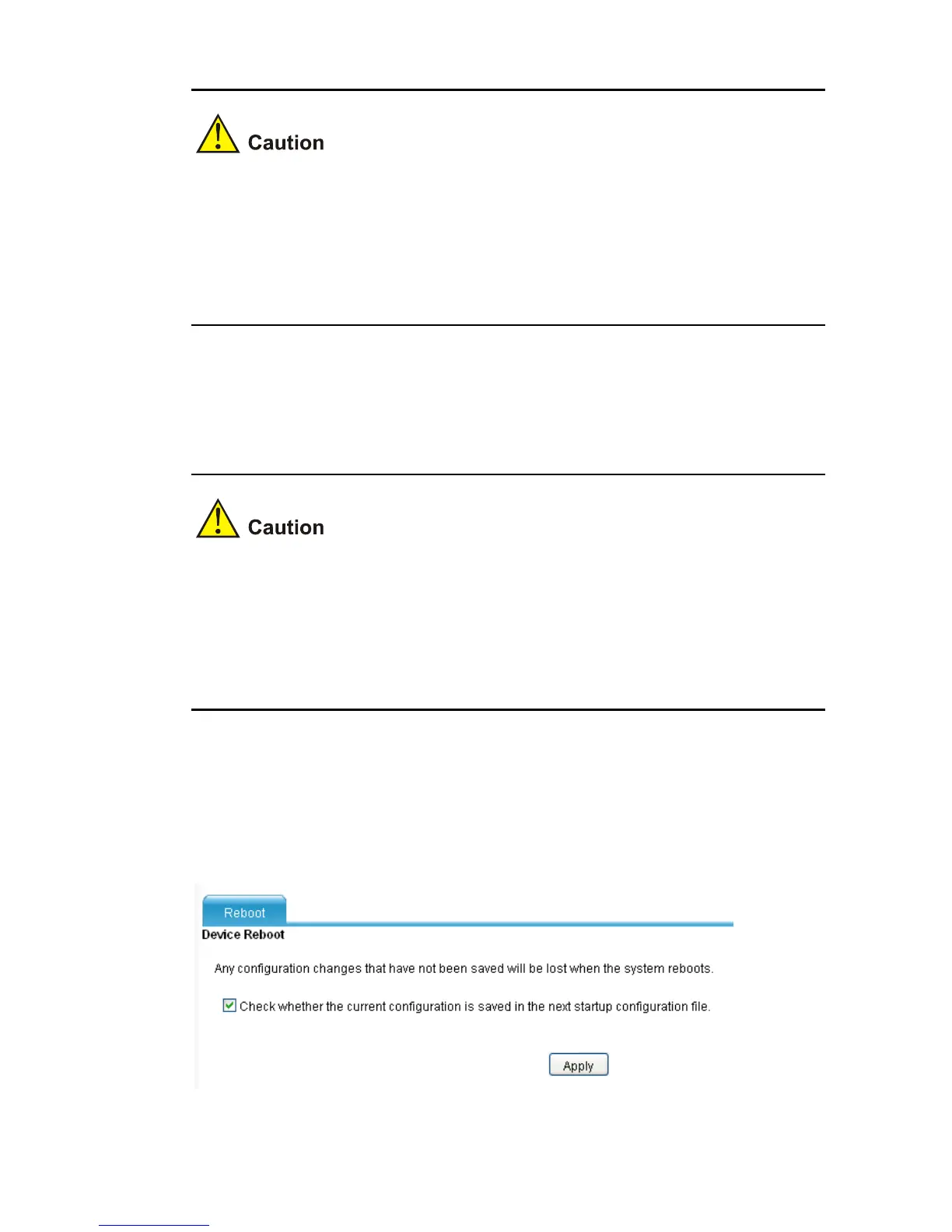4-5
z At a time, you can restore multiple files, but only one application
file or configuration file can be included for restoration.
z Use the USB devices provided by H3C only for backing up and
restoring configuration files.
Reboot
Before rebooting the device, save the configurations; otherwise, any
configuration changes that have not been saved will get lost after the
system reboots. After the device reboots, you need to re-log in to the
Web interface.
Select System Management > Reboot from the navigation tree to
enter the page shown in
Figure 4-6. Click Apply to reboot the device.
Figure 4-6 Reboot the device
