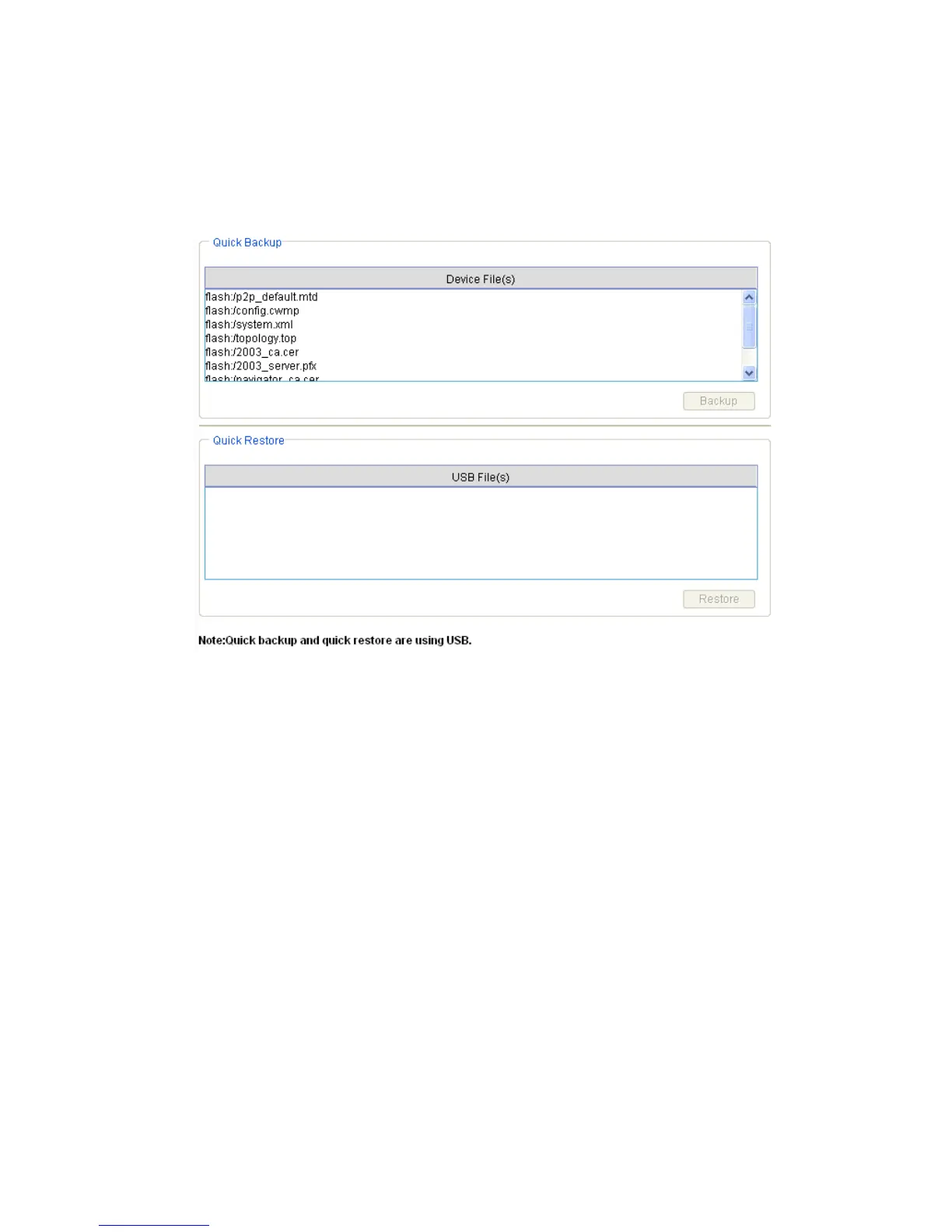4-4
Select System Management > Configuration from the navigation
tree and click the Backup and Restore tab to enter the page shown
in
Figure 4-5.
Figure 4-5 Quick backup and restoration through the USB interface
z In the Device File(s) area, select the files to be backed up, and
click the Backup button to backup the selected files to the
destination device through the USB interface.
z In the USB File(s) area, select the files to be restored, and click
the Restore button to transfer the selected files to the device
through the USB interface.
