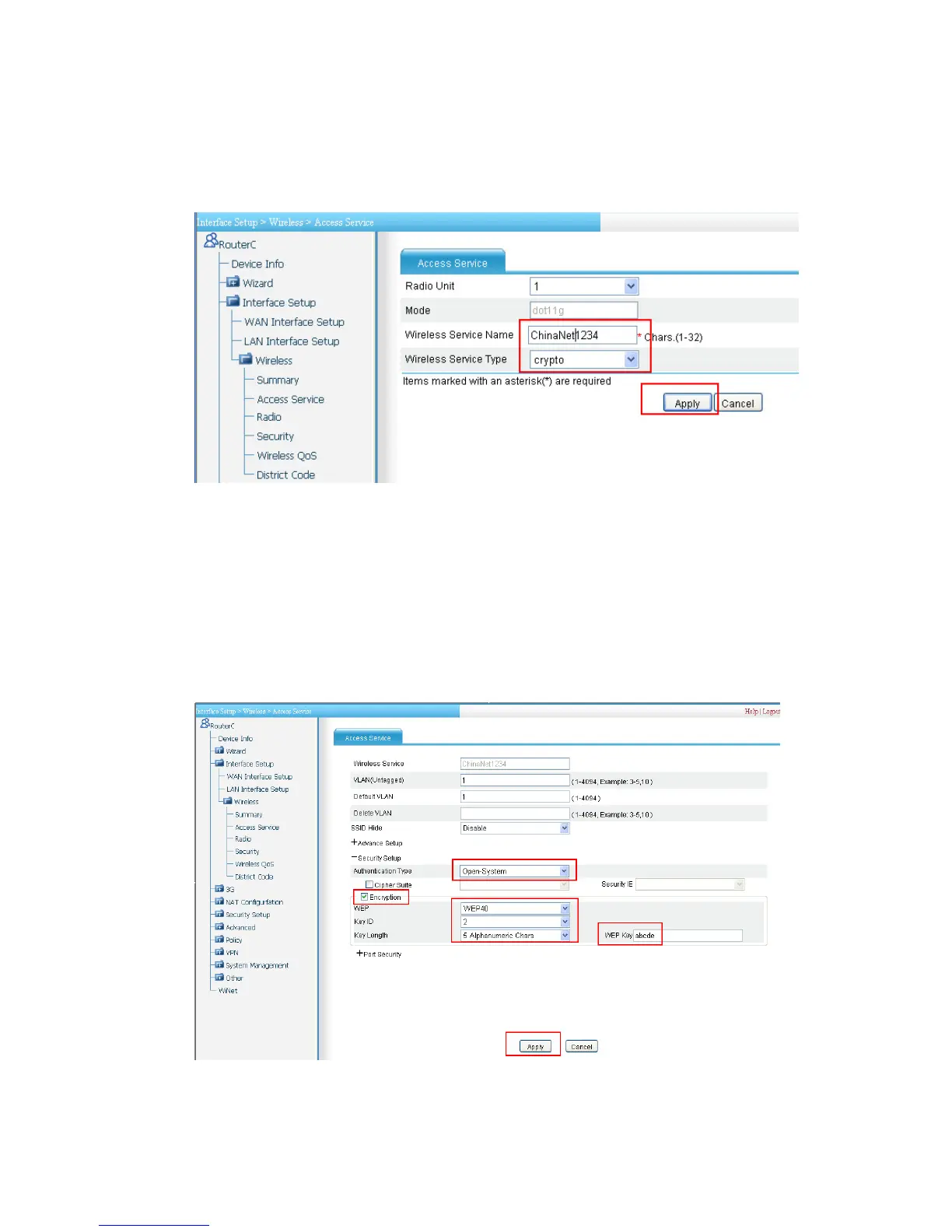3-9
Step2 Type the wireless service name, set the service type to crypto, and
click Apply to bring the configuration into effect
Figure 3-12 Wireless connection configuration page
Step3 Configure a password for accessing the created WLAN (SSID). After
creating a WLAN service, you can enter the page shown in
Figure
3-13.
Figure 3-13 Access service security configuration page
