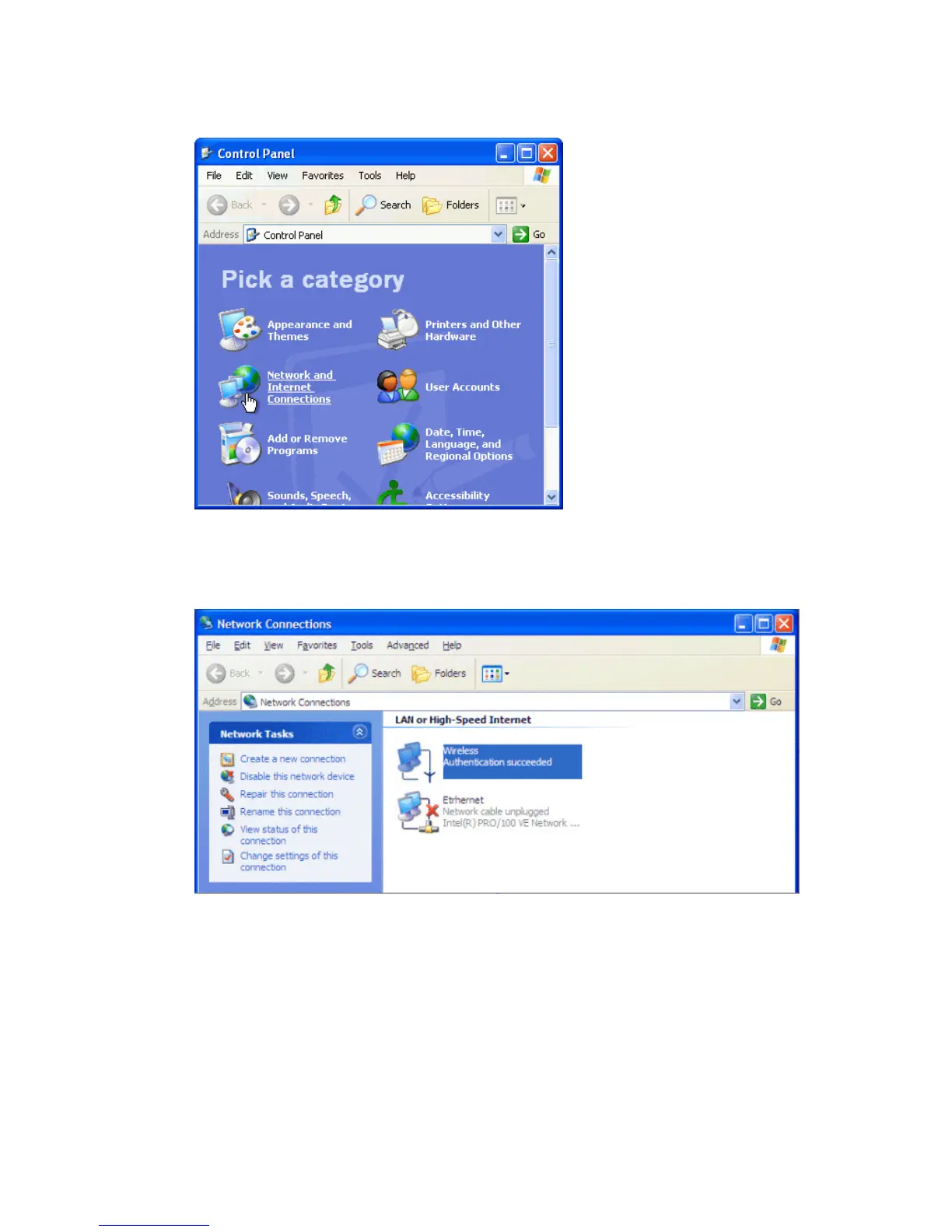3-11
Figure 3-15 Enter network and Internet connection page
Figure 3-16 Network connection displaying page
Step7 Double-click the Wireless icon to enter the WLAN connection
configuration page. Then click Refresh network list in the navigation
bar to search for available WLAN networks. A page displaying the
current WLAN networks may appear as shown in
Figure 3-17.
