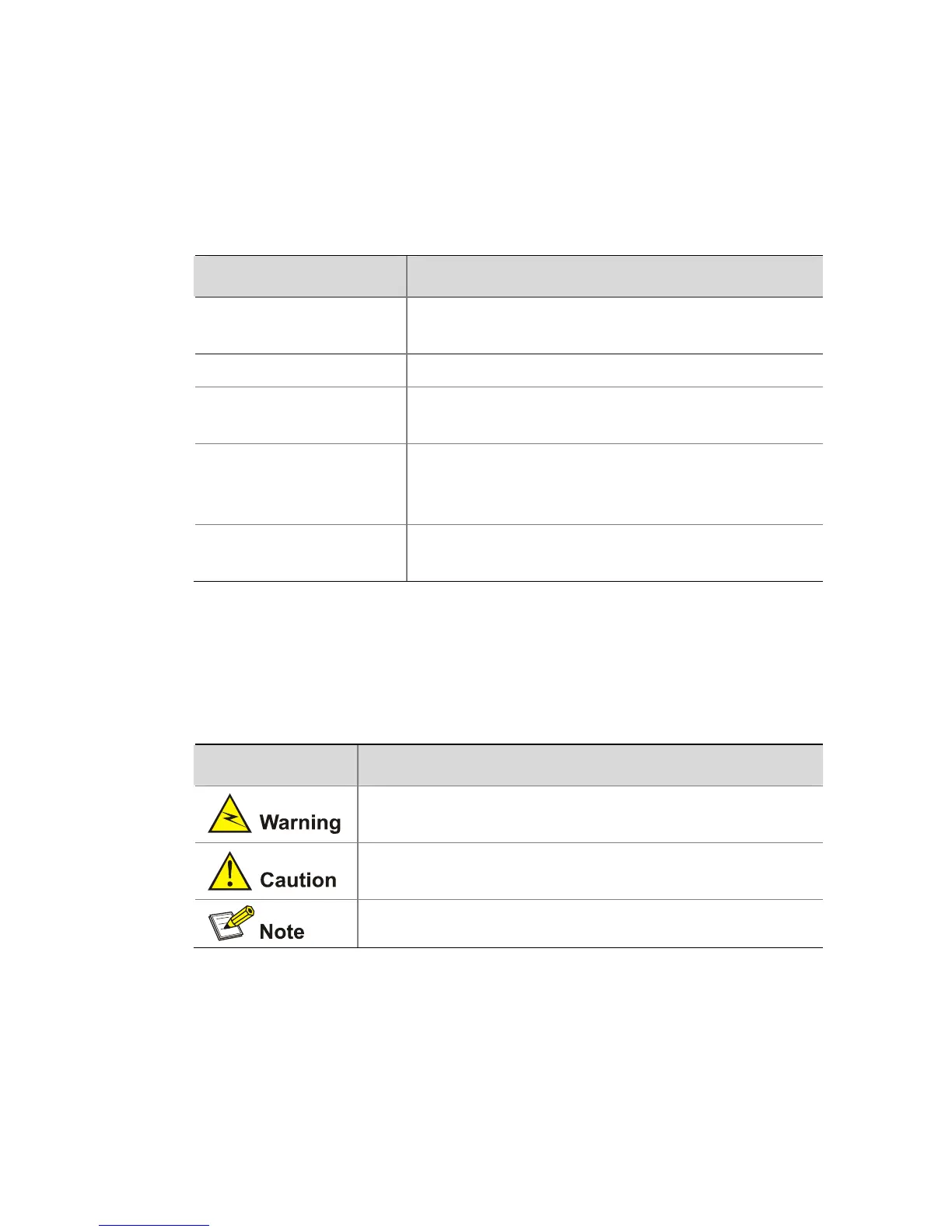About This Manual
Organization
H3C MSR 900 Series Routers Quick Start is organized as follows:
Chapter Contents
1 Router Overview
Introduces the features and specifications
of the MSR 900 series routers.
2 Cable Connection Introduces how to connect the cables.
3 Service
Configuration
Introduces how to configure basic functions
of the MSR 900.
4 System
Management
Introduces how to back up the configuration
file and upgrade the software of the MSR
900.
5 Troubleshooting
Describes some problems that may occur
during operation and how to solve them.
Conventions
The manual uses the following conventions:
Symbols
Convention Description
Means reader be extremely careful. Improper
operation may cause bodily injury.
Means reader be careful. Improper operation
may cause data loss or damage to equipment.
Means a complementary description.
