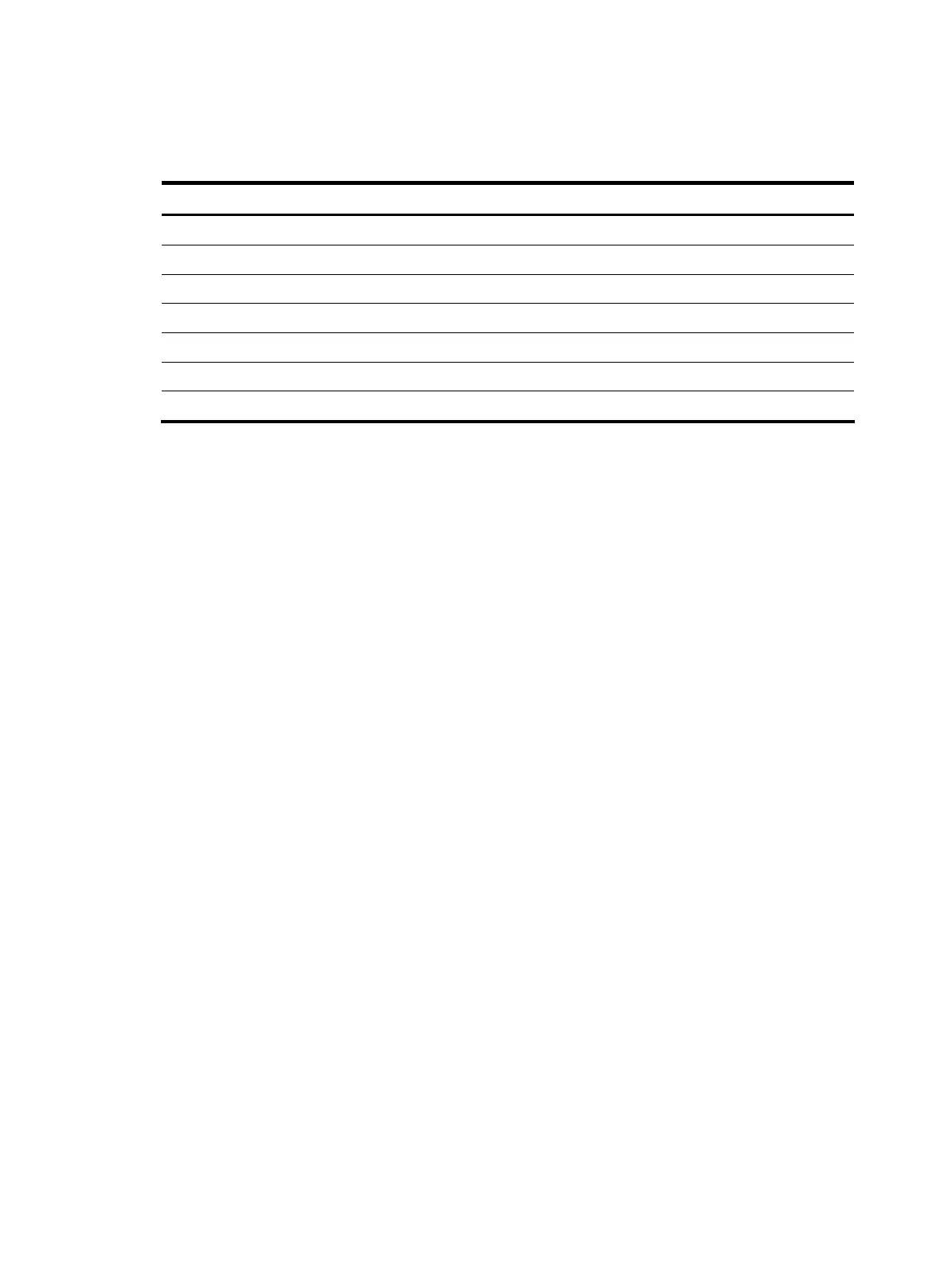15
STATIC 3 0 3 0 0
Total 4 1 4 0 0
Table 5 Output description
Field Description
Protocol Routing protocol
route Route number of the protocol
active Number of active routes
added Routes added after the last startup of the router
deleted Deleted routes, which will be released after a specified time
freed Released (totally removed from the routing table) route number
Total Total number of routes
display ipv6 routing-table verbose
Syntax
display ipv6 routing-table verbose [ | { begin | exclude | include } regular-expression ]
View
Any view
Default level
1: Monitor level
Parameters
|: Filters command output by specifying a regular expression. For more information about regular
expressions, see the Fundamentals Configuration Guide.
begin: Displays the first line that matches the specified regular expression and all lines that follow.
exclude: Displays all lines that do not match the specified regular expression.
include: Displays all lines that match the specified regular expression.
regular-expression: Specifies a regular expression, which is a case sensitive string of 1 to 256 characters.
Description
Use the display ipv6 routing-table verbose command to display detailed information about all active
and inactive routes, including the statistics of the entire routing table and information for each route.
Examples
# Display detailed information about all active and inactive routes.
<Sysname> display ipv6 routing-table verbose
Routing Table :
Destinations : 1 Routes : 1
Destination : ::1 PrefixLength : 128
NextHop : ::1 Preference : 0
RelayNextHop : :: Tag : 0H
Neighbour : :: ProcessID : 0
