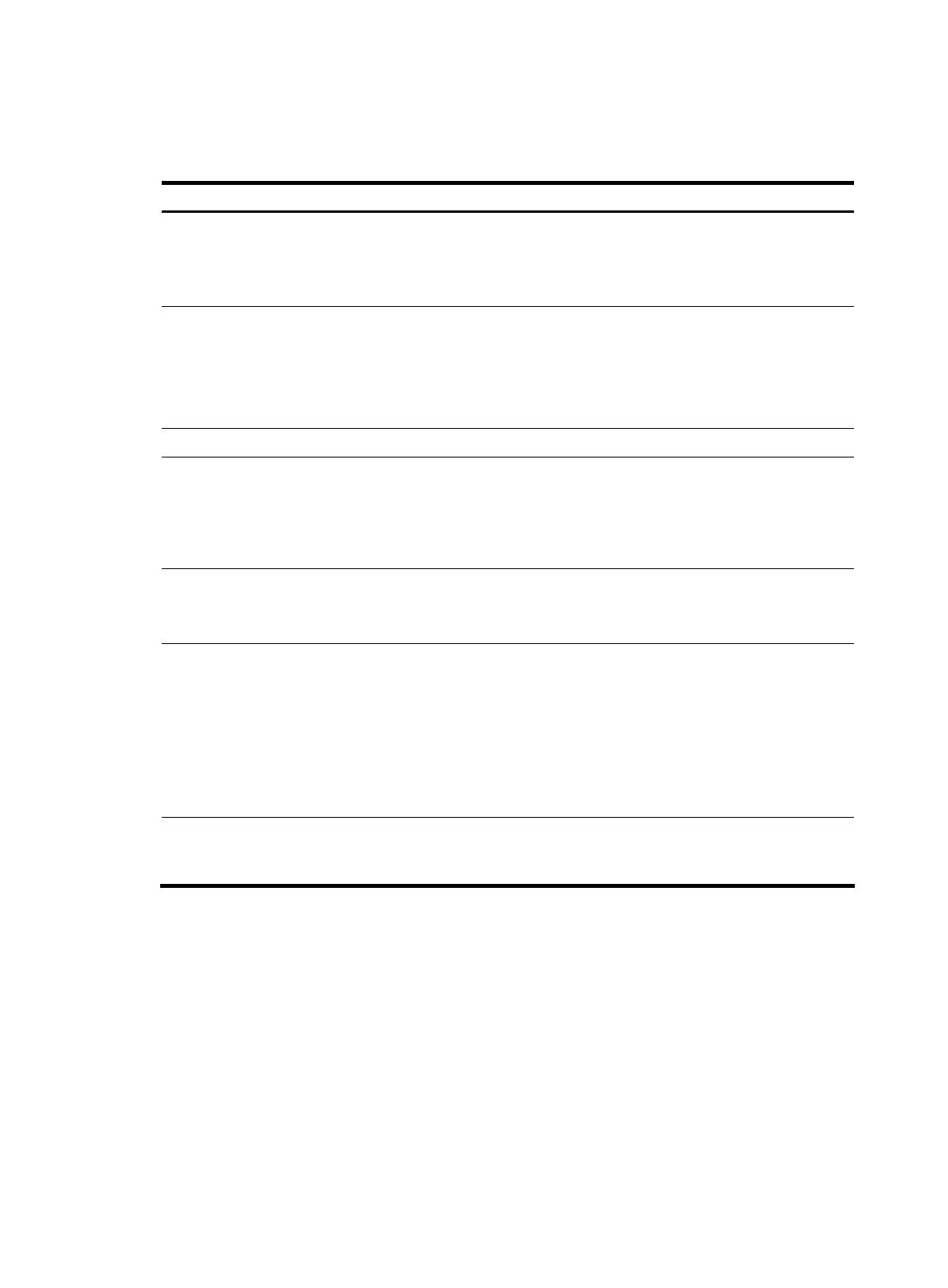2
Mac persistent : 6 min
Domain ID : 0
Table 1 display irf command output description
Field Description
Switch
Member ID.
• The ID of the master is prefixed with an asterisk (*) sign.
• The ID of the switch where you are logged in is prefixed with a plus (+)
sign.
Role
The member switch of the IRF virtual device can have the following roles:
• Slave
• Master
• SlaveWait—The switch is joining the IRF virtual device.
• Loading—The switch is loading the system boot file.
CPU-MAC Bridge MAC address of the CPU of the switch.
Description
Description of the member (----- is displayed if the description of the switch
is not configured)
If the description of the member switch exceeds one line, … is displayed at
the end of the line and the reset information is not displayed. To view the
complete description, execute the display current-configuration command.
Auto upgrade
Indicates whether the auto upgrade of the configuration files is enabled:
• yes: Enabled
• no: Disabled
MAC persistent
Preservation information about the bridge MAC address of the IRF virtual
device:
• 6 min: When the master leaves, the bridge MAC address does not
change for six minutes.
• always: The bridge MAC address unchanged even if the master leaves
the IRF virtual device..
• no: As soon as the master leaves, the IRF virtual device uses the bridge
MAC address of the newly elected master as its bridge MAC address.
Domain ID
Domain ID assigned to an IRF virtual device. A domain ID is used to
uniquely identify an IRF virtual device when there are multiple IRF virtual
devices in the network.
display irf configuration
Syntax
display irf configuration [ | { begin | exclude | include } regular-expression ]
View
Any view
Default level
1: Monitor level
