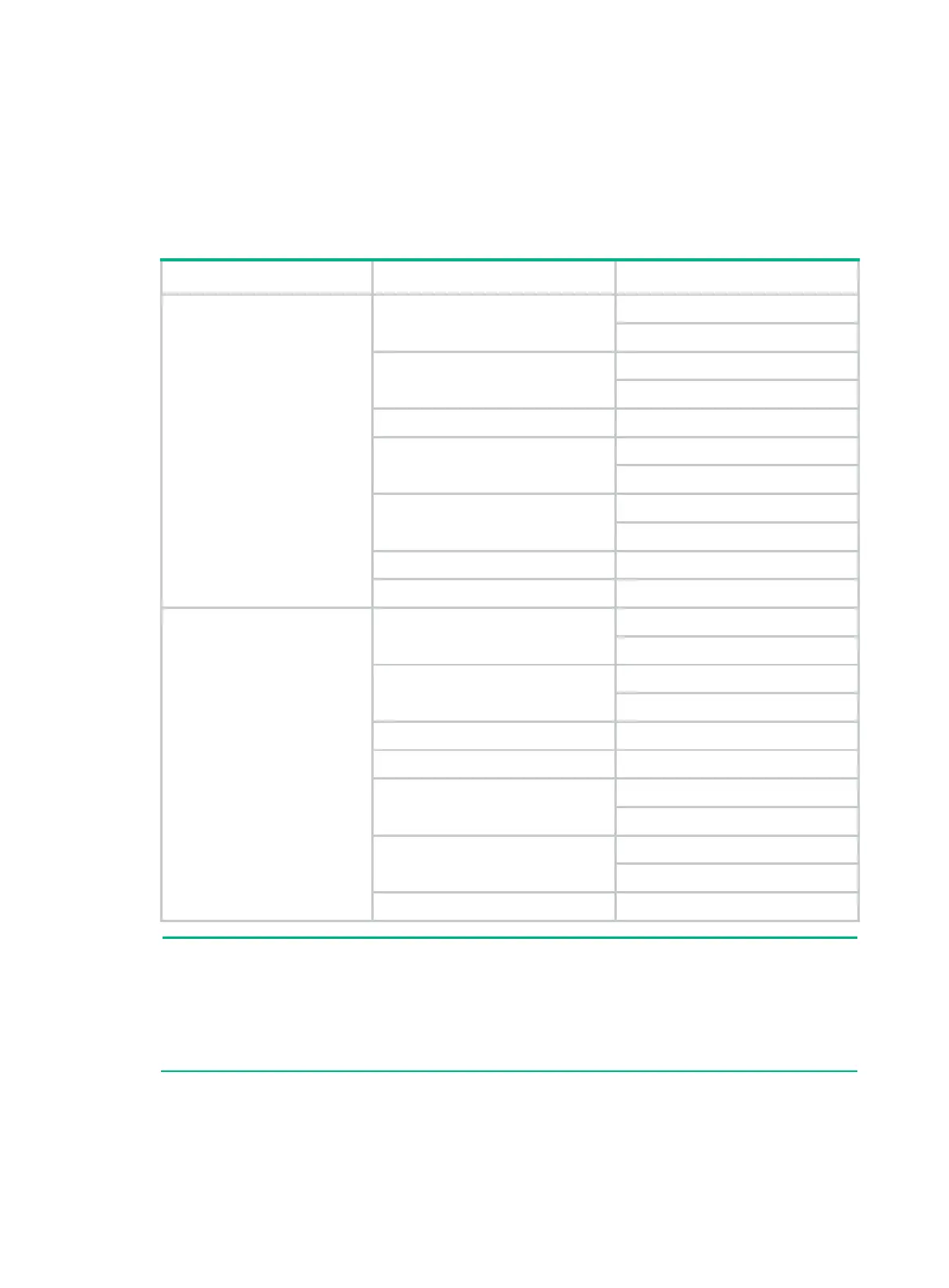1-1
1 Preparing for installation
This document is applicable to the following Ethernet switches:
Table1-1 Switch series and models
Switch series Model Product code (PID)
S5170-EI switch series
S5170-28S-EI
LS-5170-28S-EI
LS-5170-28S-EI-GL
S5170-54S-EI
LS-5170-54S-EI
LS-5170-54S-EI-GL
S5170-54S-EI-DP LS-5170-54S-EI-DP
S5170-28S-HPWR-EI
LS-5170-28S-HPWR-EI
LS-5170-28S-HPWR-EI-GL
S5170-54S-PWR-EI
LS-5170-54S-PWR-EI
LS-5170-54S-PWR-EI-GL
S5170-36F-EI LS-5170-36F-EI
S5170-36F-EI-DP LS-5170-36F-EI-DP
S5570S-EI switch series
S5570S-28S-EI
LS-5570S-28S-EI
LS-5570S-28S-EI-GL
S5570S-54S-EI
LS-5570S-54S-EI
LS-5570S-54S-EI-GL
S5570S-28S-HPWR-EI LS-5570S-28S-HPWR-EI
S5570S-54S-PWR-EI LS-5570S-54S-PWR-EI
S5570S-36F-EI
LS-5570S-36F-EI
LS-5570S-36F-EI-GL
S5570S-54F-EI
LS-5570S-54F-EI
LS-5570S-54F-EI-GL
S5570S-30MS-UPWR-EI LS-5570S-30MS-UPWR-EI
Switches of the same model but different PIDs might differ in hardware and software features.
You can view the PID of a switch on the label located on its rear panel or top panel.
The available chassis models and accessories vary by country and region. This document
describes only the preceding models. For the chassis models and accessori
es available in your
country or region, contact the local H3C marketing personnel.